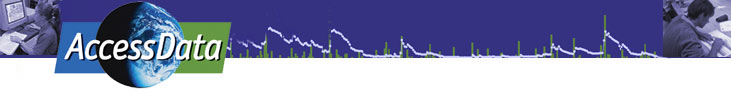National Center For Atmospheric Research
Team Members: Jennifer Boehnert, Lawrence Buja, Constantin Cranganu, Ben Domenico, Dave Smith, Olga Wilhelmi
Meeting Room: C112
Pre-meeting Sharing Space
Please introduce yourself here. You can also post files and links to relevant data, tools, or projects that you want to share.
Pre-meeting notes:
Greetings Team NCAR from David Smith. Working with this team will be a home-coming for me. After spending three years at Northwestern as a curriculum developer I am returning to UCAR to work for GLOBE as the project lead to Northwestern's Watershed Dynamics project. Prior to NU I worked at DLESE as a graduate research assistant. I have developed two EET chapters and am currently working on a third one, using PMEL SST data to examine El Nino/La Nina patterns using My World GIS. As the team's curriculum developer I'm looking forward to designing this chapter with you. Do we have a dataset chosen yet? Any ideas for a storyline? hello test
Session 1—Meet your team members, Learn about the data, tools, and expertise represented on your team
Team members meet each other and share their experiences and viewpoints on using data in education. Data representatives and software tool specialists introduce one or more datasets and tools and the group explores various aspects of them. If the team's DataSheet is not yet posted, the data representative should attach it and add a reference to it in the text box below.
Session 1 Notes:
Jennifer Boehnert - UCAR GIS Coordinator - Tool support
Olga Wilhelmi - UCAR - work on impacts of climate change
Lawrence Buja _ UCAR - Climate modeling data
Constantine Cranganu - Brooklyn College- teaches GIS courses
David Smith - Northwestern Univ- curriculum developer using technology tools
Potential data set
GIS Climate Change Scenarios
examine different scenarios for Atmospheric Air temp
export ESRI Shapefile (points)
Possible case study
Take on role of gov't official who needs to use different climate change models from best-case to worst-case
to prepare for consequences of increases in air surface temps
team datasheet (Microsoft Word 102kB Feb1 13)
Session 2—Review DataSheet and Brainstorm data-use storylines
Review and discuss the DataSheet that was begun by the data representative(s) for your team. Decide which team members will contribute to completing various fields.
Brainstorm a set of possible storylines for valid investigations of the dataset. The goal is to come up with at least one compelling scenario that will give users a reason to work through the technological steps necessary to perform some analysis of the data.
Session 2 Notes:
Session 3—Select the data-use scenario for your educational activity and perform a proof-of-concept check
Use the complementary expertise on the team to check that the task you are envisioning can actually be completed in an educational setting. Identify a target grade level for the activity and choose a working title.
Please limit the scope of the activity to something that can be accomplished by accessing existing data and tools. Discuss and agree upon the content limits of the activity as well: consider that the main goal of these activities is to develop user familiarity with the data and tools.
Session 3 Notes:
Session 4—Develop your case study storyline and outline the procedures for data access and analysis
Case Study Development
Record ideas, bullet points, or actual text that will become part of the case study to introduce users to the issues and concepts of the activity. Gather links for appropriate images, diagrams, and background text.
Data Access and Analysis Procedures
Record the name(s) and URL(s) of dataset(s) and access/analysis software tool(s) to be used. List the major tasks users will complete then perform a deliberate walk-through of each task to capture the full sequence of procedures. Give special attention to the most difficult or least intuitive steps, and note points in the sequence where additional information will be helpful.
NOTE: Teams can capture notes directly in the wiki pages or choose to work in a Word document. This activity outline guide (Microsoft Word 35kB Feb1 13) will clarify the scope of the activity outline and the minimum information required.
Session 4 Notes:
Session 5—Flesh out procedures with "About" sections to build users' knowledge about the data and tools, List several "Going Further" ideas
Fill in any gaps in your activity outline and add sections that will help users utilize the data in different ways or for other investigations. Suggest several ideas for going further to challenge users to use the data and/or tools in other investigations.
Session 5 Notes:
Session 6—Finalize your Activity outline and DataSheet, Generate PowerPoint slides for the report out session, Attach all resources to this wiki page
Create a 2- or 3-slide ppt file for the report out session.
- Slide 1: Team name, names of team members, and a brief phrase to describe each individual's contribution
- Slide 2: Working title for your activity, names of dataset(s) and tool(s) utilized
- Slide 3: Your choice of something to illustrate your team's vision of the completed activity
Attach the file to this page.
Once your file is posted, we'll use this link to access it during the report out session: file missing
Attach any other documents produced by the team as well as finalized versions of the team's DataSheet and add a reference to them in the text box.