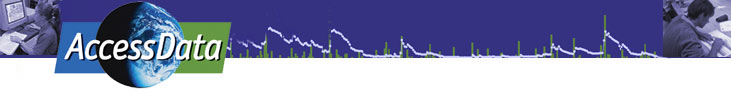National Snow And Ice Data Center
Team Members: Mark McCaffrey, Walt Meier, Anupma Prakash, Brian Rogan, Betsy Youngman
Meeting Room: C208
Pre-meeting Sharing Space
Please introduce yourself here. You can also post files and links to relevant data, tools, or projects that you want to share.
Pre-meeting notes:
Hi all, I'm Walt Meier. I guess I'm the scientist and (?) data provider for this group. Here's a couple things to get started. I guess the plan is to use NSIDC's Sea Ice Index, which are monthly summaries and browse images of total extent and area of sea ice. The SII page is at http://nsidc.org/data/seaice_index/
I will upload some document files that I've prepared - or I'll try to upload them if I get things to work - with guidelines on getting and using the data.
The plan, as I understand it at the moment, is to use ImageJ and Excel to view and analyze the data, which is what the documentation is geared to. See everyone Sunday/Monday. OK, I've uploaded several Word documents with some preliminary text guides on how to use the data, as well as Excel spreadsheets, with the initial data and then with the manipulated data. You can look these over if you like before the workshop. - walt
Links to attached files
- Finished air temps (Excel 123kB Feb1 13)
- Start air temps (Excel 20kB Feb1 13)
- Finished extent (Excel 222kB Feb1 13)
- Start extent (Excel 49kB Feb1 13)
- Browsing SII images (Microsoft Word 33kB Feb1 13)
- Sea Ice Index Datasheet (Microsoft Word 99kB Feb1 13)
- Using NCEP Fields (Microsoft Word 29kB Feb1 13)
- Using Raw Sea Ice Data (Microsoft Word 47kB Feb1 13)
- Using the Sea Ice Index (Microsoft Word 40kB Feb1 13) (I also sent this as an email -- thanks Walt for uploading some things to start with. I will take a look and get going on curricular ideas. Betsy)
Thank you Sarah for the email connection.
I am looking forward to meeting you all next week. I don't know if you know me, so I will introduce myself. I am a teacher in Arizona. I teach middle school science and AP environmental science. I have had the privilege of assisting with research on two expeditions; one to Greenland and the other to Antarctica. Both of these trips I was a field assistant for Markus Frey a graduate student working under Roger Bales. I have been to Summit, Greenland 2001 and to the South Pole via the ITASE 2002-03 traverse. The area of research on these trips was atmospheric chemistry.
I was curious if anyone had an idea of a story that we might be developing and / or any background papers that I could read. I am traveling to Boston on Friday (tomorrow) to spend the weekend with my sister... I will take any reading or ideas to consider along with me and will see you all Sunday pm. Any ideas we can share now will be helpful to me to come to this meeting prepared, so please reply.
thanks and see you soon.
Betsy Thanks Walt for jumping on it! I will read what is uploaded and begin thinking about curricular connections.
Betsy
Thank you Sarah for the email connection.
I am looking forward to meeting you all next week. I don't know if you know me, so I will introduce myself. I am a teacher in Arizona. I teach middle school science and AP environmental science. I have had the priviledge of assisting with research on two expeditions; one to Greenland and the other to Antarctica. Both of these trips I was a field assistant for Markus Frey a graduate student working under Roger Bales. I have been to Summit, Greenland 2001 and to the South Pole via the ITASE 2002-03 traverse. The area of research on these trips was atmospheric chemistry.
I was curious if anyone had an idea of a story that we might be developing and / or any background papers that I could read. I am traveling to Boston on Friday (tomorrow) to spend the weekend with my sister... I will take any reading or ideas to consider along with me and will see you all Sunday pm. Any ideas we can share now will be helpful to me to come to this meeting prepared, so please reply.
thanks and see you soon.
Betsy
Session 1—Meet your team members, Learn about the data, tools, and expertise represented on your team
Team members meet each other and share their experiences and viewpoints on using data in education. Data representatives and software tool specialists introduce one or more datasets and tools and the group explores various aspects of them. If the team's DataSheet is not yet posted, the data representative should attach it.
Session 1 Notes:
5/20 session one Notes:
Who are we:
- Walter Meier
- Mark McCaffey
- Anupma Prakash
- Brian Rogan museum of science weather education
- Betsy Youngman
Goals and thoughts –
- Review Walt gives an overview passive microwave scanning radiometer data which are used to generate the sea ice index
- 25 km (low rez) products
- Anupma notes for an educator this data resolution is more appropriate than high resolution covering the huge area.
- 75-80% cloud cover – (importance of the microwave)
- Natural emmission from the Earth Complete coverage every day
- Differences between active and optical Electro magnetic
- Careful about getting distracted by the microwave story Foreground should be sea ice changes
- Sesonality and solar illumination over the course of the year is part of the story
- Weird things happen in daily data which scientists understand but can confuse....so use monthly averaged data which simplifies it
- Concentration- percent coverage of ice in grid cell 25X25 0% no ice cover 100% covered
- Grid cell needs to be consistent (versus pixel)
- Tamara shares background on her previous research on nuclear winter impacts on snow and ice.
- Describes making her model adding one element at a time
- Questions— Polar stereographic projection, so not exactly 25X25 Two instruments- how calibrated.....
- New spectral channels confirm data are in line
- Weakness of passive micro- miss concentrations Depressed concentration in the summer
- Median ice edge- 1979-2000
- Average does include some of the reduction
- At least to 1979....maybe to 1950s
- Extent vs. concentration
- Focus on extent- simpler Can look at map Sea ice area?
- Looking at tends Why big drop in 1980 in the South? Pollenia- like a hole in your sweater
- When does a trend begin? What is a trend?
- Southern ocean impacted by ENSO- extra snow next year More sea ice?
- Red mean more than normal ice?
- Median- 7th/8th grade
- Anomoly isn't going to be understood?
- Red mean more in anomaly (more ice)
- Test in museum or classroom Rapid prototype -
- Perception of imagery- (oblique view reviews more 3D0 What's clear to scientist may not compute with
- Trends in concentration—less ice during the median period
- Relative to the april climatology
- Looking at animation viewer and noting September has very variations.....whereas April is very solid by comparison
- Summer much more variable
- Graph more imformative than graph....but the visualization is important
- WIST-
- Poster focusing on variability
- Solar illumination- how much in each hemisphere?
- Median point of reference
- Are we going to be focused on keeping it simple and/or using tools?
- the data sheet is in the pre-meeting notes
Session 2—Review DataSheet and Brainstorm data-use storylines
Review and discuss the DataSheet that was begun by the data representative(s) for your team. Decide which team members will contribute to completing various fields.
Brainstorm a set of possible storylines for valid investigations of the dataset. The goal is to come up with at least one compelling scenario that will give users a reason to work through the technological steps necessary to perform some analysis of the data.
Session 2 Notes:
Session 2 and 3 notes: How are we using excel for temperature data?
- Site for temperature fields: www.cdc.noaa.gov/cgi-bin/Composites/printpage.pl
- We can focus on two things: sea ice extent and correlation with temperature fields
- This are a sites written by Anumpa o For background material on optical vs. microwave remote sensing; and active vs. passive remote sensing
- visit www.treasure-hunt.alaska.edu o For background material on effect of retreating sea ice on marine animals – visit www.birds-eye-view.alaska.edu
- For temperature data
- select the time range and download monthly data
- Copy and paste it in excel
- Clean up data in excel (you will have it in 13 columns) first for years, and then each representing a month
- Then find average temperature for each month
- Remember that temperature data is in Celsius
- Then calculate the anomaly by subtracting the average monthly temperature for the range of years selected from the temperature for that particular month
- Then graph out arctic sea ice extent versus Anomaly per year.
- Background on viewing the Earth in different perspectives: www.fourmilab.ch -
Looking at the big picture: Enduring understandings: Change and constancy Seasonality vs trends
Skills – Students who complete this lesson will Know and be able to do
- sea ice is changing
- sea ice is linked to the food web
- download tabular data
- download image data
- view animations of data online
Case study and the hook: Present the story from the point of view of the native peoples, their knowledge and observations.
The story somewhat based on the actual experience of Walter and Shari and (? someone else from NSIDC) of interviewing the local people, then meeting together with others from around the world - an international convention of native peoples and scientists. These people are coming together to discuss the changing sea ice and the implications for their lifestyles and for the food web.
Outline of story and tool Overture Mystery - climate acting strangely Show a picture of the scene from the shoreline. (Roger looked for several)
- Act 1 Overview looking at the the bigger issue in the whole area. Tool: internet site with animations look at extents and concentrations
- Act 2 What is happening? Native people gathering data for their region and analyzing it in IMAGE J Tool : image J , skills – download data set (stack of images) threshold, for valuses between ---- and ____ , select region of interest, measure, export to excel and graph.
- Act 3 Why is this happening? Temperature analysis – how has the arctic warmed over the same time period as the sea ice extents? 1979 Tool Excel Dataset from National Climate data re-analysis center.
Stories and locations for example:
- People in Tsksi (Northern Siberia)
- People in Shismaref
- Polar bears in Hudson bay and Churchill
Some resource websites The Smithsonian site - artic acting strangely The IPY site The sites from Anumpa
Session 3—Select the data-use scenario for your educational activity and perform a proof-of-concept check
Use the complementary expertise on the team to check that the task you are envisioning can actually be completed in an educational setting. Identify a target grade level for the activity and choose a working title.
Please limit the scope of the activity to something that can be accomplished by accessing existing data and tools. Discuss and agree upon the content limits of the activity as well: consider that the main goal of these activities is to develop user familiarity with the data and tools.
Session 3 Notes:
Session 4—Develop your case study storyline and outline the procedures for data access and analysis
Case Study Development
Record ideas, bullet points, or actual text that will become part of the case study to introduce users to the issues and concepts of the activity. Gather links for appropriate images, diagrams, and background text.
Data Access and Analysis Procedures
Record the name(s) and URL(s) of dataset(s) and access/analysis software tool(s) to be used. List the major tasks users will complete then perform a deliberate walk-through of each task to capture the full sequence of procedures. Give special attention to the most difficult or least intuitive steps, and note points in the sequence where additional information will be helpful.
NOTE: Teams can capture notes directly in the wiki pages or choose to work in a Word document. This activity outline guide (Microsoft Word 35kB Feb1 13) will clarify the scope of the activity outline and the minimum information required.
Session 4 Notes:
this session is captured in the Activity outline. The case storyline is centered around Arctic Peoples and the disappearing sea ice.
Session 5—Flesh out procedures with "About" sections to build users' knowledge about the data and tools, List several "Going Further" ideas
Fill in any gaps in your activity outline and add sections that will help users utilize the data in different ways or for other investigations. Suggest several ideas for going further to challenge users to use the data and/or tools in other investigations.
Session 5 Notes:
Session 6—Finalize your Activity outline and DataSheet, Generate PowerPoint slides for the report out session, Attach all resources to this wiki page
Create a 2- or 3-slide ppt file for the report out session.
- Slide 1: Team name, names of team members, and a brief phrase to describe each individual's contribution
- Slide 2: Working title for your activity, names of dataset(s) and tool(s) utilized
- Slide 3: Your choice of something to illustrate your team's vision of the completed activity
Name your powerpoint file with this exact name: NSIDCNationalSnowAndIceDataCenter.ppt
Attach the file to this page.
Once your file is posted, we'll use this link to access it during the report out session: NSIDCNationalSnowAndIceDataCenter.ppt (PowerPoint 1.4MB Feb1 13)
Attach any other documents produced by the team as well as finalized versions of the team's DataSheet and add a reference to them in the text box.