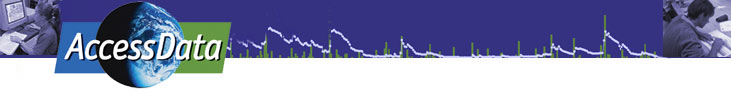GLOBE - Carbon Cycle
Team Members: Rita Freuder, Mary Martin, Debbie Munson, Linda Selvig, Sarah Silverberg
Meeting Room: W2155
Pre-meeting Sharing Space
Please introduce yourself here. You can also post files and links to relevant data, tools, or projects that you want to share.
Pre-meeting notes:
Hi, Linda Selvig here, wanted to introduce and say "see you in Boston". (Also play with the wiki pages)
Hello GLOBE Carbon Cyclers! LuAnn here, one of the AccessData co-PIs. I've posted two DataSheets that Rita Freuder began to introduce the team to the Carbon Cycle data. The links to access them are here:
Foliar Chem Datasheet (Microsoft Word 72kB Feb1 13)
Hubbard Brook Biomass Datasheet (Microsoft Word 57kB Feb1 13)
This is Sarah, just wanted to check in and see how this wiki site works.
((http://hubbardbrook.org/))
((http://www.folchem.sr.unh.edu/))
Session 1 - Meet your team members, Learn about the data, tools, and expertise represented on your team
Team members meet each other and share their experiences and viewpoints on using data in education. Data representatives and software tool specialists introduce one or more datasets and tools and the group explores various aspects of them. If the team's DataSheet is not yet posted, the data representative should attach it and add a reference to it in the text box below.
Session 1 Notes:
Session 1 Breakout
- Debbie Munson
- 3rd EET workshop
- curriculum developer
- background in science education
- high school
- higher ed
- experience using data tools
- Linda Selvig
- classroom science, Earth Science (8th or 9th grade requirement), Boise Idaho
- curriculum development
- research
- continuing ed
- 28 years teaching
- using a lot of data in the classroom
- online teaching and evals for EET
- never been to an AccessData workshop before
- Rita Freuder
- University of New Hampshire
- associated with EET since planning stages
- involved with development of 2 chapters
- GLOBE Carbon Cycle Project
- Technical staff at UNH, more recently been part of a lot of outreach/education projects
- Mary Martin
- research faculty at UNH
- first time as part of a project that includes education/outreach
- GLOBE Carbon Cycle Project
- Research: using satellite data to understand foliar chemistry and forest productivity
- Sarah Silverberg
- research staff at UNH
- GLOBE Carbon Cycle Project – project coordinator -
- GLOBE Carbon Cycle Project
- 4 categories of activities
- modeling
- classroom experiments
- field measurements
- remote sensing
- started in September 2006
- teacher think tank
- expressed need for data that is available to be put into the model
- Focus for EET
- forest biomass accumulation
- 1 reservoir
- a store house for carbon
- basic level of understanding of carbon cycle, especially at local level
- intro to modeling
- General Discussion
- what is the tool?
- STELLA, isee player - model
- How does it relate to carbon?
- What is the science background
- foliar chemistry how does this relate to growth
- what are the data sources?
- Foliar chemistry database
- frequency plots vs. mean value
- by species
- by tree vs. plot
- Hubbard Brook Data
- Biomass data in Northern NH
- Watershed studies: control, clear-cut, calcium additions
- Notes about model
- at year 0 there is no forest
- need to make this explicit somewhere
- steady state/equilibrium why does the forest reach equilbrium
- graph needs units for values
- foliar nitrogen as an indicator of forest type
- biofuels
- misconceptions
- can we build in something cyclical
Session 2—Review DataSheet and Brainstorm data-use storylines
Review and discuss the DataSheet that was begun by the data representative(s) for your team. Decide which team members will contribute to completing various fields.
Brainstorm a set of possible storylines for valid investigations of the dataset. The goal is to come up with at least one compelling scenario that will give users a reason to work through the technological steps necessary to perform some analysis of the data.
Session 2 Notes:
Tues 10 Am - session 2
Biomass Calculator at Hubbard Brook: http://hubbardbrook.org
Go to Researchers button on home page, then choose drop down menu choice "Software and Modeling" and from there drop down menu to "Hubbard Brook Foerst Biomass Calculator".Looking at watershed 6, the control - no experiments.
HB researchers measure trees on plots every 7-8 yrs 2 thresholds for smallest measured trees in research: 10 cm and 2 cm diameter.- Direct users to background info - what species in what plots
http://hubbardbrook.org/w6_tour/biomass-stop/how-to-quantify.htm
Data by zone or data by plot. We have tended to pick by plot. Be sure to point out what to pick as options 1-5 Choosing option 2: plot 5 - high elev spruce-fir
Can see chemistry - N, but units are different than on folchem site. Other elements are on www.folchem.sr.unh.edu also. Productivity is only available for 1997.Look at table estimated biomass: we want only wood, bark, branches -- maybe dead branches. Units are Mg/ha. But STELLA model is g/m^2. So we need to multiply times 10 or 100 and show how we get to these units.
The pie charts and bar charts need to be refreshed for different selections. Selection choices themsleves may need to be reset and are not saved from results to results.
Allometric equations. See Yale site for procedure. Search for Allometry or SASSAFRAS.
Allometry John Richardson - site for how it was done. Relationships are drawn between diameter and biomass. General Overview link at bottom of biomass page gives detail on method of development.Debbie: relate to human height predicted by measuring kids' length of elbow to wrist. Linda: Need to define terms for students.
Linda: Idaho tree info might be available. Mary found total tree biomass for America Falls Idaho. BUT the N relationship has not been tested.
The choice of full map goves tally by plot of biomass for each. Species default is to lump all species from all plots in teh biomass total.
Debbie: How to set up a case study - look for species on your site.
Although there isn't a right answer - we should step through a specific example. Can do further cases but should be in a "going further". Do side-by-side folchem data base - hubbard brook growth and STELLA.Debbie: besides feasibility of STELLA as a predictor and monitor. What is a quicker way to orient teacher and student to the Biomass Model?
Sarah: let's look at already written materials -
Linda : Can we separate the y-axes on Stella Sarah explained how to make a plot more customized. Different min-max. But having the individual plots on individual pages is the best we can do for flexibilty .
Run STELLA - fol N 2.2 at 100 yrs, woodbiomass 19252 g/m2. (192 KG/ha). We got 250 on HB database.
Doing HB plot 208. Add N results, and look at 100 yrs (the age of the forest) The biomass in STELLA underestimates what HB says it is (WHEN we use average folechem for the species without looking at balance of the species.)
We need a starting point where the result in STELLA does agree with a dataset. Then try ones where there are discrepancies and try to explain what are the reasons.
Can we look at a young stand (clear cut in 1980's) vs an old one ( WS 6) for the same species, elevation. Debbie: want to ask if the forest is a carbon sink or not. Measure DBH at your school, know age of trees, use folchem database, get how much carbon would be in a forest of those trees. How much more could be stored?
Then go to HB data and next question.
Session 3—Select the data-use scenario for your educational activity and perform a proof-of-concept check
Use the complementary expertise on the team to check that the task you are envisioning can actually be completed in an educational setting. Identify a target grade level for the activity and choose a working title.
Please limit the scope of the activity to something that can be accomplished by accessing existing data and tools. Discuss and agree upon the content limits of the activity as well: consider that the main goal of these activities is to develop user familiarity with the data and tools.
Session 3 Notes:
Session 3 - 11:30 AM Participants provided materials created by UNH for activity on modeling, generally, and specifically with the STELLA Biomass Accummulation. Exercise sheets, goals and standards.
Mary: Are these activities to be part of or prior to EET chapter?
Debbie : Embed these activities into EET : tables, explanations, activity progression - even if an EET teacher doesn't do this in depth.
Sarah: On our activities, "Scenarios activity 5" - is the jumping off point of our chapter, we thought.
Mary: I found graphs and a table of biomass for the clear cut watershed on HB site - but not yet numbers. Ellen Denny contact at HB says the data will be available eventually pn HB site.
Sarah :Look at Teacher Sheet 2 - extended part. Debbie thinks our materials are good to pare down for the chapter. But what we think are extensions might become the chapter step by step.
Sarah: we want to stay away from the field component of this chapter. Need to emphsize that GLOBE extension is to measure a plot. Ask if the tree outside your window is a sink or near to equilibrium. (what do you need to know about that actual tree - age- species- ) Debbie suggests a web of where we might go next. Not necessarily Step by Step.
Debbie annoying model question: Why is wood turnover in this model? It is a rate, Mary says we know very little about it. There is little in the literature. What do we know about this? We are doing wood little research now. In 3 yrs we may have more data. Note difference of wood litter treatment between west US and east US - burning litter to reduce fire hazard. Probably not relevant to this chapter.
Session 4—Develop your case study storyline and outline the procedures for data access and analysis
Case Study Development
Record ideas, bullet points, or actual text that will become part of the case study to introduce users to the issues and concepts of the activity. Gather links for appropriate images, diagrams, and background text.
Data Access and Analysis Procedures
Record the name(s) and URL(s) of dataset(s) and access/analysis software tool(s) to be used. List the major tasks users will complete then perform a deliberate walk-through of each task to capture the full sequence of procedures. Give special attention to the most difficult or least intuitive steps, and note points in the sequence where additional information will be helpful.
NOTE: Teams can capture notes directly in the wiki pages or choose to work in a Word document. This activity outline guide (Microsoft Word 35kB Feb1 13) will clarify the scope of the activity outline and the minimum information required.
Session 4 Notes:
- Chapter Description
- Grade Level
- Learning Goals
- Rationale
- Background information:
- Instructional Strategies:
- Learning Contexts
- Standards
- Example Output
- Case Study Text
- Step-by-Step Instructions
- About the Tool and Data
- Variations
- Other Data
- Other Techniques
- Other Tools
- Related Case Studies
- Scenario discussed for using HBR data: HBR biomass data for young stands compared to mature stands. Young stand data is not in the usual database, but there is a table of biomass as measured over the first 15 years since cutting on another hbr web page. Stella could be run for pin cherry, and then Stella output could be compared to actual measured values for the clearcut watershed.http://www.hubbardbrook.org/research/longterm/whole_tree/w5_overview/15years.htm
Review of EET chapter format by Debbie - sections/subsections. looked at ozone hole as an example.
- case study is story that student then goes through step by step.
- break step by step into parts - get tool, get data... differ in detail.
- details on importing data to excel
- tools and data - technical information
- going further - place to refer to existing activities (other globe carbon activities)
In this session Debbie has selected the chapter sections for us to outline - this is filled into the attached spreadsheet
Session 5—Flesh out procedures with "About" sections to build users' knowledge about the data and tools, List several "Going Further" ideas
Fill in any gaps in your activity outline and add sections that will help users utilize the data in different ways or for other investigations. Suggest several ideas for going further to challenge users to use the data and/or tools in other investigations.
Session 5 Notes:
Session 6—Finalize your Activity outline and DataSheet, Generate PowerPoint slides for the report out session, Attach all resources to this wiki page
Create a 2- or 3-slide ppt file for the report out session.
- Slide 1: Team name, names of team members, and a brief phrase to describe each individual's contribution
- Slide 2: Working title for your activity, names of dataset(s) and tool(s) utilized
- Slide 3: Your choice of something to illustrate your team's vision of the completed activity
Attach the file to this page.
Once your file is posted, we'll use this link to access it during the report out session: GLOBECarbonCycle.ppt (PowerPoint 969kB Feb1 13)
Attach any other documents produced by the team as well as finalized versions of the team's DataSheet and add a reference to them in the text box.
Session 6 Notes: