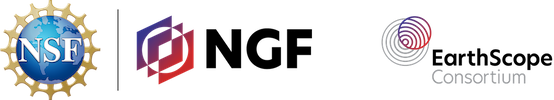Unit 1-TLS: Introduction to TLS
Summary
Field experience using geodetic and geophysical tools provides a unique opportunity for upper-level undergraduates to learn research skills applicable to their future graduate research or career path. This unit introduces students to terrestrial laser scanning (TLS), a ground-based, remote-sensing tool that generates three-dimensional point clouds, that has widespread research applications in geodesy, geomorphology, structural geology, and other subfields of geology. After an introduction to the basics of TLS, students will design and conduct their own survey of a geologic feature, followed by an optional introductory exploration of TLS data after returning from the field.
Learning Goals
Unit 1 Learning Outcomes
Students are able to:
- Design and conduct a simple TLS survey, including:
- Make necessary calculations to determine the optimal survey parameters and survey design based on site and available time
- List the individual survey steps (workflow)
- List the equipment needed for a survey
- Make supporting field notes such as outcrop sketches, strike/dip measurements, and observations of outcrop conditions
Unit 1 Teaching Objectives
- Cognitive: Facilitate design and implement a TLS survey design
- Behavioral: Promote student ability to run a TLS scanner, set up related equipment (for example, targets and GPS) and make supporting field observations
Context for Use
The content in Unit 1 was designed for upper-level geoscience majors in a field geology course. The material works well for a group of approximately twenty (or fewer) students with an instructor and teaching assistant/s. The ideal number of students for this exercise is twelve, as they can break into four teams of three, which means each feature will have four scan positions (doable with a group of students in eight to ten hours) and gives each student time for hands-on scanner time. This content may also be modified to work in a classroom setting as a lecture (introduction to TLS) and lab (conducting a small survey of a feature) with approximately twenty students, although subsequent units in this module that focus on processing and interpreting TLS data may be more appropriate for a classroom setting. This may also be adapted to a one-day field trip for a geomorphology, structural geology, geophysics, remote sensing/GIS, or field methods class. Student experience with field observations, field maps, and trigonometry, in addition to other basic calculation skills, is expected. In a field course, this unit is ideally situated midway through the course, as students will already have some field experience. As this is the introductory unit for the module, it will pair well with any of subsequent units if the module needs to be modified for time. Instructors can request support for for TLS technical assistance from EarthScope, which runs NSF's Geodetic Facility.
Description and Teaching Materials
1) Classroom introduction
This unit begins in a classroom setting, with a lecture presentation followed by the distribution of the TLS manuals and assignment packets. The lecture includes background on why TLS is used in the earth sciences, and how TLS works. Similar material is provided in the manual. This segment should be brief (thirty minutes to one hour) to allow time for field deployment of the scanner. If possible, have another instructor scan the classroom while giving the first lecture so students can view the data. Take a break between the two presentations to show the students the equipment and have them practice setting up targets to break up the lecture time. Inventory the equipment to ensure that all necessary components are present; while this is happening, students may fill out the blank equipment list in their Assignment Packets. Students should bring all typical field equipment with them (writing utensils, straight edge/ruler, field notebook, AND calculator*).
If you will be using GPS/GNSS to georeference the scanner position, you could consider integrating components of the module High Precision Positioning with Static and Kinematic GPS/GNSS- Unit 1: GPS/GNSS Fundamentals and/or Unit 2: Kinematic GPS/GNSS Methods.
*a calculator is essential to complete their work!
2) Field deployment and instrument/survey review
Introduce the field site, facilitating student discussion to determine the project objectives. Then introduce the instrument and field techniques. This includes how to set up the scanner and the targets as well as identifying the feature/s of interest, planning scanner positions, and planning target positions (in a group discussion). This will likely take an hour for the first unit.
3) Conducting the survey
Only a few students can actively work with the instrument at any given time. Students can be broken into teams of three to five people to set up the scanner, targets, and GPS. After this, each team can be responsible for conducting one scan from a position previously agreed upon by the group. Each team should complete the scan resolution worksheet after collecting the panorama scan and prior to collecting their high-resolution detail scan. When their team is not scanning, students should work on recording metadata related to the scan (see TLS Field Methods Manual), as well as typical field observations of the feature of interest and work on their assignments for the unit (workflow, equipment list, scan resolution parameter worksheet for all scan positions). After the first two scans, register (tie into the same reference frame) the scans. Repeat this step after each subsequent scan. Plan for four to six hours for this portion to allow time for each student to get time using the scanner. Have students measure three features on the outcrop (large clast, offset between stratigraphic units due to faulting, bed thickness) that are clearly identifiable so they can later compare measurements of the scan within the software to the measurements they took in the field.
4) Exploration of TLS data
The field data collection portion of a TLS research project is only a small portion of the complete workflow, so in the evening students should be introduced to the software used to visualize and explore the data they produced with their earlier scan. This portion is optional but strongly encouraged, as students will need to be familiar with the software for subsequent units. If possible, the students should work with the data individually to maximize time with the software, but students may also work in pairs or in teams if computers are limited. The TLS Data Processing and Exploration Manual should be distributed to guide student work. Also attach a computer to a projector so students can follow the data exploration process as the instructor walks through the steps on her or his own machine.
Students should answer two reflective questions in their final write-up. One will cover the societal impetus/importance of using TLS to answer their research question for the unit and the other is a metacognition question so students can reflect on what they learned, an important aspect of the learning process. Another question you may have students answer is: What was rewarding and what was challenging about this exercise?
Teaching materials
- Introduction to TLS Applications Presentation (PowerPoint 2007 (.pptx) 68.2MB Oct6 23)
- Overview of ways that TLS is used
- Introduction to TLS Workflow Presentation (PowerPoint 2007 (.pptx) 52MB Oct6 23)
- Basic information on how to design and conduct TLS surveys
- TLS Field Methods Manual (Microsoft Word 2007 (.docx) 32MB Oct6 23)
- Includes TLS functions, considerations for survey design, and scanner specs
- TLS Data Processing and Exploration Manual (RiScan Pro software) (Microsoft Word 2007 (.docx) 5.2MB Oct6 23)
- General guide to using the software for data exploration and some processing; applies to all units including 2, 3, and 4.
- Unit 1-TLS Student Exercise (Microsoft Word 2007 (.docx) 312kB Oct6 23)
Unit 1-TLS Student Exercise PDF (Acrobat (PDF) 315kB Oct6 23)- Includes unit schedule, assignment sheet, blank equipment list, sketch page, notes page, and scan resolution parameters worksheet.
-
- Excel file of calculations from the TLS Calculations Worksheet part of the student exercise.
- Riegl TLS Field Operation Manual and Workflow (Acrobat (PDF) 7MB Oct19 16)
- This workflow document was developed by EarthScope for TLS field engineers using Riegl VZ400 scanners. It is largely applicable to several other Riegl scanners. While additional training and experience is needed to independently run a Riegl scanner, it can be a useful reference for instructors to understand the basics of Riegl scanner operation. If updates are published to this document, they will be available on the GAGE Knowledge Base(search "TLS").
Teaching Notes and Tips
General advice on making the module work in field courses can be found on the module Overview page.
Field notes
Although the structure of this unit differs from a usual day in a field geology program, remind students that the skills they learned in their previous weeks of the course (specifically recording observations of the geologic feature of interest) should still be used in addition to the TLS scan. Metadata is an important aspect of TLS, as it is essential to keep good notes on the survey to ensure trouble-free processing and accurate interpretation of the data.
Keeping students occupied
One of the challenges of integrating TLS into a course with more than a few students is making sure that students stay engaged and mentally challenged even while they are waiting for their instrument time. Students will not have experience with laser rangefinders, so teaching them to use the rangefinder and its various functions will take some time. Students should also be encouraged to measure various clear features of the scanned area to ensure they can complete the data exploration portion of their assignment. The provided problem set with spot spacing, beam divergence, and scan resolution parameters worksheets may be completed in the field as well.
Adapting based on available computers
Part 4 of the unit (optional, but strongly encouraged) is designed for students to work on data visualization with the program RiScan Pro on individual machines. This section of the unit can be modified based on resources available. If no student computers are available, we encourage the instructor to project their screen and walk through the data exploration with students.
Assessment
Formative
Much of the formative assessment can be done through observations of and discussions with students individually, in pairs, or periodically in the whole group. Students can also hand in their work from the field, including field notes (atmospheric conditions, metadata) and sketch of survey setup. The work for formative assessment could be graded based on completion.
Summative
Summative assessment for Unit 1-TLS is based on the completed student exercise, which includes the workflow document, a summary of the metadata, details of the data collection, and results of initial data exploration. An assessment rubric is included in the student exercise. Summative assessment for the module as a whole will be evaluated at the end of the module in Unit 5. If the instructor is only planning to do Unit 1-TLS and then jump to Unit 5, the Unit 5 topics we recommend that you choose from are "geologic outcrop with visible faulting," "channel sands," "dinosaur footprints," or other simple field site.
References and Resources
- On the Cutting Edge NAGT-SERC webpages on Teaching Geodesy in the 21st Century. These pages overview existing geodetic curricula materials and include advice on teaching geodesy to undergraduates.
- GAGE Knowledge Base. Search for "TLS" on this site to find information compiled by EarthScope on TLS. It includes how-to information, materials from EarthScope short courses on TLS, and documentation about the TLS systems used by EarthScope.
- UNAVCO TLS Data Archive. This site contains the merged, aligned, georeferenced point cloud dataset from all the TLS projects that EarthScope has supported.
- OpenTopography resources for educators. This page includes documentation on using LiDAR topography and OpenTopography in the classroom. OpenTopography is a resource for the scientific community to access high-resolution topography data collected using LiDAR and other technologies.
- Recently published research using TLS is compiled in Reference list for research papers using TLS (Microsoft Word 2007 (.docx) 286kB Oct6 23)

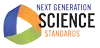


![[creative commons]](/images/creativecommons_16.png)