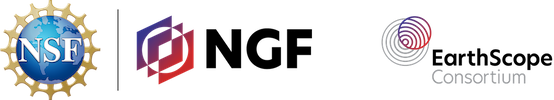Unit 2: Geodetic survey of an outcrop for stratigraphic analysis
Summary
Geodetic survey techniques, such as TLS and SfM featured here, have many applications in sedimentology research, including lithological identification and analysis, sediment surface topography, and sequence stratigraphy. In this unit, students will design a survey of a geologic outcrop to conduct a sequence stratigraphy analysis. After conducting the survey in the field, students will analyze the parasequences found within the outcrop by mapping and measuring section thickness in the point cloud. The goal is to calculate deposition duration and sedimentation rate based on thicknesses extracted from the data.
Learning Goals
Unit 2 Learning Outcomes
Students are able to:
- Design and conduct a geodetic survey of a stratigraphic section to address a stratigraphy research question
OR
Use an existing geodetic data set of a stratigraphic section to address a stratigraphy research question - Identify parasequences within a sedimentary section and map and measure these parasequences
- Articulate the societally important applications of stratigraphic analyses
Unit 2 Teaching Objectives
- Cognitive: Facilitate design a more complex geodetic survey and apply geodetic surveying methods to a stratigraphic analysis. Understand how to identify parasequences within a stratigraphic section, quantify their thickness, and analyze the deposition history.
- Behavioral: Promote student ability to set up and run a more complex geodetic survey with necessary supporting equipment and observations.
Context for Use
The content in Unit 2 was designed for upper-level geoscience majors in a course with field components. It can work in a field camp over the course of approximately one long day of field work and data analysis. It can also work in an academic year course such as sedimentology, geophysics, remote sensing/GIS, or field methods. It can be conducted over approximately one lecture (introduction to geodesy to study sequence stratigraphy) and two labs (conducting a small survey of a feature, exploring and interpreting the collected data). Another option is to collect data during a one- or two-day field trip, followed by data processing and analysis during subsequent class periods. If a LiDAR scanner or SfM collection platform is not available, this may be used in a classroom setting with a prepared data set. The material works well for a group of approximately twenty (or fewer) students with an instructor and teaching assistant/s. The ideal number of students for this exercise using TLS is twelve, as they can break into four teams of three, which means each feature will have four scan positions (doable with a group of students in eight to ten hours) and gives each student time for hands-on scanner time. The number of students is more flexible using SfM, as data may be collected on multiple platforms at the same time so many students can have hands-on data collection time. If both survey techniques are being used, larger classes can be accommodated but an additional teaching assistant might be helpful. Student experience with field observations, field maps, and trigonometry, along with other basic calculation skills is expected. In a field course, this unit is ideally situated mid-way through the course, as students will already have some field experience. The details of designing and conducting a survey are covered in Unit 1-TLS and Unit 1-SfM, so Unit 1 (for the technique/s of interest) is a necessary precursor to Unit 2. Unit 5 is the summative assessment for the module.
Description and Teaching Materials
1) Geodetic survey
Prior to departing for the field site, check equipment against the equipment list developed in Unit 1 to ensure all pieces are present. Students will need all their typical field supplies, including a calculator. Upon arrival at the site, introduce the area of interest and give a brief background. If this site has been used previously or if this outcrop features rock types students have seen in other locations, make the introduction a group discussion so students are actively engaged and reviewing prior knowledge from the course. This introduction to the site should conclude with a group discussion of the project goals for the unit. With these goals in mind, students should determine the ideal camera locations/collection path or scanner positions as well as target placements.
Students should then break into small teams of three to five people to set up the scanner (if doing a TLS survey), targets, and GPS, like they did in Unit 1. The team that set up the scanner for Unit 1 should set up targets so more students get hands-on experience with the scanner. If doing a TLS survey, teams will rotate and conduct a minimum of one scan each. The scan resolution parameter worksheet can be optional for this exercise, but students should consider scan resolution when conducting their scans. If doing a SfM survey, students should rotate (ideally in pairs) to operate the collection platform. While not collecting survey data, a team should be working on material for their write-up, a site map of the survey including target/GPS locations, scanner positions or camera locations / collection path, recording metadata, calculating scan resolution parameters on their provided worksheet, and taking field notes like those they would take at any other geologic outcrop. After conducting the survey, take down equipment and inventory prior to leaving the field site. This portion of the unit should take approximately eight to ten hours for a TLS survey and four to six hours for an SfM survey, although these estimates depend on the scale of the outcrop.
2) Data exploration and interpretation
After collecting survey data, students will then visualize and analyze the data they collected in the field. If doing a TLS survey, this can be done immediately after returning from the field. If doing an SfM survey, an eight-to-twelve-hour gap is needed to generate the model based on the field photos. Students or the instructor should begin running the model upon returning from the field. Give a brief presentation (~10-20 minutes) covering the scientific background for the parasequence analysis, including methods of calculating the deposition duration and sedimentation rate. After this, attach a projector to a laptop to open the program and walk students through the data exploration process. It is best to look through the included Data Processing and Exploration Manual prior to this part of the unit. If doing a TLS survey, students should first colorize the point cloud data using the RGB imagery collected during the survey. They can then choose how they would like to project the data. For both survey types, data should be rotated to an ideal orientation to represent true bed thickness for analysis determined by each individual student (or pairs/teams of students, if computers are limited). Rotation should be based on measurements the students made in the field while collecting the data. The thickness of the parasequence is then measured and the thickness is used for calculations.
Teaching materials
- Introduction to Sequence Stratigraphy Powerpoint (PowerPoint 2007 (.pptx) 2.4MB Oct6 23)
- Overview of methods of analyzing parasequences
- Unit 2 Student Exercise - Stratigraphic Section Survey (Microsoft Word 2007 (.docx) 496kB Oct6 23)
- Includes assignment sheet, sketch page, notes page, and scan resolution parameters worksheet (for TLS) and SfM parameters worksheet (for SfM)
- SfM Field Methods Manual for Students (Microsoft Word 2007 (.docx) 6.8MB Jun28 23) and TLS Field Methods Manual (Microsoft Word 2007 (.docx) 32MB Oct6 23)
- Includes the unit schedule, considerations for survey design, an equipment list for students to fill in, and specifics of TLS or SfM data collection
- SfM Data Processing and Exploration Manual (Agisoft Metashape software) (Microsoft Word 2007 (.docx) 14.5MB Jun29 23) and TLS Data Processing and Exploration Manual (RiScan Pro software) (Microsoft Word 2007 (.docx) 5.2MB Oct6 23)
- General guide to using the software for data exploration and some processing; applies to all units including 1, 3, and 4.
- Riegl TLS Field Operation Manual and Workflow (Acrobat (PDF) 7MB Oct19 16)
- This workflow document was developed by EarthScope for TLS field engineers using Riegl VZ400 scanners. It is largely applicable to several other Riegl scanners. While additional training and experience is needed to independently run a Riegl scanner, it can be a useful reference for instructors to understand the basics of Riegl scanner operation. If updates are published to this document, they will be available on the GAGE Knowledge Base(search "TLS"). Applies to all units.
- Prepared data sets These include a data set and contextualization information to provide to students if field work is not possible.
- Dixon Canyon sequence stratigraphy data (SfM) (Zip Archive 221.8MB Jul3 23), Fort Collins, Colorado
- Milligan Canyon sequence stratigraphy data (SfM) (Zip Archive 1433.4MB Jul3 23), Three Forks, Montana
Teaching Notes and Tips
General advice on making the module work in field courses can be found on the module Overview page.
Survey preparation
Because students will be measuring bed thicknesses, it is important that the area of interest is clear so parasequence boundaries are clear. If needed, clean the outcrop prior to scanning to get the best scan. In addition, keep in mind the smallest bed thickness when setting the scan resolution parameters, as these may be quite small (2-5 centimeters). If doing a TLS survey, you may or may not have time to scan at a high enough resolution to capture these beds. If doing an SfM survey, you may need to take many photographs to show all the beds.
Write-up questions
The student exercise given is an example. You will need to look up specific years for your own student exercise based on your knowledge of the depositional history of the outcrop.
Multiple survey techniques
One way to fill student time when not actively collecting survey data is to use both survey techniques. While one group is running the scanner, other students can operate an SfM collection platform, taking care to stay out of the scan area and not obstruct the scanner.
CloudCompare
If you wish to have students compare point clouds or triangular meshes generated from the two different techniques (TLS and SfM), an open source software that may be of assistance is CloudCompare. A short overview of CloudCompare can give you sense for its general capability, while the main CloudCompare website includes several tutorial videos. An OpenTopography workshop "Applications of High Resolution Topographic data to the Earth Sciences" offers several hours of video instruction on the use of the software on second day of the workshop program and a general tutorial is also available: CloudCompare General Tutorial (Microsoft Word 2007 (.docx) 14.5MB Jun29 23).
Google Earth
If Internet access is available, you may have students view the area of interest the evening before. Groups can design the survey (placing targets and scan positions) in Google Earth using imagery and then print their design or load onto a tablet. After viewing the field site in person, students can discuss the validity of their original design and update as needed.
Assessment
Formative
Much of the formative assessment can be done through observations of and discussions with students individually, in pairs, or periodically in the whole group. Students can also hand in their work from the field, including field notes (atmospheric conditions, metadata) and sketch of survey setup. The work for formative assessment could be graded based on completion.
Summative
Summative assessment for Unit 2 is based on the completed student exercise, which includes details of their survey design and interpretation of the collected data. An assessment rubric is included in the student exercise. Summative assessment for the module as a whole will be evaluated at the end of the module in Unit 5. If students complete just Unit 1 and Unit 2, the Unit 5 topics we recommend that you choose from are "geologic outcrop with visible faulting," "sequence stratigraphy," "channel sands," "fault scarp," or "dinosaur footprints."
References and Resources
- Parasequence definitions: This page provides a simple definition of parasequences with clear diagrams. Other links on the page summarize the basics of sequence stratigraphy.
- Parasequence animations: This page has helpful animations to understand how parasequences are formed.
- Mulholland, J.W., (1998) The parasequence: The Leading Edge, 1373-1376: This paper is a more detailed description of the parasequence from a column sponsored by SEG.

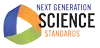


![[creative commons]](/images/creativecommons_16.png)