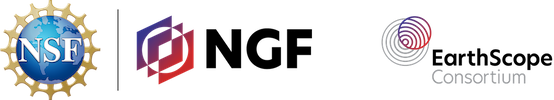Unit 4: Geomorphic change detection
Summary
Applications of geodetic imaging in geomorphology research often center on monitoring and detecting change within a system over time. Since most geomorphic systems evolve over longer time periods—months, years, or more—than available in a typical field course, this unit of the module may be entirely lab-based. Or you may have students collect data—of a fluvial system, landslide, or other geomorphic feature—if the feature they survey has a previously collected data set upon which to compare their new data set. The goal of this unit is to teach students to transform point clouds of a feature taken some time apart into DEMs. The DEMs are then subtracted to calculate the elevation change over time.
Learning Goals
Unit 4 Learning Outcomes
Students are able to:
- Design and conduct a geodetic survey for geomorphic change detection
OR
Use existing geodetic data sets for geomorphic change detection analysis - Process raw point cloud data, transform a point cloud to DEM, and conduct change detection by subtracting DEMs using simple raster math.
- Articulate the societal applications of change detection analyses
Unit 4 Teaching Objectives
- Cognitive: Facilitate the analysis of how a geomorphic system has changed over time by comparing two DEMs derived from geodetic imaging techniques.
- Behavioral: Promote student ability to learn new software programs or new skills in software programs such as ArcGIS to process data.
Context for Use
The content in Unit 4 was designed for upper-level geoscience majors in a course with field components. It can work in a field camp over the course of 1-2 days of field work and data analysis. It can also work in an academic year course such as geomorphology, geophysics, remote sensing/GIS, or field methods. It can be conducted over approximately one lecture (introduction to geodesy for change detection) and two labs (conducting a small survey of a feature, exploring and interpreting the collected data). Another options is to collect data during a one- or two-day field trip, followed by data processing and analysis during subsequent class periods. If a LiDAR scanner or SfM collection platform is not available, this may be used in a classroom setting with a prepared data set. The material works well for a group of approximately twenty (or fewer) students with an instructor and teaching assistant/s. The ideal number of students for this exercise using TLS is twelve, as they can break into four teams of three, which means each feature will have four scan positions (doable with a group of students in eight to ten hours) and gives each student time for hands-on scanner time. The number of students is more flexible using SfM, as data may be collected on multiple platforms at the same time so many students can have hands-on data collection time. If both survey techniques are being used, larger classes can be accommodated but an additional teaching assistant might be helpful. Student experience with field observations, field maps, and trigonometry, along with other basic calculation skills is expected. In a field course, this unit is ideally situated mid-way through the course, as students will already have some field experience. The details of designing and conducting a survey are covered in Unit 1-TLS and Unit 1-SfM, so Unit 1 (for the technique/s of interest) is a necessary precursor to Unit 4. Previous completion of Unit 2 and/or Unit 3, provides experience working with RiScan Pro or Agisoft and should allow higher level of achievement for Unit 4. If students have done the optional exercise Unit 3.5 using ArcGIS and MATLAB, much of the initial data processing will be familiar to them, so these units pair well together. Unit 5 is the summative assessment for the module.
Description and Teaching Materials
1) RiScan Pro or Agisoft
For this exercise, students will need two topographic data sets of the same feature temporally separated enough that they capture significant geomorphic change. You should determine the best data to use if multiple sets of repeat data are available. If starting with point clouds that have not been previously processed, students should use their Data Processing and Exploration Manual to clean the data—filtering out points beyond a certain range, and/or vegetation, for example—if this has not been done previously. Both point clouds must be georeferenced, and (important) in the same coordinate system. Data cleaning is essential, as it reduces the size of the data set. Students should then export the data.
2) Create DEM
There are many methods to convert a point cloud to a DEM. We have provided two options, both of which require ArcGIS. The first is using the LASTools ArcToolbox, which is available for download on the Internet and easily integrated into Arc. The other option uses native ArcGIS tools; the process is well documented in a tutorial by David Tewksbury (Hamilton College), and is available from the SERC website:
Tutorial for using the new LiDAR tools (LAS dataset and LAS toolbar) in ArcGIS 10.1.
3) Change detection
The simplest way to do change detection is to use raster math in ArcGIS. The steps are outlined in the student exercise. In addition, an ArcGIS plugin called GCD (Geomorphic Change Detection) has been developed by Joe Wheaton at Utah State University for more sophisticated change detection. Download, help pages, and workshop slides are also provided: http://gcd.riverscapes.xyz/. We recommend exploring GCD if a more involved discussion of quantifying geomorphic change is the goal. CloudCompare is an open source software and can also be used for change detection.
Teaching materials:
- Unit 4 Student Exercise - Geomorphic Change Detection (Microsoft Word 2007 (.docx) 660kB Oct6 23)
- Includes assignment sheet and scan resolution parameter worksheet (included for TLS surveys only)
- SfM Data Processing and Exploration Manual (Agisoft Metashape software) (Microsoft Word 2007 (.docx) 14.5MB Jun29 23) and TLS Data Processing and Exploration Manual (RiScan Pro software) (Microsoft Word 2007 (.docx) 5.2MB Oct6 23)
- General guide to using the software for data exploration and some processing; applies to all units including 1, 2, and 3.
- Riegl TLS Field Operation Manual and Workflow (Acrobat (PDF) 7MB Oct19 16)
- This workflow document was developed by UNAVCO for TLS field engineers using Riegl VZ400 scanners. It is largely applicable to several other Riegl scanners. While additional training and experience is needed to independently run a Riegl scanner, it can be a useful reference for instructors to understand the basics of Riegl scanner operation. If updates are published to this document, they will be available on the UNAVCO Knowledge Base(search "TLS"). Applies to all units.
- Prepared data sets These include a data set and contextualization information to provide to students if field work is not possible.
- Aeolian dunes change detection (airborne lidar) (Zip Archive 18.5MB Jul3 23), White Sands National Monument, New Mexico
- Anthropogenic and geomorphic change detection at a beach (airborne & TLS) (Zip Archive 20.6MB Jul3 23), Muskegon State Park, Michigan
Teaching Notes and Tips
General advice on making the module work in field courses can be found on the module Overview page.
Software cautions
Check all software used prior to starting this unit, especially if this is used in a classroom-based course and this is the first time the programs have been used.
It is imperative that the two point clouds are in the same coordinate system. Otherwise, change detection will be impossible.
Sometimes not enough change has occurred or the data has not been cleaned thoroughly enough to see clear change between the two point clouds. Test the data before the students use it. If change cannot be seen, a prepared data set is available that does show change over time.
Finding repeat data sets
A number of sources are available for finding topographic data for different sites if you wish to do change detection but have not surveyed a given site previously. Airborne lidar may be lower resolution than the TLS and/or SfM models your students are able to generate, but can still provide a useful comparison for change detection.
- UNAVCO TLS Data Archive. This site contains the merged, aligned, georeferenced point cloud dataset from all the TLS projects that UNAVCO has supported.
- OpenTopography. This site includes a wide variety of lidar data - mostly airborne but with a growing collection of TLS data.
- Many states have conducted lidar surveys or have elevation data sets (ex. Alaska and Colorado) and lidar consortiums such as Puget Sound Lidar Consortium or the Oregon Lidar Consortium have extensive collections.
- High resolution imagery and USGS DEMs may exist of the area prior to an erosional event, especially catastrophic events like landslides. If so, it is possible to compare the USGS DEM to the student-collected data for change detection studies, although the USGS DEM will likely have a larger grid spacing than the student-generated DEM.
- For a class with at least some GIS skills, a reasonable estimate for a pre-landslide surface can sometimes be inferred by extending a surface across a scarp area.
CloudCompare
Unit 4 exercise is build around using ArcGIS. However, if you wish to have students compare point clouds or triangular meshes without Arc, the open source software that may be of assistance is CloudCompare. A short overview of CloudCompare can give you sense for its general capability, while the main CloudCompare website includes several tutorial videos. An OpenTopography workshop "Applications of High Resolution Topographic data to the Earth Sciences" offers several hours of video instruction on the use of the software on second day of the workshop program. Another workshop "Imaging and Analyzing Active Faults with High Resolution Topography" includes more notes, lectures, and a change detection tutorial is included in the CloudCompare General Tutorial (Microsoft Word 2007 (.docx) 14.5MB Jun29 23).
Google Earth
If Internet access is available, you may have students view the area of interest the evening before. Groups can design the survey (placing targets and scan positions) in Google Earth using imagery and then print their design or load onto a tablet. After viewing the field site in person, students can discuss the validity of their original design and update as needed.
Assessment
Formative:
Much of the formative assessment can be done through observations of and discussions with students individually, in pairs, or periodically in the whole group. Students can also hand in their work from the field, including field notes (atmospheric conditions, metadata) and sketch of survey setup. The work for formative assessment could be graded based on completion.
Summative:
Summative assessment for Unit 4 is based on completed student exercise. The exercise includes a section on the survey motivation and design and a section on the results of the change detection analysis. An assessment rubric is included in the student exercise. Summative assessment for the module as a whole will be evaluated at the end of the module in Unit 5. If students complete Unit 4 in addition to Unit 1, the Unit 5 topics we recommend that you choose from are "fault surface," "landslide," "dinosaur footprints," "forest fire," and "fluvial system".
References and Resources
- OpenTopography short course materials on change detection using LiDAR data:
- "LIDAR Derived DEMs applied to Landslide, Fault, Earthquake Rupture, and Landscape Changes"
- This short course has many exercises using ArcGIS and LAStools to work with LiDAR data. The most useful material is available from the Day 1 program.
- "Imaging and Analyzing Active Faults with High Resolution Topography"
- Similar topics as the above short course but with more in depth tutorial on CloudCompare for change detection (Day 2).
- "Applications of High Resolution Topographic data to the Earth Sciences"
- Similar topics as the above short courses but with videos of the lectures included.
- "LIDAR Derived DEMs applied to Landslide, Fault, Earthquake Rupture, and Landscape Changes"
- Papers by J. Wheaton on change detection essentials:
- Wheaton, J.M., Brasington, J., Darby, S.E. and Sear, D., (2010) Accounting for Uncertainty in DEMs from Repeat Topographic Surveys: Improved Sediment Budgets: Earth Surface Processes and Landforms, 35 (2), 136-156. DOI: 10.1002/esp.1886
- Milan, D.J., Heritage, G.L., Large, A.R.G. and Fuller, I.C., (2011) Filtering Spatial Error from DEMs: Implications for Morphological Change Estimation: Geomorphology, 125 (1), 160-171. DOI: 10.1016/j.geomorph.2010.09.012

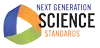


![[creative commons]](/images/creativecommons_16.png)