Unit 5: Summative assessment project
Summary
Unit 5 is the summative assessment for the module. This final exercise takes eight to ten hours. The exercise evaluates students' developed skills in survey design, execution of a geodetic survey, and simple data exploration and analysis. This summative assessment is written flexibly so that it can be applied to a variety of potential field sites and associated geoscience research questions. The unit has two parts, like most of the units in the module: Part 1, Geodetic Survey; and Part 2, Data Exploration. In addition, there is an optional Part 3, Data Processing, for students who have done Unit 4. This unit also has a number of prepared data sets for courses not able to collect field data.
Learning Goals
Unit 5 Learning Outcomes
As the module summative assessment, the Learning Outcomes for Unit 5 are the Module Goals.
- Students will be able to design and conduct a complex TLS and/or SfM survey to address a geologic research question.
- Students will be able to articulate the societal impetus for answering a given research question.
- Students will be able to justify why TLS and/or SfM is the appropriate method in some circumstances (if both methods are used).
Context for Use
Unit 5 is the summative assessment for the module. As in the other units, it is designed for an upper-level geoscience course with field components; although prepared data sets are available for courses not able to do field data collection. The details of designing and conducting a survey are covered in Unit 1-TLS and Unit 1-SfM, so Unit 1 (for the technique/s of interest) is a necessary precursor to Unit 5. If possible, it is also recommended that students complete at least one of the other units (Units 2, 3, or 4) so they have experience applying high resolution topographic analysis to an actual geoscience research question, prior to being tested on their ability to do so in this summative assessment.
Description and Teaching Materials
One difficulty with summative assessment of this kind of activity is there is only one scanner or few collection platforms for the entire group of students. As a result, designing and conducting the survey will occur as a group broken into teams, follow the model used in the other units. However, students will need to independently complete all associated documentation: metadata, sitemap, etc. You may decide if students can refer to their Field Methods Manual while they are planning and conducting the survey; this decision may be based in part on the number of other units students completed in the module. They will complete Part 2 and the optional Part 3 as individuals. Examples for Parts 2 and 3 are provided for a (nonexhaustive) list of geologic features you may have the students survey. You may decide if students can refer to their Data Processing and Exploration Manual while working on Parts 2 and 3; this decision may be based in part on the number of other units, specifically Unit 4, students completed in the module.
1) Geodetic Survey
Prior to departing for the field site, check equipment against the equipment list to ensure all pieces are present. Students will need all their typical field supplies, including a calculator. Upon arrival to the site, break students into teams. Within teams, students will discuss what the area of interest is and how to best design a survey to characterize the area of interest. Students should aim to design a survey that is replicable, so repeat surveys can be conducted at the site in the future. After a brief discussion (~15–30 minutes), have teams present their survey designs. After a discussion of the positive and negative aspects of each proposal, the collective group will pick which survey design—or combination of survey design elements—is best for their intended research objective. Teams will set up the scanner (if doing a TLS survey), targets, and GPS. If doing a TLS survey, teams will rotate and conduct a minimum of one scan each. Completing the scan resolution parameters worksheet should be done for only one scan position. If doing a SfM survey, students should rotate (ideally in pairs) to operate the collection platform. While not collecting survey data, a team should be working on material for their write-up, a site map of the survey including target/GPS locations, scanner positions or camera locations / collection path, recording metadata, calculating scan resolution parameters on their provided worksheet, and taking field notes like those they would take at any other geologic outcrop. Students should be reminded to take additional notes about the features present at the site so they can rank the likelihood of these features changing as a part of their write-up. After conducting the survey, take down equipment and inventory prior to leaving the field site. This portion of the unit should take approximately four to six hours.
2) & 3) Data Exploration, Interpretation, and Processing
After completing the survey, students will then visualize and analyze the data they collected in the field. The exact questions students should work to answer vary based on the feature they surveyed, but some suggestions are below. In this portion of the assessment, students should answer two questions no matter the feature they scan: (1) What is the societal impetus to study this feature and why are geodetic imaging techniques a good method to use? (2) What other geological research questions would you like to apply a geodetic survey to and why?
In addition, students who have completed Unit 4 will have more experience working with the data than students who completed Units 1-3 or some combination of those units. As such, to accurately assess these students, some kind of additional data processing should be required. Each feature listed below includes some suggestions for additional work with the data.
Geologic outcrop with visible faulting:
Recommended for students who worked on just Units 1 and 2.
Students can use the data of the outcrop to identify faults and offset. Are all sedimentary beds offset the same amount? If not, students should identify the magnitude of offset in different faulting events and use this offset to discuss earthquake history (number of events, recurrence) and to estimate the magnitudes of the different earthquakes.
Sequence stratigraphy:
Recommended for students who worked on just Units 1 and 2 or just Units 1 and 3.
If students have not completed Unit 2, they may work on an outcrop with clear parasequences and then characterize the parasequences. If students have worked on parasequences, they may work on a project characterizing full sequences made up of parasequences. Using a combination of the point cloud data and additional information on sequence stratigraphy, they could construct a relative sea level curve and describe what systems tract is represented by the sequence.
Channel sediments:
Recommended for students who worked on just Units 1 and 2 or just Units 1 and 3; will work for students who completed Unit 4 if a more complex question is provided.
Another example of a sedimentary project would be an outcrop with interbedded sands and muds; students could then quantify the ratio of sand to mud as well as potentially the aspect ratios of channels within the outcrop to write a brief reservoir characterization. Students who have completed Unit 4 could do a more in-depth characterization of the aspect ratios of the channels related to the orientation of the outcrop surface at that location, for example.
Fault scarp:
Recommended for students who worked on just Units 1 and 2.
Students could measure offset, calculate displacement, and calculated magnitude, much like Unit 3. Students could also answer questions about the hazard implications of their answers for the surrounding region; what are the risks associated with an earthquake of that size, etc. If the scarp has been previously studied, students could compare their data to the previous profile of the scarp to quantify how much the scarp has changed in the ensuing time period. Students who have completed Unit 4 will be quite familiar with analysis of a fault scarp; they may do a hillslope diffusion exercise using the new data set.
Fault surface:
Recommended for students who worked on Unit 4 or students who completed the optional MATLAB-based hillslope diffusion exercise for Unit 3.
Exposed fault surfaces are frequently analyzed by the earthquake and structural geology community to gain insight into the geometries constraining fault locking and slip. Though it is impossible to have students conduct an in-depth geometric analysis in a day, students could extract profiles in ArcGIS from many different directions on the fault surface to qualitatively determine the slip direction (slip-parallel would be the smoothest; slip-perpendicular the roughest). Students could be provided with a simple MATLAB script to calculate the RMS roughness of the surface at different orientations to quantitatively determine the slip direction.
Landslide:
Recommended for students who have completed Units 1-4, because experience in survey design as well as data processing is needed.
Quantifying the volume and area of a landslide is a project on a significantly larger scale than the previous units in the module, but this would test the students' ability to adapt the skills they learned in survey design. The main limiting factor in this project is transportation; the number of scan positions would likely need to be reduced if using TLS (with larger teams) and multiple collection platforms may need to be used if using SfM (with smaller teams). Students could quantify the size of the landslide, as well as the societal impetus for studying and understanding landslides. If pre-existing data are available a qualitative comparison could be made to evaluate the change in the slide. Students who have completed Unit 4 could quantitatively evaluate the change in the slide.
Dinosaur footprints:
Recommended for all students.
Exposures of preserved dinosaur footprints are an engaging feature for students to survey and also present a different survey design, as students will need to consider survey positions to best characterize the ground. Students can then work with the resultant point cloud to measure the size of the dinosaur footprints, their morphology, and the gait of the dinosaur and use existing resources to describe the size, age and type of dinosaur that created the prints. In addition, students could use resources about the paleoclimate of the region to place their observations in the greater context of a regional geologic history. A similar project could be done with other paleotracks or macrofossils.
Forest fire:
Recommended for students who have completed Units 1-3 (qualitative analysis of change) or Unit 4 (quantitative analysis of change).
Similar to the landslide survey above, students can survey a location, such as a hillslope, that has experienced a forest fire. However, this activity requires repeat data for any sort of analysis questions. In some cases airborne lidar (ex. OpenTopography) could provide an earlier data set to compare to. Students can examine the fluvial and colluvial processes (erosion) and how these have evolved. Students who have completed Unit 4 can do a more in-depth and quantitative analysis of how the slope has evolved rather than a more qualitative analysis.
Fluvial system:
Recommended for students who have completed Units 1-3 (qualitative analysis of change) or Unit 4 (quantitative analysis of change).
Cut-bank/arroyo features along meandering streams are frequent, making this feature an easy one to find near many field areas. Features like this are best analyzed when comparing a present data set to a past data set. The erosion on the outside of the meander as well as the deposition in bars inside the meander can be quantified to discuss the evolution of the stream morphology. This works best if the water is ephemeral, so students can survey the full channel system. If using TLS, the reach of the ephemeral stream could be scanned (in addition, or as its own project) to extract profiles of the streambed to discuss riffle-pool geometries as well as nick points and other features.
Method Comparison:
Recommended for all students.
Students can survey any of the above features utilizing both SfM and TLS techniques. The collected data can then be used to compare the two methods' strengths and weaknesses. Prepared datasets containing TLS and SfM data for a single location can be used when fieldwork is unattainable.
Teaching materials:
- SfM Field Methods Manual for Students (Microsoft Word 2007 (.docx) 6.8MB Jun28 23) and TLS Field Methods Manual (Microsoft Word 2007 (.docx) 32MB Oct6 23) (Optional usage)
- Includes the unit schedule, considerations for survey design, an equipment list for students to fill in, and specifics of TLS or SfM data collection.
- SfM Data Processing and Exploration Manual (Agisoft Metashape software) (Microsoft Word 2007 (.docx) 14.5MB Jun29 23) and TLS Data Processing and Exploration Manual (RiScan Pro software) (Microsoft Word 2007 (.docx) 5.2MB Oct6 23)
- General guide to using the software for data exploration and some processing; applies to all units including 1, 2, 3, and 4.
- Unit 5 Student Exercise - Module Summative Assessment (Microsoft Word 2007 (.docx) 316kB Oct6 23)
- Includes assignment sheet and scan resolution parameter worksheet (for TLS survey only)
- for summative assessment
- Prepared data sets
- These include a data set and contextualization information to provide to students if field work is not possible. Other sources for high resolution topographic data sources include OpenTopographyand Terrestrial Laser Scanning (TLS) Data Archive.
- Reference list for research papers using TLS (Microsoft Word 2007 (.docx) 286kB Oct6 23) for applications listed above
- Reference list for research papers using SfM (Microsoft Word 2007 (.docx) 285kB Oct6 23) for applications listed above
Teaching Notes and Tips
Google Earth
If Internet access is available, you may have students view the area of interest the evening before. Groups can design the survey (placing targets and scan positions) in Google Earth using imagery and then print their design or load onto a tablet. After viewing the field site in person, students can discuss the validity of their original design and update as needed.
CloudCompare
If you wish to have students compare point clouds or triangular meshes generated from the two different techniques (TLS and SfM), an open source software that may be of assistance is CloudCompare. A short overview of CloudCompare can give you sense for its general capability, while the main CloudCompare website includes several tutorial videos. An OpenTopography workshop "Applications of High Resolution Topographic data to the Earth Sciences" offers several hours of video instruction on the use of the software on second day of the workshop program and a general tutorial is also available: CloudCompare General Tutorial (Microsoft Word 2007 (.docx) 14.5MB Jun29 23).
Repeat data
Some of the features listed above are best used as an assessment when a data set of the feature exists from a previous year so students can compare the evolution of the feature (landslide, forest fire, and fluvial system are examples). One way to collect this data is have students survey the feature for Unit 1 the first year and survey the same feature for Unit 5 the following year. Surveying a landslide may be too difficult for their Unit 1 project because of the likely scale, but this would work well for the other listed features. An important note is that data processing, like generating a DEM to compare to a previous year's DEM, is time consuming and may take more than a few hours to complete, so plan time accordingly.
Finding repeat data sets
A number of sources are available for finding topographic data for different sites if you wish to do change detection but have not surveyed a given site previously. Airborne lidar may be lower resolution than the TLS and/or SfM models your students are able to generate, but can still provide a useful comparison for change detection.
- TLS Data Archive. This site contains the merged, aligned, georeferenced point cloud dataset from all the TLS projects that EarthScope has supported.
- OpenTopography
- This site includes a wide variety of lidar data - mostly airborne but with a growing collection of TLS data.
- OpenTopography Video Tutorialsare very helpful for learning to download these data sets.
- Many states have conducted lidar surveys or have elevation data sets (ex. Alaska and Colorado) and lidar consortiums such as Puget Sound Lidar Consortium or the Oregon Lidar Consortium have extensive collections.
- High resolution imagery and USGS DEMs may exist of the area prior to an erosional event, especially catastrophic events like landslides. If so, it is possible to compare the USGS DEM to the student-collected data for change detection studies, although the USGS DEM will likely have a larger grid spacing than the student-generated DEM.
- For a class with at least some GIS skills, a reasonable estimate for a pre-landslide surface can sometimes be inferred by extending a surface across a scarp area.
Assessment
Summative
Summative assessment for the module is based on the completed student Unit 5 exercise. The rubric emphasizes the process and thought of the students rather than the correctness of their answers, as students will likely be working on a project in a sub-field of geology that is unfamiliar to them.
References and Resources
- Reference list for research papers using TLS (Microsoft Word 2007 (.docx) 286kB Oct6 23)
- Reference list for research papers using SfM (Microsoft Word 2007 (.docx) 285kB Oct6 23)

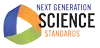


![[creative commons]](/images/creativecommons_16.png)










