Mini-Collections
Mini-collections are a type of module used to aggregate groups of independant (though uniform in structure) pages into a collection. We won't delve into their deeper purposes here, but simply note how they differ from normal modules.
Mini-collections don't have a local menu since there isn't any particular logical flow amongst the pages to represent through a menu. Instead people find their way to a particular page within a mini-collection via a browse structure. The left menu in a page that's part of a mini-collection is usually set (by default) to the local menu of the parent module.
Mini-collections usually have pages whose templates contain controlled vocabularies. When you edit one of these content elements on a given page you'll be limited to selecting one or more terms via checkboxes.
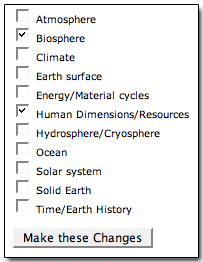
There is usually a page in the parent module of a mini-collection that contains a browse structure allowing access to the pages in a mini-collection (via the terms in the controlled vocabulary). This browse structure is put in place with a tag like this: [browse 39] where '39' is an id referring to this particular browse structure and this particular mini-collection (you'll need to find out the appropriate id number from SERC staff).

