Google Mars: Exploring Gale Crater
Homework 1_Introduction to Mars
Julia Kahmann-Robinson PhD and Marjorie Chan PhD, University of Utah Department of Geology & Geophysics
Objective
To navigate, learn and utilize the tools offered within Google Mars.
Introduction
Download Google Earth 6: http://www.google.com/earth/index.html. This lab will completely utilize Mars; all answers to questions can found by using the layers provided in the program. Some questions will be straight forward; however others will require you to use your own judgment and intuition.
Intro to Google Mars
Open Google Earth, and in the icon list across the top of the window, click on the planet with a single ring button with a small dropdown arrow. The dropdown menu will provide options for Sky, Mars, and Moon, click on Mars.
Searching the Layers Bar on the left:
Click on the drop down arrow for Global Maps.
- What map is being used (checked/dotted) when Google Mars loaded (consult the Global Maps Layer)?
- View the other Global Map types, is there another you prefer? (Why or Why not?)
Click on the drop down arrow for Spacecraft Imagery.
- How many imaging devices are available?
- What are their names and what spacecraft are they aboard (click on each)?
- Which instrument/camera has the best resolution?
Make sure Rovers and Landers are checked before you proceed.
Exploring Curiosity's Landing Site
Type Gale Crater in the Search Box (Curiosity's landing site on August 5th, 2012).
- Is any imagery available right after it zooms in? Why or why not?
- Who is the crater named for and his/her nationality?
- What is the documented location of the crater?
- What is the size of the crater?
Zoom out (exit street view if necessary) until the MOLA colorized elevation map comes into better resolution. You should see a swath of "i's" in the upper right corner of Gale Crater.
- Find the landing site of the Curiosity Rover. It is marked with a flag icon. What was the location of its landing site (use the Google GPS coordinates)?
- Click on the Flag icon. What other landing sites were considered for Curiosity?
- Why do you suppose that the majority of landing sites are crater locations?
Activate the HiRISE imagery in the Spacecraft Imagery Layer. Red outlined rectangles should appear.
- Where are most of the HiRISE images taken?
- Why might the majority of images be in this location?
- View the HiRISE image with the i labeled "channel" PSP_010283_1755. To download the image. In the information pane click on observation information page in blue (link) You will bring up the HiRISE webpage. Scroll down to "Image Products" in green Choose JPEG --> Grayscale --> Map Projected Paste the image here as a .jpg. Use an arrow and point to where you think the channel is. Can you see the channel? Explain why this might be of interest to scientists below.
Find the ilabeled light toned ridge.
- What is the title of the information pane/window? Look up the term and define it below. Where do these form?
- A presentation is available click on presentation in blue by Ryan Anderson, Dawn Sumner, and Jim Bell. What is the title of the presentation? The presentation talks about Light-toned Ridge Layer and Phyllosilicates. What is their hypothesis?
- Go through other images and information provided by Google Mars for Gale Crater. Write a 3-5 sentence convincing argument as to why Gale Crater was chosen as the landing site for MSL Curiosity.
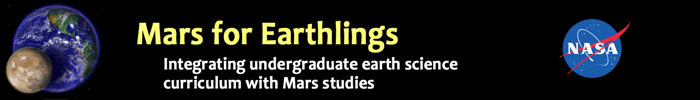

![[reuse info]](/images/information_16.png)