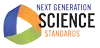Activity 2.2: Issue Investigation
Summary
During Activity 2.2, students download, organize, and analyze geoscience data sets of sea level trends, terrestrial ice sheet trends, and intensity of tropical cyclones as well as forecast models of atmospheric CO2 and temperature trends and sea level rise. Students utilize the methods of geoscience such as systems thinking and using multiple lines of evidence to determine possible relationships and feedbacks among the data sets. Students use this data to construct their argument from evidence for a position paper in Activity 2.3.
Learning Goals
By the end of this activity, pre-service teachers will be able to:
- Organize and analyze spatial and temporal geoscience data sets and describe the relationships and feedbacks among them.
- Construct a concept map to illustrate systems thinking by linking multiple lines of evidence of the impact of climate-related changes on coastal communities.
Context for Use
Activity 2.2 is similar to a lab activity that might be given to a high school science class or an introductory college-level geoscience course. The science content from this activity targets those students who have a limited understanding of climate change. The context of this activity uses a societal issue (e.g. cost of rebuilding coastal communities) to motivate students to learn about climate change.
There is no need to introduce science content prior to implementing this activity. Class size should be limited to 24 students and they will be working in small groups (comprising about three students) throughout most of this activity. Computers should be available for students so that they can download, organize, and analyze online climate data. This page provides an overview of the activity, and two student handouts are available and can be modified.
Description and Teaching Materials
Materials:
1. Student Handouts:
Provide students with the After the Storm handout (student directions) (Microsoft Word 2007 (.docx) 58kB Jul17 24) or the electronic version of the student page. Provide students with Table 2: Investigating the Problem from the Table 1, 2, and 3 handout (student work) (Microsoft Word 2007 (.docx) 23kB Aug27 14).
Note: If you print Table 2, it may need to be expanded so that students have more room to record their responses. Another suggestion is to use Google Docs. Students then can share and edit the document among all group members.
2. Computer and Internet Access:
This activity also requires students to have access to computers and the Internet. Activity 2.2 includes many data links (see outline below). It is highly recommended that the instructor review the data, and collect and analyze the data before the students do so. In addition, students should have access to Microsoft Excel to construct graphs.
3. Poster Paper
Toward the end of the activity, students need poster paper (large Post-its work particularly well) to create their concept maps. Small Post-it notes are also needed for peer-review feedback.
4. Readings
The Intergovernmental Panel on Climate Change (IPCC) Summary Report for Policy Makers.
Note: The summary for policy makers comes from Climate Change 2013: The Physical Science Basis. To learn more about the IPCC, go to http://www.ipcc.ch/index.htm.
Activity Outline:
Introduction (5 min)
Review the Introduction with the students (see below). Stress the context, the problem, the position paper criteria, and procedures.
Then, guide students through each of the following steps.
Step 1: Select a Study Area (5 minutes)
Have students form groups of 2–3 (see Step 1 from the student handout below). Summarize the purpose of these groups (e.g. Jigsaw Strategy). For instance, each student from the group will download, organize, and analyze one data set (i.e. sea level, terrestrial ice sheets, and intensity of tropical cyclones) and share it with their group. If you are including the optional extension into predictions, inform students that they will also analyze forecast models related to global temperature and rising sea level. Highlight that students will be using spatial and temporal thinking as well as identifying possible linkages and feedbacks among their data sets. Explain to students that they will use this data to construct working hypotheses that respond to the problem (see Introduction).
Step 2: Research the Study Area (20 min)
Direct students to use Google Earth and the Internet to research their coastal community study area (see Step 2 from the student handout). Students can divide this task. For instance, one student could use Google Earth to identify areas of urbanization while another student could use the Internet to research population statistics. Reinforce to students that they must record their findings in Table 2: Investigating the Problem.
Alternatively, students can also use the National Map Viewer in lieu of Google Earth. This free program may be less familiar to students, thus they would need additional time to learn how to use it.
Step 3: Research Geoscience Data (60 min)
Carry out this step as a jigsaw activity. First, have each student from his or her study area group select a data set that he or she will research:
- Changes in sea level along coastal areas: Sea level trends (KMZ File 23kB Aug5 14) data
- This data set is from the National Oceanic and Atmospheric Administration (NOAA).
- You can find out more about the data and how it was collected at NOAA's Sea Level Trends website.
- Changes in the Greenland Ice Sheet: Greenland Ice Sheet trends 1979–2007 (KMZ File 247kB Aug5 14) data
- This data set is from the National Snow and Ice Data Center (NSIDC) and was downloaded from their Virtual Globes website.
- You can find out more about the data and how it was collected at NSIDC's Greenland Ice Sheet Today website.
- Intensity of tropical cyclones: Atlantic Sea Surface Temperatures and Hurricane Power Dissipation 1949–2009 (Excel 21kB Aug5 14) data
- This data set is from Kerry Emanuel at the Massachusetts Institute of Technology (MIT) and was downloaded from his website on tropical cyclones intensity and variability.
- You can find out more about the data and how it was collected by following the link above.
The first two data sets require Google Earth and the last data set requires Microsoft Excel.
Note: If there are only two group members, they can complete the Greenland Ice Sheet data together.
Remind each student that he or she must graph the data. Each student, too, should provide a copy of this graph to each group member. Also remind the groups that each member must understand all data sets. This means each member must teach his or her data set to the group.
Note: It is highly recommended that the instructor review and explore the data and programs ahead of time, even if you are familiar with the data. Students are most likely going to have technical questions (in addition to data interpretation) such as how to use Google Earth. Be prepared to respond to student inquiries. Additional resources are located at the bottom of the page to help you better understand Google Earth, KML or KMZ files, and MS Excel.
Step 4: Research Geoscience Forecast Models (optional, but recommended) (20 min)
Ask students to return to their study groups. Have them analyze the National Center for Atmospheric Research (NCAR) Community Climate System Models and the United States Geologic Survey (USGS) Sea Level Rise animation model. The NCAR models are temperature projections based on various CO2 emission scenarios (e.g. high and low emissions).
Please note that the Fifth IPCC Assessment Report no longer uses emission scenario projections but rather "representative concentration pathways" or RCP projections based on four greenhouse gas concentrations. The instructor might point out the differences in these projections but also note they both still provide possible climate futures (e.g. temperature projections). These futures, in part, are still based on emissions.
The USGS models are sea level rise projections. These sea level rise projections have state-level data for their metropolitan area in 1-meter intervals. In addition, this model depicts the population affected by the sea level changes.
Note: The NCAR Models were previously downloadable as KML files; however, the current models are only downloadable as GIS, thus knowledge of GIS by faculty and students is required. The USGS models are web-based programs and only require Internet access. In either case, students can analyze these models together or separately.
Step 5: Construct Initial Working Hypotheses (20 min)
Students should then construct three initial working hypotheses based on the group's data interpretations among all data sets. Show students the guided questions from the student handout to help them complete this task. Make sure to circulate around to each group of students. They may have difficulty in identifying feedback loops with arrows. For instance, one group may identify that increases in CO2 increases the air temperature. They will record these initial working hypotheses in Table 2.
Step 6: Research the Literature (40 min)
Have students read the climate change literature, specifically the Intergovernmental Panel on Climate Change's (IPCC) Summary Report for Policy Makers. You can also learn more about the IPCC (more info) . Using the jigsaw instructional strategy, have students assign different sections of this report for each person to read. For instance, each student from a group of four can analyze and summarize the data (e.g. emission data) as well as report out the findings from each of the four main sections of this report. These sections include: Section B: Observed Changes in the Climate System, Section C: Drivers of Climate Change, Section D: Understanding the Climate System and its Recent Changes, and Section E: Future Global and Regional Climate Change. Please note that Section C is the shortest one and Section B is the longest. Then, each student can report his or her findings to the group. The group should record its findings in Table 2.
Note: Students can read this report independently (at home). Students can either read the entire report or assign sections similar to the above procedure.
After students read the report, have them correlate their findings from the IPCC Summary Report for Policy Makers with the geoscience data they collected previously.
Step 7: Construct a Climate Change Concept Map of Your Study Area (30 min)
Require groups to create a concept map that depicts the interactions between Earth systems (e.g. climate system) and human systems (coastal communities). This activity explicitly addresses systems thinking (e.g. feedback loops). Students may not be familiar with feedback loops. If this is the case, it is recommended that students go to the SERC Feedback Loop webpage. This link is also located in the student pages. This is a generic webpage that discusses positive and negative feedback loops with a few concrete examples.
Have students follow the guided questions on the student handout to create a concept map on large poster paper. As they create their map, each person should have a role. For instance, there could be a leader (keeps group on task, facilitator), a recorder (who writes notes), a reporter (to the class), and, if needed, a monitor (who keeps track of time). Examples of good student concept maps are shown below.
Step 8: Feedback from Peers (30 min)
Ask students to post their maps around the room so that they can evaluate the other concept maps. For instance, if there are four study area groups (e.g. east, west, north, and south), the south group evaluates the east, west, and north's concept maps. This instructional practice is called a Gallery Walk.
As students evaluate the concept maps, have them record on Post-its two to three statements that they agree with and two to three statements that they disagree with. Students can also record other comments, as needed. Limit each group's evaluation to five minutes per concept map. Also, give students additional time (e.g. five minutes) to review the comments from their own concept map.
Step 9: Revise the Working Hypotheses and Make Claims (10 min)
Finally, in the last column of Table 2, have students revise their working hypotheses based on their concept map. The hypotheses must respond to the problem: To what extent should we build and/or rebuild coastal communities? Guided questions are provided on the student handout.
Activity 2.2 Formative Assessment (10 min)
As a way to assess students' knowledge and understanding of the content, have students draw a T-chart and write "I used to think" on the left-hand side of a paper and "but now I know" on the right-hand side. The instructor might collect these from each individual student to better gauge understanding or simply have them share their ideas with the class.
Note: Have students complete this at home or on a blog from your course management system.
Teaching Notes and Tips
Activity 2.2 will take approximately four hours of class time if it is all done in class. Although some parts can be completed outside of class, most of the activity requires (and benefits from) group work. More importantly, this part of Unit 2 has complex tasks that require the instructor to be present. For instance, as students collect, organize, and analyze their data, they will most likely need guidance from the instructor to interpret visualizations from Google Earth or how to make a MS Excel graph.
If time is an issue, students may read the IPCC Summary Report for Policy Makers at home. This can save at least 30 minutes of class time, perhaps more. However, students must collect the geoscience data before they read the report.
Another alternative to save time is to reduce the amount of data collected, organized and analyzed by students. For instance, the NCAR forecast models can be omitted, but this also provides students with an experience of interpreting forecast computer models.
Other logistical issues:
- Table 2: Investigating the Problem can be filled out electronically or by hand. If students fill out Table 2 by hand, increase the space for students to record their findings, etc. If students fill out Table 2 electronically, the text boxes will automatically expand. Another option is for students to use Google Docs. Students then can share and edit the document among all group members.
- Students can record their findings in Table 2 as a group or individually. It is up to the instructor to decide what is best for his or her students.
- If you are unfamiliar with Gallery Walks or Jigsaws, please refer to the resources.
Community Contributions
In Step 3, Data Set 1: The KMZ file for sea level rise downloads just fine but is missing markers/arrows (potentially a layer) so the information is incomplete. The linked NOAA resource (https://tidesandcurrents.noaa.gov/sltrends/) has the same information and might be more useful for the exercise.
In Step 4: Research Geoscience Forecast Models (which is optional)
1) the NCAR models were originally in KML but are now in a format that downloads as files that can be used in GIS. The tool seems to have changed and the instructions about what to do are minimal. It may take significant time for the instructor to explore the tool to update the instructions so that students can figure out what they will need to do to complete the exercise.
2) The USGS site has also changed so that students may have difficulty following the instructions (e.g., it is not straightforward to "click on the state" to find the information). This tool also may need to be explored by the instructor before implementing this exercise.
Assessment
There are two formative assessments for this activity: the concept map (model) and "I used to think, but now I know." It is also recommended that the instructor conduct informal checks of understanding (prompts, questioning, reviewing work) throughout the activity by circulating around the room, especially as students collect, organize, and interpret their data.
The "concept map" can be used to see if students understand the big picture as well as methods of geoscience (e.g. systems thinking such as feedback loops). In addition, this assessment can provide evidence that students understand systems and the interactions among various parts of the system. More information about concepts maps can be found on the On the Cutting Edge Concept Maps website.
"I used to think, but now I know" is a self-assessment and reflection exercise that helps students recognize if and how their thinking has changed during Activity 2.2. This assessment asks students to recall their ideas and highlights how their ideas have changed, which is a metacognitive strategy. This exercise can provide the instructor with significant insights about how students have learned. Further information about this assessment is in the Science Formative Assessment book by Page Keeley. Learn more about metacognition from the On the Cutting Edge website.
References and Resources
Google Earth
- Google Earth User Guide - from the Pedagogy in Action Teaching with Google Earth module.
- Drawing Paths and Polygons - from Google Earth support
- Elevation Profiles - from Google Earth support
- Measuring Distances and Area - from Google Earth support
- Measuring Tools Features and Options - from Google Earth support
- Printing and Saving Maps - from Google Earth support
KML or KMZ files
- About KML - from Google Earth support
- KML Tutorial - from Google Developers
MS Excel
- How to Make Graphs in MS Excel - from the Pedagogy in Action Mathematics and Statistics Models module.
Instructional Strategies:
- Gallery Walk - from Pedagogy in Action
- Jigsaw - from Pedagogy in Action
Formative Assessments
- Concept Maps - from On the Cutting Edge
- Keeley, P. (2008). Science formative assessments: 75 practical strategies for linking assessment, instruction, and learning. NSTA press. Washington DC.
Alternative Articles (Human Impacts of Climate Change)