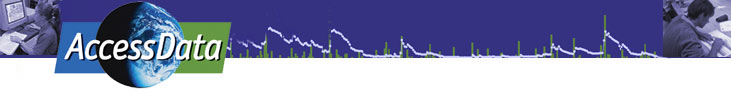Tool Time
These hands-on-computers opportunities will be offered during our Tool Time sessions. Sign-up sheets for the sessions will be available at the registation desk. We invite you to bring your own laptops, or use one of the set that we will provide.
Customizing Google Earth for the Earth Science Classroom
Steve Kluge, Fox Lane High School, Bedford, New York (Sessions 1 and 2)
The incredible power and simplicity of Google Earth makes it an invaluable tool for teaching many aspects of Earth science at all levels. In this workshop, you'll learn how to create annotated placemarks, embed web links into those placemarks, and find and customize appropriate map and image overlays. Finally, you'll create a custom tour to bring home with you. Discussion will involve best practices for using the customized Google Earths you've made for learning. Laptops with Google Earth installed will be available for your use in the session.
To use Google Earth on your own computer, you must download and install the program from the Google Earth website
My World GIS
Meridith Brouzas and David Smith, Northwestern University, and Mike Taber, Northern Colorado University (Session 1)
My World is a Geographic Information System (GIS) designed specifically for use in middle school through college classrooms. It has been developed by the GEODE Initiative at Northwestern University as part of a research program on the adaptation of scientific visualization and data analysis tools to support inquiry-based learning.
My World provides a carefully selected subset of the features of a professional GIS environment. These features include multiple geographic projections, table and map views of data, distance-measurement tools, buffering and query operations, and customizable map display. They have been selected to provide the greatest value to students without overwhelming them with complexity. Additional features targeted specifically at educational users have been added, including functions that make it easy for teachers and curriculum developers to distribute data to students and to provide students with background information and instructions online. In this session, you will be introduced to MyWorld's capabilities via an activity called, "Find the Hottest Place on Earth." The activity and disucssion will model effective curriculum design and pedagogy. If you plan to bring your own laptop, download and install MyWorld (free 45 day trial version) at http://www.worldwatcher.northwestern.edu/myworld/index.html
NEO: NASA Earth Observations
David Herring, NASA, and Kevin Ward, SSAI/NASA GSFC (Session 1)
NASA's Earth Observations (NEO) is now available for public access. NEO provides easy access to global and regional-scale data products in familiar image formats that are suitable for formal and informal education. Export from NEO to Science on a Sphere; export from NEO to GoogleEarth; export from NEO to the Image Composite Explorer -- tracking global changes just got easier.
Turning Numbers into Knowledge with Microsoft Excel
Charles Burrows, Spring Valley HS / East Ramapo CSD, Spring Valley, New York (Session 2)
Now that you have access to all of this great data, what are you going to do with it? Microsoft Excel is a solution, and fortunately, Excel can be found on virtually every computer you're likely to encounter. You will learn to import data from different formats into Excel, integrate data from multiple sources into one or more graphs, create instant output graphs to accelerate learning, print blank tailored graphs for student plotting practice, number crunch with the Data Analysis ToolPak, and more! www.eram.k12.ny.us/earth
Unidata's Integrated Data Viewer
Jeff Weber, UCAR / Unidata (Session 2)
The Integrated Data Viewer (IDV) from Unidata is a Java(TM)-based software framework for analyzing and visualizing geoscience data. The IDV brings together the ability to display and work with satellite imagery, gridded data, surface observations, balloon soundings, NWS WSR-88D Level II and Level III RADAR data, NOAA National Profiler Network data, and more.. all within a unified interface. http://www.unidata.ucar.edu/software/idv
Handy Image Analysis Techniques with ImageJ
LuAnn Dahlman, TERC (Session 2)
ImageJ is a public domain digital image analysis program that runs in any computer operating system. In this session, you'll use ImageJ to set a scale and make measurements from satellite images, create a "blink comparator" for observing change over time in co-registered images, generate color composites from multi-spectral images, and create 3-D visualizations of digital elevation data.
If you plan to bring your own laptop to the session, download and install the appropriate file for your operating system from https://imagej.nih.gov/ij/ ( This site may be offline. )