Unit 4: Feedbacks in a System
Summary
Feedbacks are a critical part of many systems. In this unit, students use a systems model to explore the effect of positive (reinforcing) and negative (balancing) feedbacks on system behavior. Model results are then used as a basis for interpreting Arctic sea ice data. To complete the unit, students will ideally have access to free systems modeling software.
Learning Goals

- Students will be able to identify feedback structure in systems diagrams and models.
- Students will be able to identify the characteristics of positive (reinforcing) and negative (balancing) feedbacks in systems model output.
- Students will evaluate Earth system data for the influence of feedback processes.
Context for Use
This unit should ideally occur mid-course, after students have been introduced to systems thinking concepts in Units 1 and 2, and system modeling in Unit 3. Unit 4 uses a dynamical system model developed with the STELLA software package, and instructors have the same approaches for model access and use as in Unit 3.
This unit may fit into a single 50-minute class period if the instructor and students are already familiar with model usage from Unit 3. Alternatively, all graphs and model output necessary for Unit 4 are provided if the instructor wishes to present information. There are several opportunities throughout the unit to explore data and system relationships further, which would entail two or more class periods.
Description and Teaching Materials
If instructors choose to use STELLA software, there are different options available depending on classroom setting, platform, and financial considerations.
- Download and install the free isee Player software available in Windows and Macintosh versions. Models can be run and output interpreted with Player. Units 3 and 4 can be completed with Player software alone.
- Purchase, download, and install STELLA software available in Windows and Macintosh versions. Models can be run and output interpreted with STELLA; models can also be modified, output saved, and shared with STELLA.
- Purchase, download, and install the STELLA Modeler for iPad software (also available from the Apple App Store). Models can be run and output interpreted with Modeler for iPad; models can also be modified, output saved, and shared with Modeler for iPad.
Students will need to complete the Systems modeling feedback worksheet Word doc (Microsoft Word 75kB Sep14 16) (also available as a PDF (Acrobat (PDF) 77kB Sep14 16)), which can be done electronically or as a handout.
The Systems modeling feedback quick start PowerPoint (PowerPoint 639kB Jan4 17) (also available as a PDF (Acrobat (PDF) 536kB Jan4 17)) has instructions on how to get started using Unit 4 models. If students will be using Player or STELLA software, they should download the software (if they did not already do so in Unit 3) and review the quick start prior to class.
*Note that the STELLA model and model images used in this unit were created with STELLA v. 10 software.
Part 1. Pre-experiment discussion — Feedbacks in a system (5–10 min)
Begin class with an instructor-led review of systems concepts covered in Unit 1 and 2, namely negative (balancing) and positive (reinforcing) feedbacks. Next, discuss how feedbacks are implemented in systems models using the Systems modeling feedback PowerPoint presentation (PowerPoint 568kB Sep14 16) (also available as a PDF (Acrobat (PDF) 621kB Sep14 16)).
Part 2. Experiment 1 — Negative feedbacks in a system (20 min)
- Students should use the Systems modeling feedback worksheet Word doc (Microsoft Word 75kB Sep14 16) (also available as a PDF (Acrobat (PDF) 77kB Sep14 16)) to walk through the experiment. Ideally this would be done in small groups, so that students can work together to answer questions about model output.
- Experiment 1a: Run Bathtub feedback model_Exp1 (Stella Model (v10 .stmx) 8kB Jan4 17) with the Water in bathtub = 10 liters; Discuss results, namely that when inflow and outflow fluxes are balanced, even with feedback loop in place, the reservoir size does not change with time. Hence, the system is in equilibrium.
- Experiment 1b: Run Bathtub feedback model_Exp1 (Stella Model (v10 .stmx) 8kB Jan4 17) with the Water in bathtub = 15 liters; Discuss results, where inflow and outflow fluxes are not balanced. The reservoir size and drain rate change with time, until system returns to equilibrium.
- Experiment 1c: Run Bathtub feedback model_Exp1 (Stella Model (v10 .stmx) 8kB Jan4 17) with the Water in bathtub = 5 liters; Discuss results, where inflow and outflow fluxes are again not balanced. The reservoir size and drain rate change with time, until system returns to equilibrium.
- The instructor should encourage whole class discussion of findings. Model images and discussion notes for instructors are in the (also available as a ).
Part 3. Experiment 2 — Positive feedbacks in a system (20 min)
- Students should use the Systems modeling feedback worksheet Word doc (Microsoft Word 75kB Sep14 16) (also available as a PDF (Acrobat (PDF) 77kB Sep14 16)) to walk through the experiment. Ideally this would be done in small groups, so that students can work together to answer questions about model output.
- Experiment 2a: Run Bathtub feedback model_Exp2 (Stella Model (v10 .stmx) 5kB Jun21 16) with Water in bathtub = 10 liters; Observe and discuss that system is in equilibrium, even with positive feedback structure.
- Experiment 2b: Run Bathtub feedback model_Exp2 (Stella Model (v10 .stmx) 5kB Jun21 16) with Water in bathtub = 15 liters; Observe and discuss results, noting runaway growth and exponential change.
- Experiment 2c: Run Bathtub feedback model_Exp2 (Stella Model (v10 .stmx) 5kB Jun21 16) with Water in bathtub = 5 liters; Observe and discuss results, noting threshold behavior and system crash.
- The instructor can encourage whole class discussion of findings. Model images and discussion notes for instructors are in the (also available as a ). The instructor can also encourage students to vary the Water in Bathtub value repeatedly, noting that any initial Water in Bathtub value other than 10 results in runaway behavior.
Part 4. Homework
- As a summative assessment, in the Systems modeling feedback homework (Microsoft Word 19kB Aug5 24) (also available as a PDF (Acrobat (PDF) 81kB Aug5 24)), students examine Arctic Sept. sea ice data (Excel 2007 (.xlsx) 10kB Aug5 24) from 1979–2023 and apply system diagram/modeling and feedback concepts.
Teaching Notes and Tips
While Unit 4 can be done with model images alone, we highly recommend using the models interactively in class — the models can be run repeatedly to reinforce concepts, and the instructor (and students) can easily and quickly navigate between different model levels (e.g., interface and model levels).
If students will use models in class, they should have the software installed and models downloaded prior to class. They should also use the Systems modeling feedback quick start PowerPoint (PowerPoint 639kB Jan4 17) (also available as a PDF (Acrobat (PDF) 536kB Jan4 17)) to become familiar with basic model controls prior to class.
The homework assignment asks students to create a 44-year (1979–2023) time series plot of Arctic sea ice data, using Excel or similar software. If instructors wish to forgo this part of the homework, the data are plotted here for students to use: Arctic sea ice plot (Acrobat (PDF) 48kB Aug5 24). The data set and plot can be updated as new data become available by visiting the National Snow and Ice Data Center website.
Assessment
To assess student comprehension during the unit, instructors can collect the Systems modeling feedback worksheet Word doc (Microsoft Word 75kB Sep14 16)] (also available as a PDF (Acrobat (PDF) 77kB Sep14 16)) after class. An answer key is provided here in
or as a .The Systems modeling feedback homework Word doc (Microsoft Word 19kB Aug5 24) (also available as a PDF (Acrobat (PDF) 81kB Aug5 24)) assignment provides an opportunity to assess whether students have developed a basic understanding of feedbacks in systems diagrams and models, and the impact of feedbacks on Earth system processes. An answer key is provided here in
or as a . A suggested rubric for grading the homework is available in or as a .References and Resources
Additional information about feedback loops
- Introductory material on feedback loops from Starting Point
- Discussion of negative feedback loops, and possible alternative naming from the Earth and Mind Blog
Activities that feature threshold behavior and tipping points
- In ecosystems: Calculating Resilience, Tipping Points, and Restoration for Lakes at Risk from Acid Rain activity by Bill Stigliani, University of Northern Iowa
- In lakes: The Story of Big Moose Lake: Resilience, Tipping Point, and Restoration case study by Bill Stigliani, University of Northern Iowa
Arctic sea ice
- Arctic sea ice news and analysis from the National Snow and Ice Data Center (NSIDC)
- Satellite observations of Arctic sea ice from NASA and NSIDC
- Interactive visualization of sea ice extent from Climate Reanalyzer
- Visualization of Arctic sea ice extent, 1979-2014 YouTube video
- Snow/ice albedo chapter from the Earth Exploration Toolbook
- Reading: Stroeve, J.C., et al., 2012. The Arctic's rapidly shrinking sea ice cover: A research synthesis, Climate Change, 110 (3-4), 1005–1027.

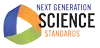

![[creative commons]](/images/creativecommons_16.png)


