Unit 1.1: Mapping Ecosystem Services
Summary
Learning Goals
Overall learning objective for this activity: Students will identify potential ecosystem services provided by multiple land uses and land covers.
Specific learning objectives for this activity:
- Students will be able to define ecosystems and ecosystem services.
- Students will be able to identify ecosystem services provided by an ecosystem.
- Students will be able to classify those services according to one of the four categories as described in the Millennium Ecosystem Assessment (MA).
- Students will be able to use the basic features of Google Earth.
- Students will be able to evaluate how the production of ecosystem services varies over time.
Context for Use
This activity may either be used alone as an introduction to the concept of ecosystem services, or it may be used as an introduction to the Ecosystem Services Approach to Water Resources Module. This activity would be appropriate in a range of introductory courses including sustainability, ecology, Earth science, land-use planning, anthropology, and landscape design.
Class Size: This activity can be adapted for a variety of class sizes.
Class Format: This activity is designed for individual lecture sessions, but it is suitable for use in a lab setting or as a homework assignment as well. Students can work together, in groups of 2–4, but each student should complete his/her own assignment.
Time Required: This activity is designed to be completed in a 50-minute class period.
Special Equipment: Each student group should have a computer with Google Earth installed. If that is not possible, the instructor can print out information before class. Not every student needs a computer for this activity, but at least one computer with Google Earth installed should be available for each group. From the instructors' experiences, having at least one computer per three students is ideal.
Skills or concepts that students should have already mastered before encountering the activity: This activity is self-contained and presumes no familiarity with basic concepts of ecosystem services or the hydrologic cycle.
Description and Teaching Materials
In preparation for this activity, students should read the PowerPoint "An Introduction to Ecosystem Services" (PowerPoint 2007 (.pptx) 5.7MB Nov30 16) and do the accompanying Worksheet on "An Introduction to Ecosystem Services" (Microsoft Word 2007 (.docx) 15kB Nov30 16) as homework prior to coming to class. Both of these documents can also be found on the Student Materials page, under Unit 1.1. The PowerPoint defines the concepts of "ecosystems" and "ecosystem services," provides the background for the Millennium Ecosystem Assessment (MA) and its categorization of ecosystem services, and gives an example of a set of ecosystem services provided by a coastal landscape.
During class, the students are instructed on how to use several features of Google Earth, including how to navigate to a specified location. They then apply the information from the PowerPoint to evaluate the landscape in that location: they identify several of the ecosystem services provided by the landscape and see how those services have changed over several years. Finally, they apply all this information and knowledge to a local landscape of the instructor's choosing.
Teaching Notes and Tips
Below is a lesson plan for a 50-minute class period. The Unit 1.1 Presentation (PowerPoint 2007 (.pptx) 5.6MB Nov30 16) is available and follows this lesson plan.
Introduction to the module, unit, and activity (5 min)
The introduction will vary depending on how much of the module is being used in the class. If the whole module is being used, the instructor should introduce the overall module goal to the class: To use an ecosystem services approach to engage in civic discourse concerning land-use change. We will be focusing on this for three weeks. The learning goals for the three weeks are:
- Week 1: Students will be able to recognize the range and variety of ecosystem services associated with land use and its relation to the hydrologic cycle.
- Week 2: Students will be able to infer and estimate the ecosystem services of natural or permeable land cover based on modeling the impact of development on the hydrologic cycle, specifically stormwater runoff.
- Week 3: Students will be able to articulate and evaluate the impact of land-use change on water resources utilizing an ecosystem services approach..
In preparation for class, students should have read the Unit 1.1 Before-class Introductory PowerPoint and completed the accompanying worksheet. These materials introduce students to the concepts of ecosystems and ecosystem services, and show the students how to identify ecosystem services provided by particular landscapes (learning objectives 1 and 2). Learning objectives 3–5 will be addressed in class.
The students will use Google Earth during class. If students have not already installed Google Earth on their computers, they should do that.
Group evaluation of a provided landscape (10 min)

After students are familiarized with what they are seeing in aerial satellite images, they should be asked to apply their knowledge from the before-class preparation materials to the Missouri River example (slide 7). Individually or in groups, the students should develop a list of at least two ecosystem services from each Millennium Ecosystem Assessment (MA) category provided by this landscape. The lists should be presented back to class, either orally with the instructor writing the ecosystem services on the board or with the students writing their lists on the board. Examples of ecosystem services provided by the Missouri River landscape are provided in the notes below slide 7.
Learning to use Google Earth (15 min)
The instructor will provide a tutorial on Google Earth so that the students know its basic features and are able to use it (slides 8–10). The students should have Google Earth open and should work through the tutorial with the instructor. During the tutorial, the instructor should show the students how to use the search panel, layers panel, toolbar buttons, and navigation controls (see slide 8). Within the toolbar, the instructor should describe the "placemark" tool, the "display historical imagery" tool, and the "ruler" tool (slide 9).
After the brief tutorial, students should be asked to use Google Earth by navigating to and evaluating a specified location (see slide 10). The students should learn how to navigate to a location, how to change viewing perspectives, how to measure an area, and how to look at previous years and other seasons. As the students use Google Earth, the instructor should move around the classroom to make sure that the students are able to use Google Earth and to answer any questions that the students have.
The instructor could choose a local landscape rather than the landscape listed in slide 10, if desirable.
Temporal changes in ecosystem services (10 min)
Now that the students are able to use the basic features of Google Earth, the students should be put into groups to use the landscape from slide 10 to (a) list and categorize ecosystem services provided by that landscape and (b) evaluate how the production of those ecosystem services has changed over time (slide 11). This will require the students to use the "display historical imagery" tool to look at previous aerial satellite images of the same landscape. The instructor should point out to the students that the production of ecosystem services can vary over different timescales (e.g. among seasons and/or among years) and discuss how the causes for the changes in the production of ecosystem services can be attributed to either human or non-human activity (e.g. residential development versus high precipitation). For the landscape that students are using here, one conspicuous change in the landscape is a flood that occurred on the creek in September 2003.
Present back to class (7 min)
Each group should select one ecosystem service that they identified as being variable over time. Each group should give a short (~1 min) presentation to the class (a) listing their selected ecosystem service and its MA category and (b) describing how the production of that ecosystem service changed over time including describing the timescale that they are assessing.
Summary and wrap-up (2 min)
The instructor should highlight the diversity of ecosystem services provided by the landscape that were identified by the groups. Alternatively, if all groups selected the same/similar ecosystem services, the instructor should give examples of additional ecosystem services provided by the landscape and how they might change over time. For example, the creek might be used for recreation (e.g. swimming or boating) during the summer, but it is unlikely to be used for that during the winter.
Additional practice
The PowerPoint provides two options for additional practice for students to complete during class (for longer class periods) or as out-of-class work (slides 13 and 14).
Assessment
For the before-class preparation materials, students should complete a Worksheet on "An Introduction to Ecosystem Services" (Microsoft Word 2007 (.docx) 15kB Nov30 16) as homework prior to coming to class. A key is included:
.For an in-class, formative assessment, instructors should provide oral feedback to each group on their presentations.
For an out-of-class formative assessment, instructors should provide Google Earth images of the same landscape during two time periods (e.g. different seasons or different years; see Unit 1.1 Assessment (PowerPoint 2007 (.pptx) 2.7MB Nov30 16) for images). The instructor should ask the students to list and categorize several (3–5) ecosystem services provided by that landscape and describe how the production of one of the listed ecosystem services would vary between the two time periods. A key is included:
.References and Resources
- Millennium Ecosystem Assessment, 2005. Ecosystems and Human Well-being: Synthesis. Island Press, Washington, DC.
- Ecosystem Services Fact Sheet (from the Ecological Society of America) (Acrobat (PDF) 81kB Apr9 15)

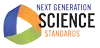


![[creative commons]](/images/creativecommons_16.png)



