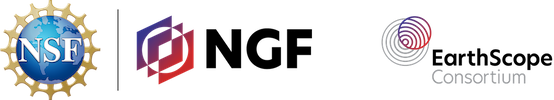Unit 2.1: Measuring Topography with Kinematic GPS/GNSS
Summary
Kinematic GNSS surveys can provide a rapid means of collecting widely distributed, high-precision topographic data. The advantages of this technique over optical instruments such as a total station are that it only requires one person to operate and it does not rely on maintaining a direct line of site. Once points are collected, students will learn to interpolate them using ArcMap to create a continuous model of elevations. Students must think carefully about where they collect their points and evaluate the merits of different interpolation techniques including TIN and Kriging. Through a field-based application of kinematic GNSS, students will design and conduct a topographic survey and interpolate collected points to create a continuous elevation field. This builds upon skills learned in Unit 2 and prepares students for future techniques such as surface differencing and topographic change detection (Unit 2.2).
Learning Goals
Unit 2.1 Learning Outcomes
- Students can, in a group, design, conduct, and analyze a kinematic GNSS survey intended to model a topographic surface via interpolation.
- Students understand how sampling design (where points are collected) can affect the efficiency of field work and the quality of the surface model.
- Students can implement several interpolation techniques in ArcMap and discuss their various merits.
- Students can apply findings from a kinematic GNSS topographic survey to an issue important to society.
Unit 2.1 Teaching Objectives
- Cognitive: Pre-fieldwork reading and discussion helps students recognize how spatial interpolation techniques work. This informs their survey design and workflow.
- Behavioral: Help students gain hands-on experience in designing and executing a survey as well as interpolating points into a topographic surface using ArcGIS.
- Affective: Facilitate student learning that where points are collected and which interpolation technique is used affects the modeled surfaces. If points are not collected carefully, the surface may be inaccurate, with implications for hazard assessment, volume estimation (water resources, stockpiles, etc.), or other human endeavors.
Context for Use
This kinematic GNSS unit is appropriate for upper-division geoscience, earth science, geography, or civil/environmental engineering students who have already been introduced to basic concepts such as plate tectonics, mass movements, and hydrology. Students should also have a first-order familiarity with uncertainty, precision, and accuracy. Appropriate for academic year courses with field components or a summer field camp.
This is an advanced unit within the field-based kinematic GNSS series and assumes completion of Unit 1: GPS/GNSS Fundamentals and Unit 2: Kinematic GPS/GNSS Methods. Students should already be confident in working with kinematic GNSS hardware from Unit 2. The unit should require ~30 minutes for the initial reading/lecture and discussion, ~3 hours for survey design and implementation (depending on the scale of the field exercise) and ~3 hours for surface modeling, interpretation and write-up. Instruction can be done in a single day or split into two sessions, one for the survey and one for processing and analysis. Although this unit provides instruction on the interpolation of the collected points and visualization of those surfaces, if ArcGIS/computer skills or availability are an issue, this work can also be largely demonstrated by the instructor and the results can be forwarded to the students for interpretation.
Description and Teaching Materials
1) Lecture Notes and Exercise
The reading and an initial exercise are preparation for the field work and data analysis. The reading material trains the students to think about where to best collect data and how the data will be analyzed back in the lab. This reading stresses how sample design and interpolation technique affects the final surface created from GNSS point data. The exercise reinforces the idea that where you measure topographic points has a strong influence on the interpolated surface. (The reading material may be presented as a lecture, but should be given to students as a physical copy as well.)
2) Design
An instructor presents students with one or more field areas and asks them what would be the best design for a kinematic GNSS survey to efficiently and effectively measure a topographic feature of interest. Is gridding the area with points a good idea or should collection be more strategic? Students first work individually, then come to a consensus on survey design as a small group. The survey must employ appropriate techniques and methods as outlined in previous and current units.
3) Implementation
Students implement their consensus survey design in a field environment. Students are in charge of all aspects of the deployment, from packing equipment to setup, surveying, and data collection. Students must collect well-organized and complete field notes with appropriate field sketches, metadata, and logs, which will be turned in and assessed.
4) Processing and Analysis
After students have implemented their survey, they will process the data using the Kinematic GPS/GNSS Survey Methods Manual. Although data were collected as a group, students are expected to provide individual analysis and interpretation of their data using the methods as outlined in the exercise. Students prepare a written analysis, answering provided questions that summarize their experience and knowledge on kinematic GNSS and its appropriateness to this study.
Teaching Materials
- Unit 2 Kinematic GNSS Lecture (PowerPoint 2007 (.pptx) 39.7MB May9 25)
- Presentation: Basics of kinematic GNSS and post-processing workflow. Single pptx file for Units 2, 2.1, and 2.2.
- Unit 2.1 Student Reading: Creating Topographic Surfaces from Measured Points (Microsoft Word 2007 (.docx) 350kB Apr8 18)
Unit 2.1 Student Reading: Creating Topographic Surfaces from Measured Points PDF (Acrobat (PDF) 541kB Apr8 18)- Student reading: guide for creating topographic surfaces from measured points such as kinematic GNSS data.
- Unit 2.1 Student Exercise: Creating Topographic Surfaces in ArcMap (Microsoft Word 2007 (.docx) 211kB Aug23 23), PDF version (Acrobat (PDF) 227kB Aug23 23)
Unit 2.1 Student Exercise: Creating Topographic Surfaces in ArcPro (Microsoft Word 2007 (.docx) 211kB Dec22 23), PDF version (Acrobat (PDF) 229kB Dec22 23)
Unit 2.1 Student Exercise: Creating Topographic Surfaces in QGIS (Microsoft Word 2007 (.docx) 368kB Dec22 23), PDF version (Acrobat (PDF) 325kB Dec22 23)- Student exercise: students learn the basics of creating a 3D surface interpolated from GNSS point data. Covers several potential interpolation techniques.
- Creating Topographic Surfaces: Salmon Falls Map and Data (Zip Archive 58.2MB Jul3 23)
- Pre-processed point data and supplements for the Unit 2.1 Exercise. Collected from the Salmon Falls landslide, Idaho, US.
- Note: It is encouraged to use data from a local site and collected by students if possible. See Teaching Notes on considerations for this.
- Unit 2.1 Summative Assignment: Measuring Topography with Kinematic GNSS in ArcMap (Microsoft Word 2007 (.docx) 210kB Aug23 23), PDF version (Acrobat (PDF) 245kB Aug23 23)
Unit 2.1 Summative Assessment: Measuring Topography with Kinematic GNSS using ArcPro (Microsoft Word 2007 (.docx) 210kB Dec22 23), PDF version (Acrobat (PDF) 245kB Dec22 23)
Unit 2.1 Summative Assignment: Measuring Topography with Kinematic GNSS QGIS (Microsoft Word 2007 (.docx) 211kB Dec22 23), PDF version (Acrobat (PDF) 304kB Dec22 23)- Summative assessment: students design and conduct a kinematic survey in order to create a topographic surface.
- Kinematic GPS/GNSS Survey Methods Manual (Microsoft Word 2007 (.docx) 4.8MB May9 25)
Kinematic GPS/GNSS Survey Methods Manual PDF (Acrobat (PDF) 15.9MB May9 25)- Student reading: guide for setting up, executing, and processing data for a kinematic survey
- Static GPS/GNSS Data Processing with OPUS Manual (Microsoft Word 2007 (.docx) 356kB Apr8 18)
Static GPS/GNSS Data Processing with OPUS Manual PDF (Acrobat (PDF) 563kB Apr8 18)- Guide for post-processing static occupations with the online tool OPUS
- Will only be used in this unit if the base station is not over a known position and thus requires post-processing
- TEQC tips for getting started (Microsoft Word 2007 (.docx) 151kB Oct6 23)
TEQC tips for getting started PDF (Acrobat (PDF) 125kB Oct6 23)- TEQCis command-line software that can be used to Translate, Edit, and Quality Check GNSS data.
- Field Notebook Example (Acrobat (PDF) 1.4MB Dec2 16)
- Example field book layout suggested for students while taking notes for a GNSS survey.
Teaching Notes and Tips
General
This unit requires kinematic GNSS hardware. We suggest one base station for the group and at least one rover per 5 students. All hardware should come from the same manufacturer for ease of instruction and data processing. Always have your hardware fully charged, professionally serviced, and recently field tested before handing it over to students. In-class hardware malfunctions are distracting and frustrating. If your school does not have kinematic GNSS equipment, you may be able to find colleagues who do or consider requesting support from EarthScope, which runs NSF's Geodetic Facility.
This unit is balanced between field-based and lab-based experiences. Students should be prepared (through Unit 2) to run a survey with minimal help other than the Methods Guide provided. During survey design, students will likely need some direction with how best to capture the local topography, but the final decision should be made by student groups. If revisiting a previous site with existing observations, ask the students to think critically regarding why the survey was designed the way it was and justifying whether this is the appropriate method.
Survey and site considerations
It is most effective for instructors to have coordinated the locations prior to teaching. Students should be given a site that provides them an opportunity to answer a scientific question with some societal relevance and that challenges them to think about various elements of survey design. This should include a few challenges such as line of sight, multi-path errors, limited sky and satellite geometry, etc. Students will likely need some assistance, but this should moderated. Students should be encouraged to work out problems as a group and make decisions. Work with students to make certain that their design is appropriate for the time you have allotted.
With large groups or multiple pieces of equipment, two survey designs may be implemented or a single design can be repeated by multiple teams. This gives students an additional data set with which they can assess their ability.
The best locations will have preexisting lidar so the students can compare their product to an existing high-resolution surface. Lidar data sources are listed below in Resources.
Be sure to get landowner permissions.
Field notes
Students should be aware that GNSS surveys are about precision, and that includes detailed notes on metadata about the setup. Students must take personal notes about the equipment, survey design, and its execution to be successful. Students are encouraged to notate when they encounter issues and how they resolve them.
An example of a field book setup may be provided to students and is available in the educational resources, but is only a guide and may be modified or substituted based on instructor preference. The spreadsheet style format can also be distributed to the students if they do not have field books or if the full-page format is preferred.
Keeping students occupied
One of the challenges of integrating GNSS surveys into a course with more than a few students is making sure that students stay engaged and mentally challenged even while they are waiting for their chance to participate in the data collection process. Students should also be encouraged to notate or map features of the survey area to ensure they can complete the data exploration portion of their assignment. Breaking students into small groups and conducting multiple surveys if multiple rovers are available is great. Most systems allow multiple rovers to operate with a single base station.
An example field log is provided, and students are encouraged to fill this out or create their own. Metadata such as equipment type, manufacturer, and important settings should be recorded. Additionally, an equipment log is provided and can be used to engage students while they are not taking points.
Adapting based on available computers
The data processing section of this unit requires proprietary software from the manufacturer of the GNSS system you are using, often meaning licenses are limited. This section of the unit can be modified based on resources available. If no student computers are available, we encourage the instructor to project their screen and walk through the data processing with students. The OPUS portion of the processing (processing base station position) is freely accessible on the web for students to practice.
Once processing is complete, students should be individually responsible for completing the mapping assignment and interpretation of results. Group discussion is great, but students turn in individual work.
Analyzing topography / interpolating surfaces
A step-by-step guide for producing an interpolated surface based of the Topographic Exercise is provided and was written for ArcMAP 10.4 with the Spatial Analyst toolbox. If you do not have this software, there are free alternatives such as QGIS and others; however, you will need to adapt the guide as written. As in the section above, if software is a limiting resource, an example interpolation may be presented. Interpolated data is available for Salmon Falls Landslide, a location with a history of GPS and LiDAR surveys.
Ideas for societal challenges addressed by kinematic GNSS
- Delineating or measuring migration of a river channel with proximity to a valuable resource or infrastructure
- Measuring movement on a natural hazard such as a landslide, earthflow, or slump
- Delineate or measure motion of monuments on a glacier, glacial retreat or snowpack change
- Measuring a scarp surface or profile to determine potential hazard to infrastructure with earthquakes
- Creating topographic models of flood plains to calculate flood volume and determine potential for flood hazard at various stage levels
- Create digital elevation models to determine slope stability with addition of roadcuts or other infrastructure
Assessment
Formative
The first exercise is a chance to demonstrate capacity to follow instructions and work with ArcGIS. Some questions will push students to consider which sampling and interpolation techniques work best in different environments.
The formative assessment during the main assignment is observation of and discussion with students about the survey and can be done individually, paired, or in groups, depending on instructor preference. This should be done periodically throughout the process and helps gauge student understanding and weaknesses. Again, students should be encouraged to answer their own questions through deductive reasoning.
Summative
Students will turn in their survey design, field notes and sketches, and a final write-up including figures showing their interpolated surfaces. The final write-up should demonstrate the student's cumulative understanding of kinematic GNSS systems, their applications, and techniques. A large portion of the grade should focus on the student's understanding of why the specific technique and design they used was appropriate for the question they were trying to answer and how kinematic GNSS improved the quality of the study over other methods. Students should evaluate the effectiveness of their survey design choices an propose opportunities for improvement in the final write-up.
Student Examples:
- Student Exercise: Creating Topographic Surfaces in ArcMap
-
- Note: In this example, two student groups completed independent topographic surveys of the same landform. They each interpolated a topographic surface from their surveyed points. The students then used some of the skills from Unit 2.2 (Unit 2.2, summative assignment) to difference the two surfaces and assess how the differences between each group's survey design (where they choose to collect points) affected the resulting interpolated surface model.
-
References and Resources
- If your exercise is of large areal extent, you may be able to compare your topography against airborne LiDAR data:
- OpenTopography – data portal for (mostly airborne) LiDAR collected by EarthScope, NCALM, and a variety of other partners
- US Interagency Elevation Inventory – shows availability of high-accuracy topographic and bathymetric data for the United States and its territories; does not provide the data, but gives info on where the data may be located
- USGS Earth Explorer – wide variety of geospatial data including LiDAR
- NOAA Digital Coast – LiDAR elevation data as well as land cover and satellite images for many of USA's coastal regions
- For high-resolution topography survey methods, check out the Analyzing High Resolution Topography with TLS and SfM module
- Recommended Reading
- S. G. Bangen, J. M Wheaton, and N. Bouwes. 2014. A methodological intercomparison of topographic survey techniques for characterizing wadeable streams and rivers. Geomorphology. DOI: 10.1016/j.geomorph.2013.10.010.
- S. Bangen, J. Hensleigh, P. McHugh, and J. M. Wheaton. 2016. Error modeling of DEMs from topographic surveys of rivers using Fuzzy Inference Systems. Water Resources Research. DOI: 10.1002/2015WR018299.
- K. Schaffrath, P. Belmont, and J. M. Wheaton. 2015. Landscape-scale geomorphic change detection: Quantifying spatially variable uncertainty and circumventing legacy data issues. Geomorphology. 250: 334-338. DOI: 10.1016/j.geomorph.2015.09.020.
- Lidar data sources
- OpenTopography - data portal for (mostly airborne) lidar collected by EarthScope, NCALM, and a variety of other partners
- US Interagency Elevation Inventory - shows availability of high-accuracy topographic and bathymetric data for the United States and its territories; does not provide the data but gives info on where the data may be located
- USGS Earth Explorer - wide variety of geospatial data including lidar
- NOAA Digital Coast - lidar elevation data as well as land cover and satellite images for many of USA's coastal regions
- Oregon's DOGAMI Lidar Viewer
- Puget Sound (Washington) Lidar Consortium
- Polar Geospatial Data Center's elevation products

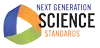


![[creative commons]](/images/creativecommons_16.png)