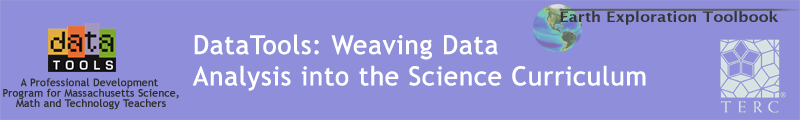1. During a hands-on investigation of minerals, students were asked to calculate the density of a set of minerals. Students graphed the set of minerals according to the density of each, and then answered questions that required them to use their graph along with information about other properties of each mineral. They key question was, “Is the density of a mineral related to its chemical composition? Are other mineral properties related to density?”
2. Students created a data table in Excel of minerals and their densities and then made a graph of this data. They answered follow-up questions based on the graph and a table of information about the minerals.
3. As was mentioned in a previous discussion, the data that students collect is not always very accurate. I still had the students collect their own data and pass it in, but the final data set we used was one that I put together. I didn’t want to spend the time doing this activity if they couldn’t draw any conclusions (or draw incorrect ones!) from their results. I think the students were more engaged knowing that the data they were using had been gathered by the class; it gave them some sense of ownership and tied the activity into other things we had done in class. (What they don’t know won’t hurt them – right?)
As students were working on this activity, I realized that many of them didn’t really know what to do with their graph once they had finished making it. I tried to include questions with the activity that would force them to use the data; of course some students did, but some did not. We’ve done a few more graph analysis activities since this first one and I think they are catching on! For many students, this was their first exposure to Excel, so they were introduced to making a data table, naming axes, labeling the axes, formatting the graph, etc. Some students were already proficient in Excel and I asked these students to help out others who had questions.
4. In the future, I will ask students to compare the use of data from a table versus a graph. I want to emphasize that it is the same information, but there are benefits to representing the data in a graph. I will also include more questions about the analysis of the data, to give students more practice.
2. Students created a data table in Excel of minerals and their densities and then made a graph of this data. They answered follow-up questions based on the graph and a table of information about the minerals.
3. As was mentioned in a previous discussion, the data that students collect is not always very accurate. I still had the students collect their own data and pass it in, but the final data set we used was one that I put together. I didn’t want to spend the time doing this activity if they couldn’t draw any conclusions (or draw incorrect ones!) from their results. I think the students were more engaged knowing that the data they were using had been gathered by the class; it gave them some sense of ownership and tied the activity into other things we had done in class. (What they don’t know won’t hurt them – right?)
As students were working on this activity, I realized that many of them didn’t really know what to do with their graph once they had finished making it. I tried to include questions with the activity that would force them to use the data; of course some students did, but some did not. We’ve done a few more graph analysis activities since this first one and I think they are catching on! For many students, this was their first exposure to Excel, so they were introduced to making a data table, naming axes, labeling the axes, formatting the graph, etc. Some students were already proficient in Excel and I asked these students to help out others who had questions.
4. In the future, I will ask students to compare the use of data from a table versus a graph. I want to emphasize that it is the same information, but there are benefits to representing the data in a graph. I will also include more questions about the analysis of the data, to give students more practice.
350:1156