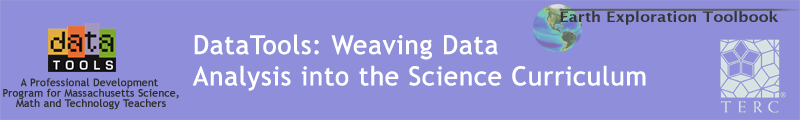Sorry I'm so late to post my plans.
1. Comparing the Population Density of Carlisle, Ma to other MA towns http://www.mass.gov/mgis/
2. While studying maps, their uses, and how different regions may be described and classified, students will down load a set of gis images for the state of Massachusetts. Students will use ArcVoyager to examine Massachusetts, learning about the ArcVoyager program in the process. Using the data available through the “table” feature, students will locate data on the area and populations of all Massachusetts towns. The data will be exported and formatted as an Excel file. The data will be examined using bar graphs and used to describe regions within the state based on population density.
3. Steps to follow:
1. Open ArcVoyager Special Edition.
2. ArcVoyager Guide will appear. Click on Creating New Worlds: Turn Me Loose. Then click on Creating New Worlds: Start up Project
Click on the magnifying glass icon.
3. Close guide; should have a window with view 1 .
Expand window.
4. Add theme button (plus sign). Click on c:/>gis data>6 & 7 gis data (Double click on “towns_polym.shp”. Click on add theme button again, and double click on “eotmajoroads_arc.shp”. Repeat again for the “census2000tracts_poly.shp” file.
5. In the space under view 1, check each box to make the themes active.
*Legend editor. Double click theme box.
6. Tool bar work.
*Theme table
*Zoom
*Sort
*Measure
*Pan (hand)
*Label
*Draw point
*Clear selected features
*Zoom to full extent
7. Layering themes
4. Steps to download data: I have not completed the instructions yet, but plan to have students download information from the theme table in order to calculate and graph population densities.
5. While studying maps of Massachusetts by comparing different types of information:
• Students will learn how a region can be described based on characteristics such as population density
• Students will learn to import data into an Excel spreadsheet, carry out computations and graph to make comparisons of geographic data.
1. Comparing the Population Density of Carlisle, Ma to other MA towns http://www.mass.gov/mgis/
2. While studying maps, their uses, and how different regions may be described and classified, students will down load a set of gis images for the state of Massachusetts. Students will use ArcVoyager to examine Massachusetts, learning about the ArcVoyager program in the process. Using the data available through the “table” feature, students will locate data on the area and populations of all Massachusetts towns. The data will be exported and formatted as an Excel file. The data will be examined using bar graphs and used to describe regions within the state based on population density.
3. Steps to follow:
1. Open ArcVoyager Special Edition.
2. ArcVoyager Guide will appear. Click on Creating New Worlds: Turn Me Loose. Then click on Creating New Worlds: Start up Project
Click on the magnifying glass icon.
3. Close guide; should have a window with view 1 .
Expand window.
4. Add theme button (plus sign). Click on c:/>gis data>6 & 7 gis data (Double click on “towns_polym.shp”. Click on add theme button again, and double click on “eotmajoroads_arc.shp”. Repeat again for the “census2000tracts_poly.shp” file.
5. In the space under view 1, check each box to make the themes active.
*Legend editor. Double click theme box.
6. Tool bar work.
*Theme table
*Zoom
*Sort
*Measure
*Pan (hand)
*Label
*Draw point
*Clear selected features
*Zoom to full extent
7. Layering themes
4. Steps to download data: I have not completed the instructions yet, but plan to have students download information from the theme table in order to calculate and graph population densities.
5. While studying maps of Massachusetts by comparing different types of information:
• Students will learn how a region can be described based on characteristics such as population density
• Students will learn to import data into an Excel spreadsheet, carry out computations and graph to make comparisons of geographic data.
293:1033