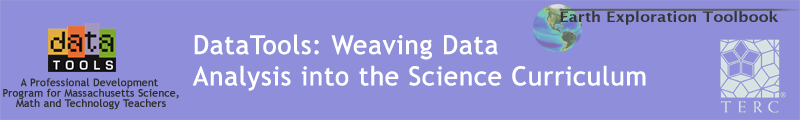For my first activity, I want to start off with something simple so, since we just spent some time plotting (by hand) hurricanes using latitude and longitude, I’m going to have the students plot earthquake data using ArcVoyager.
Using very current data (within the past week) will make this activity seem a little less predictable for the students who already know what to expect when the data is plotted. I also plan to start with a small data set and make observations about the locations of earthquakes, then add a much larger data set so students can see that an increase in data can lead to clearer results.
I think I am going to have students enter a small dataset into Excel themselves, to learn a little bit about the program, and then for the larger dataset, they will have to find and import the data into Excel. So, the students will learn how to use Excel to set up a data table, find and import data into Excel so that it is useable, and bring that data into ArcVoyager to create a map of the data.
The source for my data is USGS Earthquake Hazards Program; CSV Files, Magnitude 1+ Earthquakes recorded in the past day:
http://earthquake.usgs.gov/eqcenter/recenteqsww/catalogs/eqs1day-M1.txt
Download and import instructions will be posted tonight or tomorrow.
This activity will support curriculum requirements by reinforcing MA Standards #2, 3, and 5. By teaching the use of Excel to organizing data and using that data in another software application (ArcVoyager), this activity will support my district’s goal of integrating the use of technology with learning science content.
Using very current data (within the past week) will make this activity seem a little less predictable for the students who already know what to expect when the data is plotted. I also plan to start with a small data set and make observations about the locations of earthquakes, then add a much larger data set so students can see that an increase in data can lead to clearer results.
I think I am going to have students enter a small dataset into Excel themselves, to learn a little bit about the program, and then for the larger dataset, they will have to find and import the data into Excel. So, the students will learn how to use Excel to set up a data table, find and import data into Excel so that it is useable, and bring that data into ArcVoyager to create a map of the data.
The source for my data is USGS Earthquake Hazards Program; CSV Files, Magnitude 1+ Earthquakes recorded in the past day:
http://earthquake.usgs.gov/eqcenter/recenteqsww/catalogs/eqs1day-M1.txt
Download and import instructions will be posted tonight or tomorrow.
This activity will support curriculum requirements by reinforcing MA Standards #2, 3, and 5. By teaching the use of Excel to organizing data and using that data in another software application (ArcVoyager), this activity will support my district’s goal of integrating the use of technology with learning science content.
285:1018