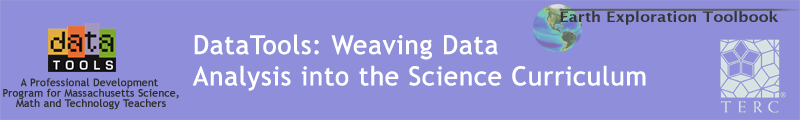Hi everyone - I will continue to develop my hurricane tracking unit that I presented at the summer conference. I am having the students collect daily lat/long info on the hurricanes so far this year so they will develop their own coordinate data set over the history of the hurricane(s). We will then input the data into an excel chart and import it into ARCvoyager. This past summer, I had a bit of trouble manipulating the data so it could work clearly in the program, so I may have to make the excel chart myself and then let the kids just worry about the software. I have been using www.wunderground.com as my data source (this is my FAVORITE weather site on the web). Go to the "tropics/hurricanes" tab and you will find info on all current storms including lat/long, windspeed and charting tools (there is a lull in tropical storms right now in the Atlantic). Check out the site and let me know if you have any questions or suggestions.
Thanks,
Sean
Thanks,
Sean
282:1013