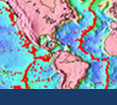- First Publication: October 20, 2006
- First Publication: October 20, 2006
Part 1 - Download the data
In any step, click the 'Show me' link to reveal extra information. If you prefer a printout of the full set of instructions for this part, choose Print from the File menu.
- Before starting this exercise, you (or members of your group) will have been assigned one of the following geological settings to study: Oceanic Plateaus, Convergent Margins(Subduction Zones), Ocean Islands, or Submarine Ridges (Mid-Ocean Ridges).
- Go to the GEOROC database (more info) homepage. Enter the database and click on the "Geological Setting" link.
-
- Select the geological setting assigned to your group.
- Select one of the locations from the list that appears. Follow the instructions below to download rock analyses from this location.
- Do not further constrain the location, and select "continue".
-
- Narrow your search by "rock type" and "type of material".
-
- Constrain your query by selecting only whole-rock data from volcanic and plutonic rocks. If "volcanic rock" is not listed adjacent to "igneous rock" on the left window, click on "volcanic rock", then hold down the cmd-key while you click on "igneous rock". If your location does not have data for both volcanic and plutonic rocks, select the type of data that exists for that location.
-
- Select all major element, trace element, and rare earth element data.
-
- Choose the "standard output" option and click "Download".
-
- Download the data to your computer.
-
Repeat these steps to download data from two additional locations for your assigned tectonic setting.