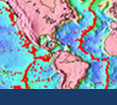- First Publication: October 20, 2006
- First Publication: October 20, 2006
Step-by-step instructions
The instructions for this exercise have 5 main parts. Click each part name to see the steps in that part.
The instructions for this activity and the accompanying screenshots were developed using a Macintosh computer (OS X), the Firefox web browser, and Excel 2004 for Mac. You will notice some differences if you are working on a computer that uses a Windows operating system.
Download and save analyses of igneous rocks from a variety of geographic locations and plate tectonic settings.
Format and combine your data into a single Excel file.
Graph your data to highlight petrologic trends.
Compare and contrast compositions of igneous rocks from the same tectonic setting
Compare and contrast the compositions of igneous rocks from different tectonic settings.