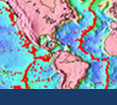Initial Publication Date: October 19, 2006
Step-By-Step Instructions
The instructions for this exercise have 7 main parts. Click each part name to see the steps in that part.
The instructions for this chapter and the accompanying screenshots were developed using a Macintosh computer (OS X), Internet Explorer 5.2, and Excel 2004 for Mac. You will notice some differences if you are working on a computer that uses a Windows operating system.
Download and save the Yellowstone data
Download and save the Crater Lake data.
Format and combine the Yellowstone and Crater Lake data into a single Excel file.
Most files generated from GEOROC need a little post-download tweaking.
Which diagrams you will want to make will depend on the types of rocks you are investigating and the questions you want to answer.
Use the Excel Chart Wizard to create a variation diagram that displays the data.
Use the graphs to identify petrologic variation and geochemical trends. Identify similarities and differences between the two suites. Rule out or suggest possible petrologic processes to explain the data.