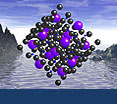Initial Publication Date: August 28, 2006
Physical vs. Virtual Models
Do students prefer physical, hands-on crystal structure models (e.g., physical ball-and-stick and polyhedral types) or those generated by the computer? Does its depend on which concepts the models are being used to teach? Does student preference for a particular model type track student comprehension as determined by test scores? Does a synergistic effect result from using both physical and virtual models in complementary ways in the classroom? Unfortunately, little research has been done investigating the relative benefits of traditional physical models of crystal structures versus interactive, computer-generated structures for student learning and comprehension. This page presents a brief outline and commentary of some recent research results that are relevant to these issues.Student preference and ease of use
- Kuo et al. (2004) - Computer models have an advantage over flat or perspective drawings in 2-D, but are perceived by students as more difficult to work with than hands-on models.
- Kelly (2001) - Students vary in their preference of model types: some like hands-on models while other prefer computer visualizations. With this in mind, the ideal strategy would seem to involve having both types of models on hand if at all possible. With a variety of alternatives on hand, students can make connections between the hands-on and computer models and resolve ambiguities that might arise by being restricted to a single model type.
Student achievement and understanding
- Jones (1996) (more info) - This study tested the use of molecular modelling software vs. hand-held models in an introductory chemistry course at the University of Northern Colorado. No difference in student achievement was reported between two groups of students which used different types of models.
Using different models to teach different concepts
A common theme of the available research is that different types of structural models can be used to illustrate different concepts. Some of those concepts are listed and discussed below.- Kelly (2001) - Students were found to prefer hands-on models for determining coordination number, ionic radii, and unit cell types in crystalline structures, but showed no preference for either model type in determining interatomic distance. However, several students pointed out that there were benefits for using the model they did not pick as their preference. The visualization program Kelly used in her study (Rasmol) was one that projected a computer model onto a flat computer screen. Newer visualization programs such as CrystalDraw have the added advantage of 3-D stereoscopic imaging with red/blue glasses, so that structures can be seen and maniputed in three dimensions much like physical models. It remains to be seen if students prefer physical models to these virtual 3-D models for various tasks.
Studies supporting the use of both physical and virtual models in the classroom
Cost considerations
- Physical models of crystal structures are expensive, and purchasing a complete set to illustrate the common rock-forming minerals can be prohibitive. Full commercial versions of crystal structure software are not cheap either (a single user academic license for CrystalMaker is currently $415). Other programs, like Atoms and Shape are somewhat less expensive ($180-380). However, XtalDraw and the demo versions of CrystalMaker, Atoms, and Shape can be downloaded for free, and the demo versions include many of the features in the full commercial versions.