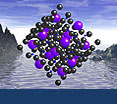Initial Publication Date: August 28, 2006
Using CrystalMaker to Save Crystal Structures as "Unknowns"
Kent Ratajeski, Montana State UniversityRemoving mineral names from crystal structures, and then saving an an "unknown", is extremely easy to do in CrystalMaker. Just follow these steps:
- Open the crystal structure in the CrystalMaker program
- Make sure the "Notes" page is open. This is the sidebar that displays the name of the mineral and the reference at the right side of the window.
- Drag your cursor over the text in the "Notes" page and press Delete.
- Choose File > Save As to save the file under a different filename (e.g., "unknown.cif"). It is recommended that you keep the .cif extension so CrystalMaker can recognize it as a CIF file. At the bottom of the save window, choose the Binary file format.