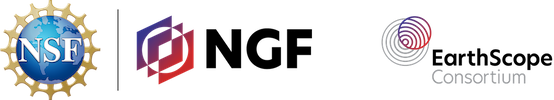Unit 3: Codorus Creek Case Study: Measuring and Interpreting Seismic Refraction Data
Summary
This unit presents an applied case study example and the associated concepts related to designing a seismic survey and analyzing the data. It discusses parts of the instrument and presents practical experience simulating travel time arrivals on a travel time-offset plot. It presents a real dataset from the case study site at Codorus Creek, York, PA, and discusses analysis strategies.
It also provides guides for having students collect and analyze their own data using equipment your institution has access to or borrowed from EarthScope Primary Instrument Center (instructions for making an educational use request are on the EarthScope Geophysics Field Education page).
Learning Goals
Unit 3 Learning outcomes
Students will be able to:
- describe the parts and setup of a seismic instrument
- calculate a travel time-offset plot with seismic wave travel times for a single refraction interface
- analyze a field dataset from the case study site
- conceptualize the subsurface environment by interpreting the results of the real field dataset
Unit 3 Teaching objectives
- Affective: Motivate students' interest in seismic measurements with a real case study example from an engineering geophysics project in the urban setting of York, PA, related to the Codorus Creek beautification project
- Cognitive: Empower students to use basic physical equations to create simulated data and analyze real data
Context for Use
This unit is designed to be the capstone exercise for the IGUaNA module on Measuring Depth to Bedrock Using Seismic Refraction. It builds on Unit 1, Introduction to Seismic Refraction and Unit 2, How Seismic Waves Travel through the Ground. However, it could be used as a standalone unit in an intermediate class focused on geophysics, i.e., where students have obtained some of the background through other course work.
Description and Teaching Materials
Part 1: Field data acquisition and instrument setup
This part introduces the Codorus Creek case study, the parts of the instrument, and considerations for designing a survey to address the questions asked in the case study. This part finishes with a link to the exercise where students make simulated travel time-offset plots to design a survey to be used for the case study.
Materials provided:
- Introduction to the urban renewal project at Codorus Creek and seismic refraction survey design (PowerPoint 2007 (.pptx) 28MB Sep2 24)
- Student handout, Codorus Creek case study (Microsoft Word 2007 (.docx) 77kB Sep8 24): This handout is intended for students to follow along during the lecture to make sure they are getting the important information from it. It covers materials from both PowerPoint presentations.
- Exercise 1: Design a seismic refraction survey to measure depth to bedrock for Codorus Creek (Excel 2007 (.xlsx) 1.1MB Sep5 24)
- Exercise 1: Text from the spreadsheet exercise on designing a seismic refraction survey (Microsoft Word 2007 (.docx) 20kB Sep15 24): This document provides step-by-step instructions for students to complete the seismic refraction survey design exercise. These instructions are also embedded in the spreadsheet.
- Answer keys are available for instructors. See the "Assessment" section of this page, below.
Part 2: Data analysis and interpretation
This part walks through the aquired measurements, what to look for in the data, and how to extract travel time-offset plots from the data. This part also goes through the interpretation and evaluation of results to produce an answer to the primary questions posed in the case study. This is the key material associated with the Field Data Analysis exercise.
Materials provided:
- Seismic refraction data analysis and interpretation (PowerPoint 2007 (.pptx) 18.6MB Sep2 24)
- Student handout, Codorus Creek case study (Microsoft Word 2007 (.docx) 77kB Sep8 24): This handout is the same handout provided in Part 1. It is intended for students to follow along during the lecture to make sure they are getting the important information from it. It covers materials from both PowerPoint presentations.
- Selected seismograms from Codorus Creek (Zip Archive 655kB Jun15 20)
- See the References and Resources section, at the bottom of this page, for the full raw SEGY dataset and associated files.
- Codorus Creek data analysis questions (Microsoft Word 2007 (.docx) 89kB Sep8 24)
- : These prompts may be used to scaffold students' analyses and interpretations of the data from the case study. Answers are included, so this file is available only to verified instructors.
- Solutions and a rubric for the report are available for instructors. See the "Assessment" section of this page, below.
[optional] Part 2a: Collecting and analyzing your own data
This part will guide you through the steps of collecting your own dataset, particularly using instrumentation resources available at the EarthScope Primary Instrument Center (EPIC). Instructions for requesting instruments for educational use are on the Geophysics Field Education page. Guidelines are provided for defining a research question, doing background research, and interpreting your results. A review of acquisition and analysis is provided, with links to the primary materials on these topics covered elsewhere in the IGUaNA teaching materials.
Materials provided:
- Collecting and analyzing your own seismic refraction dataset (PowerPoint 2007 (.pptx) 5.8MB Sep4 24): This file can simply serve as a resource for faculty members planning to collect seismic data in their course OR elements of it can be used with students if they are more involved in the survey design.
- Field and data collection related guides
- How to: Seismic Refraction Field Setup Video
- Seismic survey additional guidance - supplies, preparation, safety and field notes recommendations (Microsoft Word 2007 (.docx) 635kB Jul23 25)
- Geode Field Quick Start Guide for equipment setup and data acquisition (Microsoft Word 2007 (.docx) 12.8MB Jul23 25): This is a quick-start guide for instructors who have requested Geode seismic refraction instrumentation from EPIC. The guide provides instructions for setting up the equipment and acquiring data using the Seismodule Controller software.
- Seismic Survey Equipment List (Excel 2007 (.xlsx) 11kB Jul23 25): An equipment list like this is very helpful to ensure everything needed gets and comes back from the field.
- Seismic survey stacklog data sheet example (Excel 2007 (.xlsx) 10kB Jul23 25): An example metadata sheet for field notes about the seismic survey.
- Also: Geometrics manual (Geode manufacturer)
- Processing seismic refraction data: Once you've gathered your seismic data, the next step is to process and visualize it to make the first arrivals clearer to the eye. The following guides cover two software options you can use.
- Pickwin quickstart guide for data processing (Microsoft Word 2007 (.docx) 1.9MB Jul23 25): This guide uses the Geometrics product Pickwin. Pickwin is pre-installed on the field computer provided by EPIC and may be used without restrictions. If you are a Windows user, the guide also provides instructions to download Pickwin on your own machine. Without a license, Pickwin can only be launched 15 times on your personal machine.
- Refrapy guide for data processing (Microsoft Word 2007 (.docx) 4.5MB Jul23 25): This guide uses the open-source software Refrapy: a Python-based GUI that is similar in functionality to Pickwin. Refrapy may be downloaded in Windows, macOS, and Linux systems but requires an installation process more demanding than Pickwin. We recommend Refrapy for users familiar with command-line scripting.
Teaching Notes and Tips
- Displaying the seismogram datasets for students: The first arrivals on the seismograms may be digitized by viewing the seismogram data on the computer screen, estimating the x (distance) and y (time) coordinate pairs, and entering those directly into Excel; however an alternative is to print out these images on 8.5" x 11" paper and allow the students to use rulers to make their picks and then transfer the numbers to Excel for further analysis.
- In-class discussion: The multiple-choice questions listed under "Assessment" could be used as "clicker questions" in larger classes to foster discussion.
- Excel exercise: In this unit, the Excel-based exercise for part 1 (designing the seismic refraction survey) does not come with a worked example, since it does not include new calculation-only manipulation of the provided sheet. If the students are struggling, consider providing the Excel key "solution" worksheet in whole or in part, or talk through it as a demonstration to the class. The exercise for part 2 (data analysis and interpretation) relies on successful completion of the Unit 2 exercise on 2-layer seismic refraction. Therefore, if students are struggling with the Codorus Creek case study, the worked example from Unit 2: How Seismic Waves Travel may be provided as an analog.
- Different student-ability levels: Depending on the ability level of various students or the population served by the course, the data analysis activity may be set up as a "Jigsaw." One third of the class can be assigned to each of the datasets. Each of those groups can be required to confirm their interpretations (with the rest of their group, or with the instructor, or both) before proceeding to the next step: groups of 3, consisting of students who have analyzed each of the three different datasets, compile their analyses to interpret the entire data set and draw conclusions.
- Defining a research question: Part 2a takes students through the steps of designing and making measurements to collect their own dataset. Depending on the past level exposure of students to Earth science concepts, an alternative approach to the section on "Defining a Research Question" would be for the instructor to define the question for the students before data collection. Then, this section on Defining a Research Question could be completed at the end of the unit as a way for the students to think about next steps or follow-on research after already having gone through the predefined "model" research question.
Assessment
- Assessment questions, acquiring and interpreting seismic refraction data (Microsoft Word 2007 (.docx) 84kB Sep8 24) These multiple-choice and short-answer questions may be given to students as homework, on quizzes, or on exams.
- The Excel-based exercise and field-data analysis report (see Teaching Materials section above) may be completed for a grade, using this Rubric for Codorus Creek case study report (Microsoft Word 2007 (.docx) 75kB Sep8 24).
- Alternative: small groups of students could make oral presentations to the class showing their results and interpretation related to the Codorus Creek case study (or data collected by the students themselves locally) following the field-data exercise as a guide. (Options: YouTube videos, very short in-class presentations, etc.)
- Alternative: one-to-one oral exams with the instructor.
Solutions for instructors
-
- : These prompts may be used to scaffold students' analyses and interpretations of the data from the case study. Answers are included, so this file is available only to verified instructors.
References and Resources
- Follow-on activity on Geophysics in the Community
- York County Economic Alliance web resource on the Codorus Creek project
- Video on the Codorus Creek project
- Seismic dataset from the Codorus Creek Case Study
- Exported seismogram image examples (Zip Archive 655kB May28 20)
- Raw seismic data in SEGY format (Zip Archive 9.4MB May28 20)
- Dataset support documentation (Zip Archive 1.4MB May28 20)



![[reuse info]](/images/information_16.png)