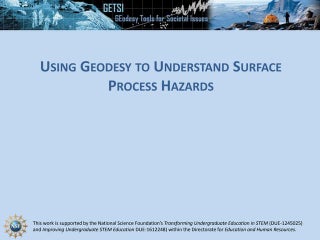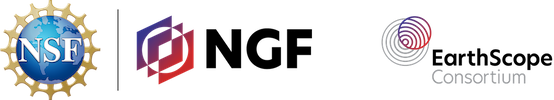Unit 2: Reading the landscape
Summary
How do geologic, hydrologic, biologic, and built-landscape features manifest themselves on maps? In this unit, students will use topographic maps, hillshade maps, and aerial imagery to learn to recognize a variety of landscape features and subsequently identify as many of these features as they can on a map of a new study area. They will also construct a topographic profile from their map data and use their profiles to understand the concepts of slope, aspect, and relief and how these landscape characteristics are important in hazard assessment and land-use planning.
Learning Goals
Unit 2 Learning Outcomes
- Students will use multiple remote datasets to identify various geomorphic and built landscape features on maps and profiles.
- Students will analyze the slope, aspect, and relief of specific landscapes and use these parameters to evaluate aspects of land use and hazards.
Unit 2 Teaching Objectives
- Cognitive: Using an interactive (gallery walk, small-group activity, etc.) approach, prompt students to use multiple datasets to recognize the appearances of various geomorphic and built characteristics in the landscape that make a particular study area susceptible to mass wasting.
- Behavioral: Provide opportunities for students to annotate imagery with geomorphic and built-landscape features for study areas with a variety of geologic, climatic, and population characteristics.
- Behavioral: Facilitate skills development in topographic profile construction and slope calculations.
Context for Use
The content in Unit 2 is appropriate for introductory geology, hazards, and other geoscience courses; sophomore-level courses in which geodesy and/or geomorphology/surface processes are being introduced; or non-geoscience courses where infrastructure planning, Earth hazards, and/or the nature and methods of science are being investigated. Unit 2 activities can be adapted to serve small- or large-enrollment classes and can be executed in lecture and lab settings as an in-class activity in which students work in small groups, a lab exercise, or as part of a ~2-week investigation of the use of geodesy to understand surface-process hazards and decision-making using the entire Surface Process Hazards module. In a course that emphasizes GIS skills, Unit 2 could be turned into a lengthier exercise in which students generate the Shuttle Radar Topography Mission (SRTM) hillshade maps instead of using the ones that have been provided.
This unit precedes Unit 3: Understanding landslide factors on the physical and environmental characteristics that contribute to an area's mass-wasting potential. If the entire 2-week module will not be used, we recommend pairing Unit 2 with Unit 1: Slip-sliding away–case study landslides in Italy and Peru and Unit 4: Anatomy of a tragic slide–Oso Landslide case study to give students the opportunity to consider the environmental triggers and impacts on infrastructure and human life of two international mass-wasting events, use geodetic data to identify landscape features associated with a slow slip mass-wasting event, and classify low, medium, and high-risk areas based on landscape characteristics.
Description and Teaching Materials
Part 1: Introductory presentation to explain the concepts of slope, relief, and aspect
Unit 2 Introductory Presentation (PowerPoint 2007 (.pptx) 46.3MB Aug20 24)
Part 2: Landscape feature scavenger hunt
- Setup: several stations (specific number will be at the faculty member's discretion, but there are five unique study areas) will be set up around the classroom. Each station includes a topographic map, SRTM hillshade map, and aerial imagery from an area that has experienced at least one modern mass-wasting event. Alternatively, the hillshade maps and aerial imagery can be viewed on computers in Google Earth format. If you are unfamiliar with Google Earth, there are instructions for basic use of this program that can be found on the Teaching with Google Earth website.
- A series of questions are provided for each station to facilitate the identification of unmarked landscape features on the maps.
Unit 2 Landscape Scavenger Hunt Exercise (Microsoft Word 2007 (.docx) 1.5MB Aug20 24)
Unit 2 Landscape Scavenger Hunt Exercise PDF (Acrobat (PDF) 1.8MB Aug20 24)
- Southern Washington (Kelso and Mount Saint Helens): drainage patterns, volcanoes.
- Alaska (Prince William Sound): glacial features, tectonic landscape features.
- Utah (Thistle): basin and range topography, surface water in arid landscapes, alluvial fans, mines.
- Northern Washington (Seattle and Oso): faults, concept of relief.
- Upstate New York (Tully Valley): glacial and fluvial valleys, land use, regional fractures.
- Study site map files
- Poster pdf format
- All study site map sets in a zipped file Unit 2 all poster pdf maps (Zip Archive 243.8MB Oct21 20)
Each study area map set has hillshade, hillshade + rivers, satellite image, topographic, slope, and aspect maps. The slope and aspects maps are not directly needed for this exercise but are included for interest or in case the instructor wants to expand the exercise's scope. - Study sites individually:
- Northern Washington (includes Seattle area and Oso Landslide, 22 March 2014). Northern Washington Maps Unit 2 (Acrobat (PDF) 38MB Oct21 20)
- Southern Washington (includes 1998-99 Kelso slow slip event and Mount Saint Helens and its eruption and debris flow, 18 May 1980). Southern Washington Maps Unit 2 (Acrobat (PDF) 37.1MB Oct21 20)
- Upstate New York (includes Tully Farm slide, 27 April 1993). NY Maps Unit 2 (Acrobat (PDF) PRIVATE FILE 65.9MB Oct21 20)
- Utah (includes Salt Lake City Bingham Mine slide and Thistle--Thistle slide, 13-18 April 1983). Utah Maps Unit 2 (Acrobat (PDF) 63.3MB Oct21 20)
- Alaska (includes Prince William Sound Earthquake-triggered underwater slide and tsunami, 27 March 1964). Alaska Maps Unit 2 (Acrobat (PDF) 35.3MB Oct21 20)
- All study site map sets in a zipped file Unit 2 all poster pdf maps (Zip Archive 243.8MB Oct21 20)
- Google Earth format - same study sites satellite imagery, hillshade, slope, and aspect maps only. Unit 2 Google Earth Version Maps (Zip Archive 34.8MB Aug20 24)
- Poster pdf format
- Implementation: There are several options for implementing the landscape feature scavenger hunt:
- If students are working in groups, faculty might choose to have groups of students rotate from station to station and answer all of the questions for each study area. Another option is to run the activity like a jigsaw: each group of students works on only one station, then students break into different groups (with one representative from each station) and teach each other about the landscape features that they observed on their respective study area maps.
- The questions to accompany each station could be displayed on the wall next to the maps, and students could record their answers on large pieces of paper (similar to a gallery walk). Alternatively, each student/group of students might answer the questions on a handout. If time is extremely limited, instructors may choose to implement this activity as a true scavenger hunt and have students simply identify examples of landscape features (rivers, volcanoes, ridges, moraines, cities, vegetation, etc.) by noting which study area and the latitude/longitude of the feature.
Part 3: Yosemite landscape feature activity
- Student exercise and answer key
Unit 2: Yosemite Landscape Features Student Exercise (Microsoft Word 2007 (.docx) 80MB Jul27 17)
Unit 2: Yosemite Landscape Features Student Exercise PDF (Acrobat (PDF) 8.4MB Aug21 24)
- In this exercise, students are provided with the following maps of Yosemite Valley, CA, at 1:100,000 scale: one SRTM hillshade map (with or without water bodies), one aerial image, one topo map, and one lightened SRTM hillshade map to be used for their annotations. They will also be given a more detailed hillshade image and topographic map for a section of the valley. Students will:
- annotate their lightened 1:100,000 scale hillshade image with locations and types of landscape features present;
- sketch a topographic profile along a predetermined profile line on the lidar hillshade with multiple tie points along the line.
- calculate the slope between tie points on their profile and identify north- and south-facing slopes.
- compare their slope and aspect calculations to the absolute values provided on the slope and aspect maps provided.
- respond to a series of questions related to hazards and land use.
Teaching Notes and Tips
- If you would like to give your students a little more context about geodesy data in general and the lidar and InSAR methods in particular, you could use this short presentation. (Note: InSAR data are actually used in Unit 4: Anatomy of a tragic slide–Oso Landslide case study but lidar data are used throughout the module.)
Introduction to Geodesy and Surface Process Hazards Presentation (PowerPoint 2007 (.pptx) 14.7MB Aug21 24) - For organizational purposes, it is imperative to have copies of all data sets for each case study printed and displayed in the classroom in an organized fashion prior to beginning Unit 2. For the majority of the maps, color copies are necessary. Depending on prior student content knowledge, it may be necessary to review/address for the first time what each map is illustrating. For example, a discussion of aspect for students who have never looked at this type of data will be helpful before students work on their own with aspect maps.
- Depending on your time constraints, there are many strategies for implementing Part 2 of the exercise. You may choose to have all students complete all study areas; alternatively, you could consider a modified jigsaw format in which each group of students completes one study area, then shares a summary with their colleagues who worked with different study areas; giving students a choice of which study areas to complete but requiring 2–3 per group; assigning one or more study areas as homework; etc.
- You may notice that students are not using multiple data sets together and instead are only using one map at a time. Similarly, you may notice that students are neglecting one of the data sets entirely. Some subtle intervening may be necessary to encourage students to use all of the data sets provided and to look at them together to identify patterns and commonalities—this intervention may be verbal reminders during the exercise, or you could give students a checklist of the different data sets for each study area and remind them that they should be using every data set in crafting their answers.
Assessment
Formative assessment:
Example #1:
A variety of landscape features will be available for students to identify during the landscape scavenger hunt in Part 2. Instructors could choose to circulate around the room and verbally assess student ability to identify landscape features at each station. Alternatively, each student could be given a "score card" in which they record which landscape feature(s) they identify at each station, providing instructors with real-time feedback.
Example #2:
During Part 3 (Yosemite Exercise), students will calculate the slope between the tie points on their topographic profiles and identify north- and south-facing slopes. Once they have completed this work, instructors can poll the class (either informally or using a concept test for large-enrollment classes) to assess the accuracy of the slope calculations.
Summative assessment questions:
Level-1 example:
Matching question in which students match simple topographic profiles to topographic maps. Scoring, assuming a 3-point question: 0.5 points for each correct answer.
Level-2 example:
Part 3 student exercise can be used as the primary summative assessment for Unit 2. Upon the conclusion of Part 3, students will have produced an annotated lidar hillshade map and topographic profile. These student materials can be assessed for (a) number of features identified and (b) accuracy of map and profile.
Example Unit 2 Part 3 Assessment Rubric (Microsoft Word 2007 (.docx) 102kB Jun11 17)
Note that we define Level-1, Level-2, and Level-3 assessments throughout the module based on Bloom's Taxonomy levels and examples of skills/tasks/actions involved in answering the question. Level-3 corresponds to higher-level cognitive tasks. Additional details in the Guide to GETSI Assessment Levels 1, 2, and 3 (Microsoft Word 2007 (.docx) 304kB Jun11 17)
References and Resources
Math teaching support
Supplementary information on geodesy and surface processes
- Introduction to Geodesy and Surface Process Hazards Presentation (PowerPoint 2007 (.pptx) 14.7MB Aug21 24)
Lidar data sources
- OpenTopography - data portal for (mostly airborne) lidar collected by EarthScope, NCALM, and a variety of other partners
- US Interagency Elevation Inventory - shows availability of high-accuracy topographic and bathymetric data for the United States and its territories; does not provide the data but gives info on where the data may be located
- USGS Earth Explorer - wide variety of geospatial data including lidar
- NOAA Digital Coast - lidar elevation data as well as land cover and satellite images for many of USA's coastal regions
- Oregon's DOGAMI Lidar Viewer
- Puget Sound (Washington) Lidar Consortium
- Polar Geospatial Data Center's elevation products

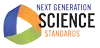


![[creative commons]](/images/creativecommons_16.png)