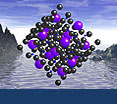Initial Publication Date: June 28, 2005
Unknown #9
Download and view the crystal structure data
- Right click on Unknown_9.cmdf ( 9kB Dec16 09) to download the crystal structure to your computer. (This file was modified from a CIF file in the Crystal Structure Library provided in CrystalMaker).
- Start the CrystalMaker program.
- Choose the File > Open command, and select the file you just downloaded to view in CrystalMaker.
- Click on OK to generate the crystal structure for viewing. You should see something like this...

Determine the identity of the unknown
Using your knowledge of crystallography and systematic mineralogy, and manipulating the downloaded structure in CrystalMaker, answer the following questions to deduce the identity of the unknown. Check your answers by clicking on the "show answer" tabs which appear with each question.
-
Is this mineral a silicate or non-silicate? If non-silicate, what class of minerals does it belong to?
-
-
Click on
Edit > Bonding to draw the Fe-O bonds. Click on
Add and choose "Fe" under
From and "O" under
To. Clicking on the box under
Info will give you information about coordination. Finally, click on
OK to draw the bonds. The window should look like this...
Now, use the
Model > Polyhedral command to view the "Fe layer" as a polyhedral model. If this mineral were a phyllosilicate (it isn't), and if the "Fe layer" was the octahedral layer, what type of phyllosilicate would this mineral be?--trioctahedral (like biotite) or dioctahedral (like muscovite)?
-
Dioctahedral. Notice the "holes" in the dioctahedral layer. The holes are there to preserve charge balance.
-
What are the two cations in this mineral?
-
...so what mineral is this?
-
Ilmenite - FeTiO
3
 Ilmenite
Ilmenite
Image courtesy of Amethyst Galleries.
The structure is from Wechsler & Prewitt (1984) American Mineralogist 69:754-770