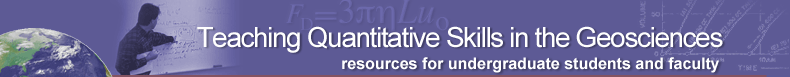World Population Activity II: Excel
 This material was originally created for
Starting Point:Introductory Geology
This material was originally created for
Starting Point:Introductory Geology and is replicated here as part of the SERC Pedagogic Service.
Initial Publication Date: August 30, 2006
Summary
In this activity students import UNEP World population data/projections from either the World Population Prospects: The 2002 Revision Population Database UN Population Division or a text file. Students first graph this data by itself, and then along with logistic growth model predictions, and assess the model's ability to simulate the observed past and UNEP future projection of world population. Less detailed instruction is given here than in World Population Activity I as students are now assumed to be somewhat familiar with Excel.
Learning Goals
- Import data from text files
- Graph data and perform simple rate calculations
- Assess model behavior by comparing model predictions to observations
- Learn about World population and limited growth
Context for Use
This activity and activity I provide a good overview of how to use Excel. These are appropriate for courses that intend to have students use Excel as a lab tool, for homework, or for modeling activities.
Description and Teaching Materials
- Activity Sheet (Excel 2003 version) (Acrobat (PDF) 694kB Aug10 03); Activity Sheet (Excel 2007 version) (Acrobat (PDF) 525kB Dec9 10)
- Answers Document (Excel 62kB Apr3 04) with several sheets representing different levels of completion. These Excel documents can be used for either:
- Introducing concepts and ideas in an interactive lecture
- Making transparencies or power point slides
- Checking student results
- A text file of UNEP data/projections UNEP Population ( 788bytes Apr3 04)
- Sample images of what's in the Excel Answer Document and what students are expected to accomplish.
Figure 1. Low, Medium, and High UNEP projections of world population
Figure 2. Med-UNEP medium projections for World population to 2050 and Logistic model "best" fit. (Ao=2.52, K=10.8, and r=2.8)
Teaching Notes and Tips
This activity will take students about 2 hrs to complete. Students unfamiliar with Excel should complete Activity I before working through this activity as less detailed instructions are provided in this second activity. Students should be able to work through this activity at home or in a computer lab will no supervision. Students more familiar with Excel can work through this activity more quickly.
Share your modifications and improvements to this activity through the Community Contribution Tool »
Assessment
Grading the completed activity sheet provided can be used as an assessment of student understanding. The future success of students on other Excel related activities is also another useful assessment tool.
An Excel Answers Document is provided above with several sheets representing different levels of completion for this activity. This can help instructors:
- assess student success for this activity;
- answer student questions that come up;
- quickly familiarize themselves with the activity.
References and Resources
World Population Activity I should be completed before doing this follow-up activity.
UNEP web site (more info) is an interactive site that has past and future population data.