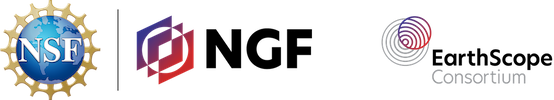Unit 4: The Magic of Geophysical Inversion
Summary
This unit introduces the student to the concept of geophysical inversion, which is the process of estimating the geophysical properties of the subsurface from the geophysical observations. The basic mechanics of the inversion process used to estimate spatial variations in electrical conductivity from electrical imaging (EI) datasets are introduced in a way that avoids heavy mathematics. The challenges of inverting two-dimensional geophysical datasets and the strategies for limiting the inversion to geologically reasonable solutions are described. The unfortunate characteristics of geophysical images (blurriness, imaging artifacts) are explained to highlight the limitations of inversion and to emphasize that the inverted images never match with geological reality. Students use the Excel-based Scenario Evaluator for Electrical Resistivity (SEER) tool introduced in Unit 3, Field Geophysical Measurements, to investigate key inversion concepts associated with measurement errors and the benefits of adding boreholes to surface data using synthetic datasets. Students are then led through an inversion of the two-dimensional EI dataset acquired in Harrier Meadow using ResIPy, a Python-based graphical user interface developed for instructional use. Following the instructional video, students then perform the inversion in ResIPy themselves and explore how variations in inversion settings related to the errors in the measurements result in distinctly different images.
Students can also collect and analyze their own data using equipment your institution has access to or borrowed through EarthScope Primary Instrument Center (instructions for making an educational use request are on the EarthScope Geophysics Field Education page).
Learning Goals
Students will be able to :
- Understand the mechanics of the geophysical inversion of resistivity imaging datasets
- Identify the effects of measurement errors on the inversion of resistivity datasets through application of an Excel-based modeling tool
- Explore the benefits of adding boreholes to surface resistivity imaging measurements through application of the same Excel-based modeling tool
- Use the open-source interface ResIPy to complete a guided inversion of an electrical resistivity dataset from data entry, basic data processing, inversion, and visualization.
- Explain the critical importance of accurately quantifying the measurement errors by experimenting with how the error estimates impact inversion performance using ResIPy
Context for Use
The module is most appropriate for a majors-level undergraduate geophysics or environmental science course. This unit could also be used as an independent (of the other units) activity to teach electrical resistivity inversion concepts. It takes approximately 1.5-2 hours, with students doing independent exploration in an Excel spreadsheet and also using the open-source software ResIPy.
For an introductory-oriented version of the module, elements of Unit 4 can be paired with subsets of the other units.
Description and Teaching Materials
Students use the Excel-based Scenario Evaluator for Electrical Resistivity (SEER) tool introduced in Unit 3 to investigate key inversion concepts associated with measurement errors and the benefits of adding boreholes to surface data using synthetic datasets. Students are then led through an inversion of the two-dimensional EI dataset acquired in Harrier Meadow using ResIPy, a Python-based graphical user interface developed for instructional use on PCs. Following the instructional video, students then perform the inversion in ResIPy themselves and explore how variations in inversion settings related to the errors in the measurements result in distinctly different images. Note that SEER and ResIPy run on PCs but not on most Macs. ResIPy will run on some Macs, depending on the operating system, processing chip, and other installed software.
Materials provided:
- Tutorial on geophysical inversion (PowerPoint Slideshow (.ppsx) 21.4MB Oct22 21): Narrated slideshow that covers the basics of the "magic" of geophysical inversion focused on the inversion of 2D resistivity datasets. Please see the note about colorblindness in the "Teaching notes and tips" section of this page.
- tutorial on geophysical inversion (MP4 Video 112.1MB Jul27 25): video version with captions.
- Unit 4 Student Exercise (Microsoft Word 2007 (.docx) 1.5MB Jul1 25): Student activities handout that leads the student through three primary activities making up the unit
- USGS-developed Excel-based tool, Scenario Evaluator for Electrical Resistivity (SEER), for simulating electrical imaging datasets that might be recorded over some common near-surface Earth structures (used to explore the effects of measurement errors). This was used in Unit 3 of this module, Field Geophysical Measurements.
- Unit 4 ResIPy Student Exercise (Microsoft Word 2007 (.docx) 1.9MB Jul1 25): Handout that describes a guided exercise to be completed with the open-source resistivity imaging software ResIPy
- ResIPy downloading and installation instructions (Microsoft Word 2007 (.docx) 5.2MB Jul23 25)
- ResIPy quickstart guide (Microsoft Word 2007 (.docx) 5.3MB Oct8 25)
- A tutorial on using ResIPy (MP4 Video 15.6MB Sep11 20): Supporting video file providing a step-by-step guide on inverting the 2D dataset from Harrier Meadow in ResIPy.
- The two resistivity data files from Harrier Meadow. Both files are needed for the ResIPy exercise. They must be located in the working directory specified in ResIPy (see the video tutorial):
- Normal measurements: Harrier Meadow normals.csv (Comma Separated Values 184kB Jun20 20)
- Reciprocal measurements: Harrier Meadow reciprocals.csv (Comma Separated Values 150kB Jun20 20)
- Unit 4 Student Worksheet (Microsoft Word 2007 (.docx) 1.5MB Jul1 25): Student worksheet where students perform and/or report calculations and observations related to the items above. This worksheet can be used for assessment.
Answer keys and solution sets are available for instructors. See the "Assessment" section of this page, below.
Teaching Notes and Tips
- Students should first watch the narrated slideshow that provides a high-level introduction to the mechanics of resistivity inversion. Note that the PPSX file can be opened as a regular PowerPoint file if PowerPoint is running. The students then complete the tasks in the order described in the student handout. Hopefully, the video tutorial on ResIPy is sufficiently explanatory to allow the students to then experiment with the inversion settings. However, the instructor is advised to have the students go through the video and the ResIPy exercise on their own first.
- ResIPy is very intuitive to use and the adopter of this unit is encouraged to attempt an inversion of their own datasets if they have an opportunity to use them. Both SEER and ResIPy require the student to download fairly large files onto a local computer. If this is a problem, the instructor might consider putting the software onto a shared PC that can be accessed using remote desktop software. For ResIPy it is critical to download the two data files (included in the teaching materials section, above) to a working directory that is specified in ResIPy (described in the video tutorial, also included in the teaching materials). Note that SEER and ResIPY run on PCs but not Macs.
- Note: approximately one in twelve males and one in two hundred females are red-green colorblind; for these people, the red and green portions of the resistivity datasets and models are indistinguishable from each other. (If you have "normal" color vision, you can use this color blindness simulator to see what the images look like to people with many different kinds of color vision deficiencies.) One way to accommodate students with colorblindness is to have students work in pairs or small groups.
Assessment
The student exercise (along with the associated worksheet) is the summative assessment for the unit. It includes a suggested rubric for assessment.
Solutions for instructors
- . Provides a solution to Table 1 in the ResIPy assignment.
References and Resources
Open source software:
- SEER, an Excel-based Scenario Evaluator for Electrical Resistivity (for PCs only)
- ResIPy, a Python-based graphical user interface (doesn't run on most MacOS).
References:
Blanchy, G., S. Saneiyan, J. Boyd, P. McLachlan, and A. Binley. (2020.) ResIPy, an intuitive open source software for complex geoelectrical inversion/modeling, Computers and Geosciences. Elsevier Ltd, 137(February), p. 104423. doi: 10.1016/j.cageo.2020.104423.
Terry, N., F. D. Day-Lewis, J. L. Robinson, L. D. Slater, K. Halford, A. Binley, J. W. Lane, and D. Werkema. (2017). Scenario Evaluator for Electrical Resistivity Survey Pre-modeling Tool, Groundwater, 55(6), pp. 885–890. doi: 10.1111/gwat.12522.


![[reuse info]](/images/information_16.png)