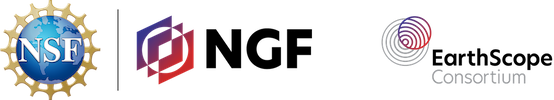Unit 3: Field Geophysical Measurements
Summary
Near-surface geophysical measurements are performed by moving sensors across the earth's surface. Active geophysical sensors transmit a signal into the earth and record a returned signal that contains information on the physical and chemical properties of the earth (see Unit 2). This unit introduces the student to the basics of geophysical data acquisition using two techniques that record variations in the electrical conductivity (see Unit 2) of the earth: [1] electrical imaging (EI), and [2] electromagnetic (EM) conductivity mapping.
Electrical imaging is a galvanic geophysical approach whereby electrical contact with the earth is made directly via electrodes (typically metal stakes) that are inserted into the ground. Electromagnetic conductivity mapping is a noncontact approach whereby the physics of EM induction is used to sense changes in electrical conductivity. The advantages and disadvantages of using galvanic (EI) and noncontact (EM) techniques for measuring electrical conductivity are described. Ohm's Law is introduced, and students investigate how electrical resistance measurements are related to the electrical conductivity of soils. Field implementation of both EI and EM techniques are demonstrated using surveys performed in Harrier Meadow as an example. Students investigate how variations in survey configuration parameters (e.g. electrode configuration and electrode spacing in EI, frequency and coil spacing in EM) control investigation depth (how far into the ground the signals sense) and spatial resolution (what size objects can be detected). The concept of pre-modeling a geophysical survey (i.e. running some simulations of likely effectiveness of the methods before going to the field) to evaluate expected investigation depth and sensitivity is introduced. The Excel-based Scenario Evaluator for Electrical Resistivity (SEER) tool provided by the United States Geological Survey (USGS) is used to demonstrate some key concepts.Students can also collect and analyze their own data using equipment your institution has access to or has borrowed through EarthScope Primary Instrument Center (instructions for making an educational use request are on the EarthScope Geophysics Field Education page).
Learning Goals
Students will be able to:
- Apply Ohm's Law in a spreadsheet to determine how it relates electrical resistance measurements to the electrical conductivity of a soil specimen or the subsurface Earth
- Describe how the choice of electrode array geometry influences the measured transfer resistance recorded in an electrical imaging (EI) survey
- Explain how the choice of electrical imaging (EI) survey parameters determines depth of investigation and spatial resolution following application of an Excel-based modeling tool
- Describe concepts that define the performance of electromagnetic (EM) conductivity mapping instruments, including factors controlling investigation depth.
- Explain the advantages and disadvantages of galvanic (electrical imaging) and non-contact (electromagnetic) geophysics for measuring electrical conductivity variations in the subsurface
Context for Use
The module is most appropriate for a majors-level undergraduate geophysics or environmental science course. This unit could also be used as an independent (of the other units) activity to teach electrical environmental geophysics concepts. It takes approximately 1.5-2 hours, with students doing independent exploration in Excel spreadsheets.
For an introductory-oriented version of the module, elements of Unit 3 can be paired with subsets of the other units.
Description and Teaching Materials
Students investigate how variations in survey configuration parameters (e.g. electrode configuration and electrode spacing in EI, frequency and coil spacing in EM) control investigation depth (how far into the ground the signals sense) and spatial resolution (what size objects can be detected). The concept of pre-modeling a geophysical survey (i.e. running some simulations of likely effectiveness of the methods before going to the field) to evaluate expected investigation depth and sensitivity is introduced. The Excel-based Scenario Evaluator for Electrical Resistivity (SEER) tool provided by the United States Geological Survey (USGS) is used to demonstrate some key concepts. Note that SEER runs on PCs but not Macs.
Using Prepared Data
Materials provided:
- Introduction to electrical imaging (EI) and electromagnetic (EM) conductivity mapping tutorial (PowerPoint Slideshow (.ppsx) 71.8MB Oct22 21): a narrated tutorial slideshow providing an introduction to electrical imaging (EI) and electromagnetic (EM) conductivity mapping concepts, along with an overview of how these techniques are implemented in the field (with reference to the survey performed in Harrier Meadow)
- Introduction to electrical imaging (EI) and electromagnetic mapping tutorial (MP4 Video 187.2MB Jul27 25): video version with captions
- How to: Electrical Resistivity Field Setup Video: created by EarthScope Consortium describing the setup of a SuperStingR8 electrical resistivity instrument. This can give helpful context even if students are not able to collect their own data.
- Unit 3 student exercise - geophysical mapping (Microsoft Word 2007 (.docx) 1.5MB Jul1 25): a handout that leads the student through three primary activities making up the unit
- Unit 3 Calculations Spreadsheet (Excel 2.6MB Sep25 25): an Excel spreadsheet that students use to perform some calculations of basic signals and survey parameters relating to electrical imaging and electromagnetic measurements
- Scenario Evaluator for Electrical Resistivity (SEER), a USGS-developed, Excel-based tool for simulating electrical imaging datasets that might be recorded over some common near-surface Earth structures (used to explore resolution and sensitivity concepts). SEER download
- Unit 3 SEER worksheet (Microsoft Word 2007 (.docx) 1.6MB Jul1 25): a handout that describes a guided exercise to be completed with SEER
- Unit 3 student worksheet - geophysical mapping (Microsoft Word 2007 (.docx) 1.5MB Jul1 25): a student worksheet where students perform or report calculations and observations related to the activities above. This worksheet can be used for assessment.
Collecting Your Own Data (optional)
Materials provided:
- Collecting and analyzing your own ERT dataset (PowerPoint 2007 (.pptx) 3.5MB Jul23 25) - This file can simply serve as a resource for faculty members planning to collect ERT data in their course OR elements of it can be used with students if they are more involved in the survey design.
- Field and data collection related guides
- How to: Electrical Resistivity Field Setup Video
- Electrical Resistivity Tomography Survey Preparation, Additional Supplies, Planning, Safety, and Field Note Recommendations (Microsoft Word 2007 (.docx) 5.5MB Sep25 25)
- SuperStingR8 ERT Quick-Start Guide (Microsoft Word 2007 (.docx) 2.4MB Sep29 25)
- ERT example equipment list (Excel 2007 (.xlsx) 10kB Jul23 25) - An equipment list like this is very helpful to ensure everything needed gets and comes back from the field.
- ERT electrode position table (Excel 2007 (.xlsx) 15kB Jul23 25) - The survey line location of each electrode depends on the electrode spacing. This table makes it easy to double-check where each one should be.
- ERT example field notes (PowerPoint 2007 (.pptx) 4.9MB Jul23 25) - These example notes can help make sure students are collecting the needed field notes for quality data interpretation later.
- SuperStingR8 command files (Zip Archive 15kB Jan15 26) - These are typical SuperStingR8 command files. Learn more about command files in the Quick-Start Guide. Users can also make their additional for certain use cases.
Note: Resipy software guides in Unit 4.
Answer keys are available for instructors. See the "Assessment" section of this page, below.
Teaching Notes and Tips
- Students should first watch the narrated slideshow that provides an introduction to the electrical imaging and EM conductivity mapping techniques. Note that the PPSX file can be opened as a regular PowerPoint file if PowerPoint is running. Then they should watch the short video by University of South Florida students about setting up an electrical imaging instrument. They are then positioned to tackle Tasks 3.2.1 and 3.2.2 of the student worksheet.
- Students can then turn to the task of working on the four problems in the spreadsheet. These problems focus on basic calculations to assess electrical resistivity and EM measurements. They will need to refer back to the slides in the tutorial for the equations needed to solve these problems. Students may need some help in connecting the problem with the correct equations to solve. If they struggle with solving the equations, they may benefit from reviewing this tutorial on rearranging equations to solve for a variable. After they have completed the four problems in the Excel spreadsheet, they are positioned to tackle Task 3.2.3 in the worksheet.
- Finally, students turn to the extensive exercise on investigating resolution and sensitivity issues for electrical imaging surveys using the USGS Excel spreadsheet SEER. This is a PC-based macro-enabled worksheet. It will not run on a Mac as the macro-functionality of Excel on a Mac is not sufficient. It may be possible to run SEER on a Mac via a Windows emulator (although this has not been tested).
- The students should first watch the four-minute video that introduces SEER and is available at the USGS website for SEER. After watching the video, students should work through the two main exercises/scenarios described in the SEER handout (Microsoft Word 2007 (.docx) 1.6MB Jul1 25), using the SEER Excel tool. Note that this will require the students to download the SEER spreadsheet and supporting files that are contained in the subdirectory "Response Arrays." This subdirectory must sit in the directory containing the SEER spreadsheet. The Response Array directory is large (586 MB) so the instructor might want to think of other ways to make the file available to students. Once the students have worked through the activities described in the SEER handout, they can tackle Task 3.2.4 in the student worksheet. Depending on the class time available and student proficiency, the instructor might want to split the class into two groups, with each group tackling just one of the two scenarios. This will reduce the class time needed and also provide an opportunity for students to explain results of their investigations to their peers.
Assessment
The student exercise (along with the associated worksheet) is the summative assessment for the unit. It includes a suggested rubric for assessment.
Solutions for instructors
References and Resources
Software:
SEER, an Excel-based Scenario Evaluator for Electrical Resistivity (for PCs only)
References:
Terry, Neil, F. D. Day-Lewis, J. L. Robinson, L. D. Slater, Keith Halford, Andrew Binley, J. W. Lane, and Dale Werkema. 2017. Scenario Evaluator for Electrical Resistivity Survey Pre-modeling Tool: Groundwater, http://dx.doi.org/10.1111/gwat.12522.
Terry, Neil, F. D. Day-Lewis, J. L. Robinson, L. D. Slater, Keith Halford, Andrew Binley, J. W. Lane, and Dale Werkema. 2017. The Scenario Evaluator for Electrical Resistivity (SEER) Survey Design Tool v1.0: U.S. Geological Survey Provisional Software Release, 1 May 2017, https://doi.org/10.5066/F7028PQ1.


![[reuse info]](/images/information_16.png)