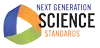Unit 2: Communicating Climate 1: The Science of Climate Change
Summary
Using climate data, students develop a graph and present the results in a blog, emphasizing effective scientific communication. Students work individually or in teams to graph, describe, and explain the data sets in terms of climate system processes. In the final part of this module, students will compare and contrast the various graphs in an effort to understand the differences between the variety of climate data.
Learning Goals
Learning Goals:
This unit enables students to develop their graphing skills and their ability to effectively communicate scientific climate change data. Students will achieve a deeper understanding of climate change data and will make observations and interpretations of climate variability. Students will also practice their scientific communication skills as they interpret climate change data and use a blog to explain the science of climate change to a non-specialist audience.
Objectives:
By the end of this unit, students will be able to:
- graph climate data using graphing software (e.g. Microsoft Excel).
- write a blog or wiki to present and explain their climate graphs to non-scientists.
- compare and contrast graphs generated from different climate data.
Context for Use
If this module is being taught in a humanities course, it is recommended that students be given extra time to explore the resources provided. If this module is being taught in a course in which the students have some climate science background, this section may serve as a review or a supplement for those students who need the extra preparation.
This unit is designed to teach students how to create, interpret, and communicate graphs of climate change data. If class time is limited, the activities can be done largely as homework, although instructors may choose to complete the entire unit as an in-class activity, if computers and the Internet are available to all students. All students will need to have access to Microsoft Excel (or Mac Numbers) to complete this activity. As an opportunity for peer education, we encourage students to work together to learn to graph in Excel, if they are not already familiar with the process. Many useful tutorials area available online for graphing in Excel, if students need help, and these are listed in the resources section below.
This activity should be completed after Unit 1, the Overview of Earth's Climate System, but before Unit 3, the Overview of Literary Concepts. The data sets presented below have been selected to be aligned with the two short stories presented in Unit 4: "The Tamarisk Hunter" and "Diary of an Interesting Year," both of which are included in the collection, Martin, Mark (editor), 2011. I'm With the Bears: Short Stories from a Damaged Planet. London, Verso, 196 pages.
The activities in this unit can fit into a single 50-minute class meeting if homework is assigned ahead of time.
Description and Teaching Materials
This unit involves three parts: (1) graph development and group discussion; (2) blog writing assignment; and (3) peer evaluation. Depending on the familiarity of the class with graphing software, the instructor may choose to assign the graphing assignment as homework prior to the group discussion, or it can be completed as an in-class exercise if there is access to computers.
Materials
- If done as homework, the students should bring a printed copy of their graph to annotate in class.
- If done as an in-class exercise, students will need to have computers (ideally one per student) with Microsoft Excel or Mac Numbers installed and Internet access.
- Excel data files listed below.
- Copies of Unit 2 - Student Assignment (Microsoft Word 2007 (.docx) 19kB Mar18 16) for each student.
Prior to Class
- Choose between data group A or data group B, based on the short story you plan to use in Unit 4. (If you do not plan to teach Unit 4, you can use either data group A or B.)
- Decide how to give students access to the Excel files to graph and analyze. You can upload them to a local learning management system or refer them to the Student Materials page.
- Determine if your learning management system has a blog feature and activate it for your course, or find an alternative blog tool that you can use.
In Class or Homework
(1) Graph development: The instructor will assign different sets of data to different students. We suggest placing the students in groups such that each student in the group is graphing a different set of data. Below are links to different data in Excel workbooks. Contained in each file is the data set the instructor will give to the students and the Internet URL for the published source of each data set. We encourage instructors to access the website to get the most updated version of the data. We also provide an instructor file for each data set, which contains the "answer key" graph. Here are detailed instructions on How to create a graph in Excel (Microsoft Word 2007 (.docx) 1.4MB Mar18 16).
Two groups of Excel files are provided: A) one group of data files is associated with the southwestern United States, which should be used if students will be reading "The Tamarisk Hunter" in Unit 4; B) a second group of data sets is associated with central England, if students will be reading "Diary of an Interesting Year" in Unit 4.
A: Data files supporting the short story, "The Tamarisk Hunter"
Student Files:
- Global Temperature Anomaly 1880–2013 (in degrees Fahrenheit) (Excel 2007 (.xlsx) 17kB Aug11 24)
- Southwest U.S. Palmer Drought Index 1895–2013 (Excel 2007 (.xlsx) 65kB Aug11 24)
- Southwest U.S. Precipitation 1895–2013 (in inches) (Excel 2007 (.xlsx) 12kB Aug11 24)
- Southwest U.S. Temperature 1895–2013 (in degrees Fahrenheit) (Excel 2007 (.xlsx) 12kB Aug11 24)
- Southwest U.S. Temperature Anomaly 1985–2013 (in degrees Fahrenheit) (Excel 2007 (.xlsx) 13kB Aug11 24)
Instructor Files:
B: Data files supporting the short story, "Diary of an Interesting Year"
Student Files:
- Global Temperature Anomaly 1880–2013 (in degrees Celsius) (Excel 2007 (.xlsx) 12kB Aug11 24)
- Central England Mean Annual Temperature 1659–2013 (in degrees Celsius) (Excel 2007 (.xlsx) 19kB Aug11 24)
- Central England Temperature Anomaly 1659–2013 (in degrees Celsius) (Excel 2007 (.xlsx) 24kB Aug11 24)
- Central England Annual Precipitation 1873–2013 (in millimeters) (Excel 2007 (.xlsx) 28kB Aug11 24)
- Northern Hemisphere September Sea-Ice Extent 1979–2013 (in millions of square kilometers) (Excel 2007 (.xlsx) 21kB Aug11 24)
Instructor Files:
Once students have created their graphs, group the students based on the type of graph that was created. The students should discuss the following questions (can be displayed as a PowerPoint slide) as a group. Inform the students that they will be incorporating their answers into a blog as part of the next activity or homework assignment. Instruct the students to make notes about the answers to each question, but stress that they should not copy each other's answers as you, the instructor, expect unique, independent work on their blogs.
Questions for students:
- What data are shown in your graph?
- To answer this question, explain what your data mean. For example, what is a "temperature anomaly"?
- Why is it useful to plot temperature anomaly, rather than actual temperature?
- What geographic area is represented by this data set?
- Describe the long-term or short-term trends and variations that you observe in the data.
- What time scale is represented by your graph?
- Do you see evidence of climate change in your graph? Explain.
- What part of the Earth's climate system is represented by your data?
- Revisit your concept map from Unit 1. How could you change your concept map to reflect a deeper understanding of systems level thinking?
In Class or Homework
(2) Blog exercise: The next step for students is to create a blog entry based on their data. Here is an
(using carbon dioxide) to share with students. Direct students how to use the blog on your LMS or whichever system you have chosen.Homework
(3) Peer evaluation and reflection: Once students have created their blogs describing your graph, they will review their classmates' blogs that present graphs of other data sets. In a separate summary section on their blog, they should address the following questions:
- List the different data sets graphed by your classmates.
- Are the time scales on the different graphs similar? If not, how are they different?
- What trends or patterns do you see in the other data? How are those similar or different from the trends you observe in your data?
- Thinking back to what you learned about Earth's climate system, do the similarities and differences you observed in the different data sets make sense? (e.g., would you expect precipitation levels to increase as temperatures increase? Why or why not?)
Teaching Notes and Tips
We suggest that students work together to teach each other how to create graphs in Excel. However, if the students are unfamiliar with creating graphs in Microsoft Excel or Mac Numbers, we suggest you encourage them to search for the appropriate web resources or review the examples provided in the resources section below. Here are detailed instructions on How to create a graph in Excel (Microsoft Word 2007 (.docx) 1.4MB Mar18 16).
This is not a complete 50-minute class, if the assignment is largely done as homework. One option is to shorten Unit 1 and add Unit 2 to the end of Unit 1. Another option is to allow students free time to work on the blogs for the remaining 35 minutes of class. A third option is to start Unit 3 in the remaining time.
If instructors lack access to a learning management system with a blog feature, they could create own blogs for the class using Google Blogger (www.blogger.com) or some other free blog interface like Wordpress.com. Alternatively, students could share written responses with their classmates via email or hardcopy.
Assessment
Below is an explanation for the rubrics we designed for this activity. Each criterion is assessed on a scale of 0–3.
The graphing exercise and blog rubric (Parts 1 and 2 of student assignment) can be downloaded here
.The peer analysis exercise rubric (Part 3 of the student assignment) can be downloaded here
References and Resources
References for all data sets are included within individual Excel workbooks, linked in the Teaching Materials section:
- National Climate Data Center: Southwest United States temperature, precipitation, global temperature
- U.K. Meteorological Office, Hadley Center: Central England Precipitation
- U.K. Meteorological Office, Hadley Center: Central England Temperature
- U.S. National Snow and Ice Data Center: Sea Ice Data
References about using Excel:
- How to Use Excel from Starting Point: Teaching Entry Level Geoscience
- YouTube video on How to create a scatterplot in Microsoft Excel
- YouTube video on How to create a scatterplot in Mac Numbers
- Detailed instructions on How to create a graph in Excel (Microsoft Word 2007 (.docx) 1.4MB Mar18 16)