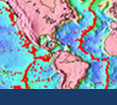Initial Publication Date: October 19, 2006
Part 1 - Download and plot the data
- Go to the NAVDAT database.
- Click on "Search Database", then click "SET" next to "Volcanic Field".
- The output shows a number of volcanic fields which are available for data retrieval from NAVDAT. These files are automatically generated by NAVDAT from "definitions" of each volcanic field based on its extent in space and time. Some of the volcanic fields on this list access more records than others. At present, some volcanic fields contain no records at all, and will remain empty until the NAVDAT database is updated to include samples from those locations.
- For this exercise, you will download data for ten volcanic fields, gathering information on geographic location, age, and geochemical composition, and entering these data into this table (Microsoft Word 58kB Oct7 06). Click on any of the volcanic fields listed below, followed by "Apply". All of the volcanic fields on this list have a sufficient number of samples for this exercise. Only select one volcanic field; you will select data for additional volcanic fields later.
- Absaroka
- Amboy
- Aurora-Bodie
- Big Pine
- Blackfoot
- Black Rock Desert
- Cima
- Coso
- Crater Lake / Mount Mazama
- Craters of the Moon
- Heise
- Hells Half Acre
- Hurricane
- Jemez / Jemez Mountains
- Lassen / Lassen Peak
- Long Valley
- Los Azufres
- Marysvale
- Medicine Lake
- Mono-Inyo Craters / Mono Lake
- Mount Baker
- Mount St. Helens
- Pisgah
- Raton-Clayton
- Reveille Range
- San Bernadino-Germonino
- San Juan
- Southwest Nevada
- Thirtynine Mile
- Uinkaret
- Yellowstone Plateau
- Zuni-Bandera
- Click on "Create Interactive Map", then "GO TO DATA", and then "Click Here" to plot the data on an interactive map. Now you are ready to analyze the geochemical compositions of samples from this first volcanic field.
- First, determine where the volcanic field is located. To see a larger view of the area surrounding this volcanic field, click "zoom out", and then click several times somewhere in the area of the map.
- Next, determine the age range of the samples from this volcanic field. Click on "Histogram" and choose "Calculated Age" to plot as the variable, and "Generate Histogram". Print out this graph. What is the age distribution of the data? Does the volcanic field represent eruptive activity at similar or widely different times? Are there any noticeable peaks or gaps in the distribution? Add your notes to the data table.
- Now, determine the geochemical compositions of the materials erupted in this volcanic field. To examine the distribution of silica compositions, plot another histogram using SiO2 as the variable and print out this graph.
- The variation of alkalis metals, particularly potassium, with silica is another important variable for interpreting the origin of igneous suites and volcanic fields. Close the browser window showing the interactive map and return to the page headed by "TOTAL RECORDS FOUND: X. CREATE AN HTML, TAB DELIMITED, OR EXCEL FILE FOR VIEWING DATA". From this page, you can create a plot of K2O vs. SiO2 and a diagram of total alkalis vs. silica (TAS diagram). Print out both of these plots.
- You can also determine the distribution of geochemical composition with time for each volcanic field. To do this, create a scatterplot of "Calculated Age" vs. "SiO2" and another scatterplot of "Calculated Age" vs. "K2O".
- Staple together all your plots for this volcanic field. Then use the "back" button on your browser to return to the NAVDAT query page. Click on "CLEAR" next to "State, Territory, Province, Volcanic Field". Repeat the above instructions to obtain data for nine more volcanic fields.