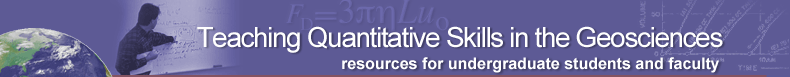Introduction to Microsoft Excel
Initial Publication Date: May 28, 2013
Summary
This assignment walks students through the creation of an Excel spreadsheet, step by step. It includes numerical fills via copy, creation of fixed and relative formulas, formula fill via copy, some summary functions, and an introduction to making scientific graphs.
Learning Goals
Students will become proficient with spreadsheet use, including basic calculations, cell references, and graphs.
Context for Use
Audience: Non-majors course and undergrad mineralogy/petrology
Necessary Knowledge: Basic computer skills.
Situated in Course: For non-majors course it is assigned prior to other work that requires calculations. For the majors courses, it is given as an optional assignment along with a geological assignment that uses Excel, to be used at the student's discretion if he/she is not conversant with Excel, or needs a refresher.
Necessary Knowledge: Basic computer skills.
Situated in Course: For non-majors course it is assigned prior to other work that requires calculations. For the majors courses, it is given as an optional assignment along with a geological assignment that uses Excel, to be used at the student's discretion if he/she is not conversant with Excel, or needs a refresher.
Description and Teaching Materials
The assignment, including a PDF version and an HTML version are included here, as well as a key.
PDF Version of Assignment (Acrobat (PDF) 94kB May28 13)
Answer Key (Excel 2007 (.xlsx) 57kB May28 13)
Teaching Notes and Tips
I assign this as an independent homework assignment.
Share your modifications and improvements to this activity through the Community Contribution Tool »
Assessment
Scores tend to be quite high. The assignment asks questions; the answers are to be put in the sheet as comments. It would be possible (better?) to have them turn in a separate answer sheet.