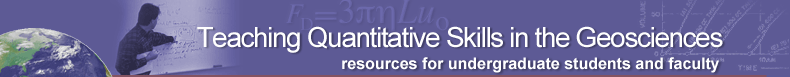Stream Characteristics Lab
Summary
In this lab students look at rivers using Google Earth, estimate the sinuosity of the river and predict the relationship between the sinuosity and the river's gradient. Students then use a spreadsheet to calculate siniuosity and gradient and graph the results. They use the graph to predict the sinuosity of another river, and make measurements that allow them to test their hypothesis.
Learning Goals
- spreadsheet manipulation
- graph interpretation
- navigation within Google Earth
- gradient and sinuosity calculation
- data analysis
- hypothesis testing
Context for Use
Description and Teaching Materials
Students will need access to computers that allow them to create an Excel Spreadsheet, use Google Earth, and to print from Google Earth.
The files you may need are:- Example spreadsheet of raw data (Excel 22kB Jun4 08) collected on GoogleEarth,
- Example spreadsheet of data, complete with formulas (Excel 25kB Jun4 08),
- Lab Handout (Microsoft Word 37kB Jun4 08).
- Part 1:
- Students look at 4 rivers using Google Earth and describe each river as being fairly straight, having some meanders, or having many meanders. They then predict the relationship between the number of meanders and the gradient of the river.
- Part 2:
- For each of the rivers viewed in part 1, students use Google Earth to calculate the distance of the river between two given elevations. They use the spreadsheet to calculate the gradient and the sinuosity of each river. They make a graph of Gradient vs. Sinuosity, and they use the graph to describe the relationship.
- Part 3:
- Students use the graph to predict the sinuosity of another river. They are given a location on the Santa Ynez River and they use Google Earth to determine change in elevation and distance, from which they calculate the gradient. They use the graph to predict the sinuosity of the river.
- Part 4:
- Students then use Google Earth to look at the river and they measure straight distance and river distance. From these measurements they determine the sinuosity, finding out whether their prediction was correct. The last part of the exercise involves looking at the Mexican Hat. From Google Earth they can see that the San Juan River has many meanders (this is an area of the San Juan River known as the Goosenecks), but it is very steep (rapids can be seen). They must try to explain why it doesn't fit the relationship established by the graph. (The San Juan is a rejuvenated river)
Teaching Notes and Tips
Google Earth can be downloaded and installed on any computer for free.
If students have never used Google Earth, you will need to demonstrate its use and give students plenty of time to play with it, for they will insist upon finding their houses.
This exercise assumes that students have had experience creating graphs with Excel, but have not had experience inserting formulas into Excel, and so the instructions may need modification depending upon the spreadsheet expertise of the students. See references below for some links to Excel tutorials.
- A note on Part 5 in Description above:
- The last question about the Grand Canyon is likely to stump students who have not been introduced to the idea of rejuvenated streams. That is not necessarily a bad thing, for it provides a nice opportunity to initiate a discussion about landscape uplift and stream rejuvenation.
Assessment
References and Resources
- Google Earth homepage - download the latest version of Google Earth, get more information, add free stuff to your copy of Google Earth.
- Google Earth and Geoscience Education by Peter Selkin provides a tutorial for Google Earth, links to useful datasets and other activities using Google Earth.
- SERC's Starting Point has links to many different approaches for How to use Excel page .
- Les Kanat, Johnson State College, has an Excel Tutorial with tips on how to enter data, graph and many other functions.