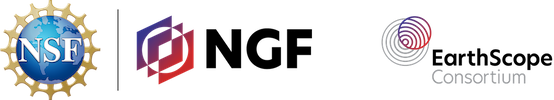Unit 1: Mass Wasting Identification and Quantification
Summary
How can geoscientists identify and quantify landslide events using remote sensing data? The analysis of mass wasting events from remotely sensed data is a complicated task, burdened by the range of geomorphic signatures associated with different types of events and the resolution of digital imagery and remotely sensed data. In this unit, students will use high-resolution elevation data (LiDAR and maybe SfM sourced) and satellite digital imagery to identify and quantify landslide size and volume. To increase their recognition of geomorphic features associated with landslides, students will experiment with image-processing tools (e.g. slope, curvature, etc.). The goal of the exercises in Unit 1 is to familiarize students with the techniques needed to assess landslide sites that affect human systems and infrastructure. The effects of landslides can result in the isolation of communities, loss of power and water utilities, and loss of communication services. Understanding the metrics of landslide sites is an important first step to plan intelligently for future development. This unit uses CloudCompare and ArcMap or QGIS software.
Learning Goals
Unit 1 Learning Outcomes
Students will:
- Analyze point cloud data for a selected landslide site.
- Measure and calculate amounts of volume change at a landslide site using high precision LiDAR and/or structure from motion (SfM) data in a GIS software platform.
- Assess the implications of mass wasting for the environment in both the long and short terms.
- Predict the potential effect of mass wasting in or around their community.
Unit 1 Teaching Objectives
- Cognitive: Facilitate student landslide identification and understanding of the types of site-specific analyses that can be carried out.
- Behavioral: Focusing on real-world data from a landslide induced by Hurricane María in Puerto Rico, give students tangible experience working with high-resolution topographic data and various software platforms.
- Affective: Promote student ability to digest and reflect upon the impact of mass wasting upon communities that reside in vulnerable geomorphic areas.
Context for Use
The content in Unit 1 is appropriate for use by a majors-level geomorphology or GIS course is a computer lab setting. The skills learned in this unit are also applicable to civil engineering and planning disciplines. For a traditional geomorphology course, this unit would be used complementarily and in harmony with classroom lectures dedicated to landslide types, causes, and impacts. Ideally, students will have some prior introduction to GIS (either ArcMap or QGIS) and/or data processing, but this is not absolutely necessary. Unit 1 can be used independently of Units 2, 3, and 4 but is useful as an introduction to these more advanced exercises. Unit 1 may be broken into two lab/class sessions depending on the amount of data processing required by the instructor.
Description and Teaching Materials
Estimated time: Classroom (1 hour) and Laboratory (3+ hours). Additional time may be needed based upon students' abilities with GIS and other software.
Pre-class Student Preparation
Before they come to class, have the students read:
- Parts A and B of Section I of the USGS Landslide Handbook (Acrobat (PDF) 39.5MB Oct15 19)
- Online AGU article: USGS mapping of landslide density for failures triggered by Hurricane Maria in Puerto Rico
Background Information
For the beginning of the session devoted to Unit 1, instructors can use the Unit 1 - Hurricane Maria Presentation.pptx (PowerPoint 2007 (.pptx) 55.3MB Mar9 23) to give background information for Hurricane María and its effects in Puerto Rico. Special attention should be given to the link between ocean warming, increased frequency of tropical cyclones, and their effects on humans and the natural landscape over the short and long terms. The presentation should be conversational with the students, who will have previously read the above readings. Instructors could also have students use Google Earth to explore the site location (18.250, -66.884) examining photos from various years with the "historical imagery" tool. (Resources for teaching with Google Earth)
Parts or all of the presentation, Introduction to DEMs and Lidar (PowerPoint 2007 (.pptx) 19.1MB Mar10 23), could also be used to give students a background on the data sources that will be used. Or the presentation could be used with a later unit.
YouTube Video: How Lidar Works in Earth and Environmental Sciences (5 minutes) provides and overview of the LiDAR method
Teaching Materials
The essential teaching materials for Unit 1 include various LiDAR and photogrammetry datasets for a landslide site on PR-4131 road in the municipality of Lares, Puerto Rico, after the passing of Hurricane María. These data are included in the course materials, but the source of each is explained below so that instructors may decide to use the "prepared" data files or alternatively task the students with fetching some of the publicly available data from cyberspace. Make sure the necessary software is ready to go before the planned start of the unit work time: CloudCompare Windows/Mac and ArcMap or QGIS (all three links open in a new window).
Unit 1 Student Exercise: Recognition and quantification of mass wasting features (Microsoft Word 2007 (.docx) 6MB Dec22 23)
- Students should have completed the two readings listed above before coming to class.
- Pre-event airborne LiDAR data tile 19QGA52004500 located at (18.250, -66.884) PR_Lares_USGS_LiDAR_preMARIA_las (Zip Archive 308.2MB Jan10 19). This information was collected in 2016 and is accessible via the USGS National Map or USGS ftp server.)
- Post-event FEMA imagery tile #06030 PR_Lares_Imagery_Post_Event (Zip Archive 153.7MB Nov29 18) for the site is available via the FEMA server. The target image was captured on October 12, 2017. All files (.j2w, .jp2, .xml) with this number should be downloaded and stored in the same working directory. This image can be used in the preparation of the student-deliverable materials for Unit 1.
- Post-event terrestrial LiDAR scan (TLS) PR_Lares_4131_TLS (Text File 320.3MB Nov20 18) data was collected as part of a mission by the NSF Geotechnical Extreme Events Reconnaissance (GEER) team deployed to Puerto Rico after Hurricane María. This dataset was captured on January 10, 2018, by Robert Kayen, Alesandra Morales, Stephen Hughes, and Andres Villareal. For additional information on TLS, please see GETSI module: Analyzing High Resolution Topography: Introduction to TLS.
- OPTIONAL: Post-event photogrammetry images PR_Lares_4131_SfM (Zip Archive 552.4MB Nov29 18). This dataset was captured on January 10, 2018, using a DJI Phantom 3 drone. The photos can be used to generate a structure from motion (SfM) point cloud model in a program such as Agisoft MetaShape and aligned with the USGS dataset in the same manner as described in the student exercise for the TLS-generated point cloud. For additional information on the Structure from Motion method, please see GETSI module Analyzing High Resolution Topography: Introduction to SfM. Point cloud generation procedure is overviewed in SfM - Agisoft tutorial (MP4 Video 21.8MB Mar8 17). Doing the SfM processing will add considerable time to completing the unit.
The most practical way to start the exercise will be to first download and organize the data above in steps 2–5 in one single working directory. Having these data in the Downloads folder or on the Desktop is not advised. If the students will use different computers to work on Unit 1, they should use a portable flash drive to store and access their data. Detailed instructions are provided in the students exercise file (above).
Teaching Notes and Tips
- For introductory-level mass wasting teaching materials, please refer to the GETSI module: Surface Process Hazards: Living with Landslides.
- The majority of the time spent on this unit will be devoted to computer processing and data manipulation. Instructors should be patient with common student pitfalls while using GIS software that include: clicking too fast, confusion with projections, new file naming issues, and new file storage/organization issues. This unit is not meant to be an introduction to GIS, so some students may struggle with some operations. The instructor should be able to guide them through software hiccups. **Note: One common problem is that not all the ArcMap extensions are turned on.**
- We have found that taking the time to help students learn how to troubleshoot for themselves and find answers in the software "Help" is well worth it in the end. They gain more confidence as well as skills that are transferable to other situations.
- In the provided assignment, there will be a steep learning curve for downloading and manipulating LiDAR.las datasets within CloudCompare and ArcMap or QGIS. Software should be installed and activated before the starting this unit.
- There may be an even steeper learning curve if the instructor chooses to use step 5 for processing photogrammetry using Agisoft MetaShape. (If step 5 is used, students should be directed to request a 30-day trial version of Agisoft MetaShape a few days before the lesson here). Alternatively, the instructor may proceed only through step 4. CloudCompare will need to be used to finely align the pre- and post-event datasets; this process is outlined in the assignment sheet.
Assessment
The assessment for Unit 1 can be as rigorous or relaxed as the instructor prefers. Ultimately, the production of quality map products and volume estimates for the assignment will show the student's comprehension and mastery of the material and processes. Sample questions are provided at the end of Unit 1 Student Exercise: Recognition and quantification of mass wasting features (Microsoft Word 2007 (.docx) 6MB Dec22 23).
Formative Assessment:
Observation of student activity and conversations, individual questioning, and group discussion are excellent ways to conduct formative assessment as the students complete this exercise.
Summative Assessment:
The student exercise is the summative assessment for this unit. Instructors can use the
.References and Resources
Materials that are integral to the activity (e.g. student readings, datasets) (also listed in the Teaching Materials Section:
- Windows CloudCompare download—free although a donation is readily accepted
- Mac CloudCompare download—free
- ArcMap—not free but many universities have licenses
- QGIS download—free
- Agisoft Metshape download—free 30-day trial
- SfM Data Processing and Exploration Manual (Agisoft Metashape software) PDF (Acrobat (PDF) 8.4MB Nov16 19)
Additional Resources for Instructors:
- USGS Landslide Handbook
- Download Google Earth Pro
- University of Wisconsin CIMSS Satellite Blog for Hurricane María
- JustIn Weather Blog about Hurricane María
- USGS Hurricane María Preliminary Landslide Information
- National Hurricane Center Hurricane María Final Report
- Hurricane María's Water Footprint
- NASA Global Precipitation Measurement Satellite Obervation of Hurricane María
- CUAHSI Hurricane María Interactive Data Tool
- NIST Hurricane María Report
- NSF GEER Report for Hurricane María in Puerto Rico
- Stephen Hughes UPRM Puerto Rico Landslide Research Web page

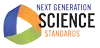


![[creative commons]](/images/creativecommons_16.png)