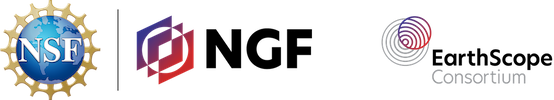Unit 6: Applying GPS strain and earthquake hazard analyses to different regions
Summary
Students select their own set of three stations in an area of interest to them, conduct a strain analysis of the area between the stations, and tie the findings to regional tectonics and societal impacts in a 5–7 minute class presentation. For many students this is their first foray into "research" and can be a powerfully eye-opening and exciting (if intimidating) experience. In larger classes, students can work in pairs to shorten total time needed for presentations. Unit 6, along with exam question/s, is the Summative Assessment for the module.
Learning Goals
Unit 6 Learning Outcomes
This unit is intended to provide the summative assessment for the entire module. As such the students should demonstrate a mastery of the learning goals for the entire module. These include the following:
- Students are able to access and analyze GPS data in order to calculate and interpret ongoing strain in the region between three neighboring GPS stations.
- Students are able to synthesize how calculated local strain is related to regional tectonics and earthquake hazard and risk and propose mitigation strategies.
Unit 6 Teaching Objectives
Unit 6 is intended to be a synthesis of the different techniques and concepts covered in the module, as applied to a new location of the students' choosing. Support students as they progress through the Unit 6 workflow and, where necessary, help them in recalling and applying previously learned material.
Context for Use
This module was designed for structural geology courses but can also be successfully used in geophysics, tectonics, or geohazards courses or possibly even a physics or engineering course seeking practical applications. It can be done at almost any point during the term. Unit 6 (along with possible exam questions) is the summative assessment for the module. At a minimum, Unit 3: Getting started with GPS data and Unit 4: GPS and infinitesimal strain analysis must be completed prior to doing Unit 6.
Description and Teaching Materials
The final project for the module is a 5–7 minute presentation by each student on a GPS strain analysis for a region of interest to them. Alternatively, particularly for larger classes, you may choose to have students work in pairs to reduce the class time devoted to presentations. In preparation for the final project, students should identify a set of three adjacent NOTA GPS sites that are located in an area of active crustal strain and have some nearby population and/or infrastructure (dams, transportation corridors, energy sources or corridors). The sites should form a triangle whose interior angles are all greater than ~30° and with no side more than 100 km in length. An efficient way for them to identify an area where there is active crustal strain is to consult the Quaternary Fault and Fold Database of the United States online via https://www.usgs.gov/programs/earthquake-hazards/faults.
Most likely you will assign this project to be due during a lab or class period a week or two in the future. Therefore, other elements of the course will be started before the GPS, Strain, and Earthquakes module is finally completed and assessed. Doing presentations provides students with experience in public communication and is generally quicker for the instructor to grade; however, if you do not have the class time to devote to presentations, the same basic assignment could be given as a lab write-up instead of a PowerPoint presentation.
Along with the 5–7 minute PowerPoint presentation, students are asked to turn in a brief Word document reflection about what they have learned and how else they might apply these methods/data. The inclusion of reflection (or metacognition) is an essential component of learning. If you have your students do Minute Papers or "muddiest point" cards at the end of class, the same basic purpose is served.
-
Unit 6 "GPS, Strain, and Earthquakes" final project assignment (Microsoft Word 2007 (.docx) 214kB Aug15 24)
Unit 6 "GPS, Strain, and Earthquakes" final project assignment PDF (Acrobat (PDF) 321kB Aug15 24)
Unit 6 Example of additional presentation guidance for students (Microsoft Word 2007 (.docx) 202kB Aug15 24) - GPS strain calculators and supporting document: these are the same ones as used in Unit 4
- GPS Strain Calculator Excel (Excel 55kB Nov18 16)
- GPS Strain Calculator MatLab (Zip Archive 4kB Sep24 15)
- Explanation of GPS Strain Calculator output (Microsoft Word 2007 (.docx) 1.1MB Oct2 23)
- Strain ellipse visualization: this is the same as used in Unit 4: GPS and infinitesimal strain analysis. There is a simple strain ellipse visualizer within the Excel GPS Strain Calculator. However if you wish your students to interact more with exaggerated ellipses, this viewer can help students gain more intuitive understanding of how the numbers relate to specific examples of strain.
- Have students download the Wolfram CDF Player to use the Visualizer (unless your school has Mathematica licenses).
- Strain ellipse visualization tool (Zip Archive 297kB Sep24 15) Inside the zipped file is the CDF file for the Strain Ellipse Visualizer. Have the Wolfram CDF Player open and then open the Visualizer from inside it. This will prevent your computer getting confused about which software to use. It might default to a text editor.
Teaching Notes and Tips
- In order for the students to be able to accomplish the component of the final project related to societal impact, risk, and mitigation, it can help to point them to earthquake reports and scenarios that might help them address these topics. They were introduced to such reports in Unit 4. Good sources for this type of information can include: USGS, Earthquake Engineering Research Institute (EERI), ShakeOut.org, and various state emergency management agencies.
- It seems to help the quality of students' final projects if you give pretty specific instructions on the number and content of the slides they should use in the final presentation. For instance, specify that there should be a title slide with their study area and name. Also give guidance on the general number and content of the results and tectonic context. The assignment clearly asks for it, but students tend to neglect the societal aspect of hazard, risk, and mitigation. Make sure they know this is an essential part of the presentation. Unit 6 Example of additional presentation guidance for students (Microsoft Word 2007 (.docx) 202kB Aug15 24)
- 5–7 minutes is not long for a presentation. Urge your students to practice the talk aloud several times in order to have an effective presentation that fits in the time limit. Particularly for larger classes, it is critical to make the students stick to the time limit.
- You can also have students do the final project and presentation in pairs if your class is particularly large.
Assessment
Unit 6 is the primary summative assessment for the module. The student report should be graded using the rubric that is given to the students in their assignment (above) and is also given here for reference. Instructors can modify this rubric to assign point values in a manner that is consistent with their course-grading scheme. Student metacognition is an important part of the learning process. The Unit 6 student assignment should be used to encourage students to reflect on their own learning during this module and its personal significance. Students' ideas should not be graded, but responses can be scored using the rubric included in the handout.
Unit 6 Summative Assessment Rubric (Microsoft Word 2007 (.docx) 24kB Dec8 16)

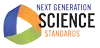


![[creative commons]](/images/creativecommons_16.png)