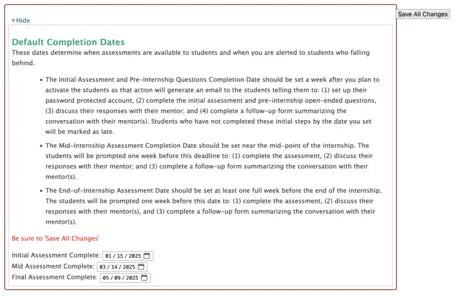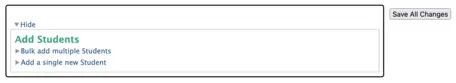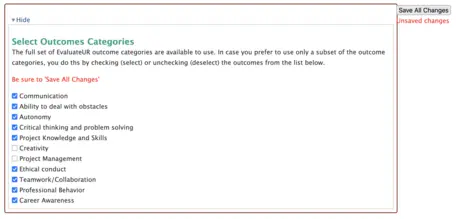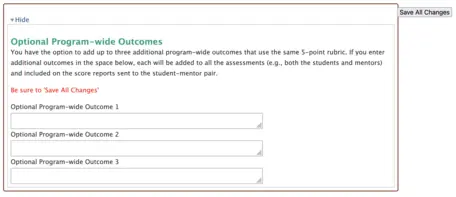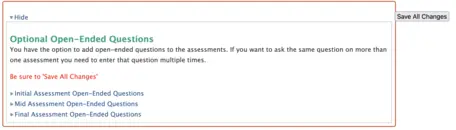Guide to the Internship Coordinator Dashboard
Navigate the Guide
Accessing the Dashboard
Setting Up the Dashboard
Tracking Progress
1) Pre-Internship
2) Mid-Internship
3) End-of-Internship
4) Final Report
This guide will help Internship Coordinators use the E-Internship dashboard to track and evaluate their internship program. The dashboard allows the Coordinator to:
- Set key dates for the internship program
- Monitor student progress through the program
- Access and view self-assessments
- Review student progress and insights
Getting Started
If this is your first time using E-Internship, complete the onboarding process. This will introduce you to the platform and guide you through setting up your dashboard.
You will need to have your password-protected account set up before accessing and setting up your dashboard.
Accessing the Dashboard
After you set up your password-protected account you will have access to your E-Internship dashboard using the URL generated for your program. You can access your dashboard using the link below, or from the navigation bar.
Setting Up the Dashboard or Making Changes to the Program
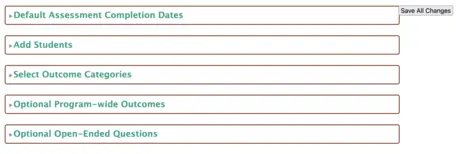
Each box is described in detail below.
Activating Students
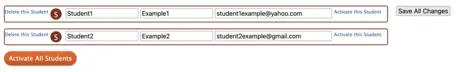
Whether you are initially setting up the dashboard, or adding a student after the start date, you will need to activate each student when you want the E-Internship process to begin. Each student you have entered will appear in a block with name and email address once you have selected "Save all Changes." When ready to begin the E-Internship program, you can activate each student individually by selecting "Activate this Student" at the bottom of the block OR you can activate all the students you have set up at once using the "Activate all Students" button below all your un-activated students.
Activating the students(s) will send automated emails to each student, prompting them to set up their account and complete the Student Pre-Internship Assessment.
Tracking the Progress of Each Student
Once activated, each student will appear on your dashboard with a number indicating the step of the process and color-coded boxes indicating the status and progress of each student through the program. The current step number will appear in large font in the student's block, and the box for the step will be highlighted in orange. As steps are completed, the boxes turn green.
After you activate a student, Box 1 on the dashboard will be orange indicating that the Pre-Internship Assessment has been sent to the student and is awaiting completion. The rest of the boxes will be gray, indicating that these steps have not yet been started.

Key Steps in E-Internship
- Pre-Internship (Steps 1-4 on the Dashboard): Before starting the internship, the student will reflect on their goals and expectations.
- Mid-Internship (Steps 5-9 on the Dashboard): The student will evaluate their progress halfway through their internship.
- End-of-Internship (steps 10-12 on the Dashboard): The student will reflect on their overall experience and accomplishments at the end of the internship.
- Final Report: EvaluateUR-Internship will provide a summary of the student's internship experience, including key achievements and learning outcomes.
For a more detailed guide through the E-Internship steps, view the steps and flow chart for the program.
View the E-Internship Steps and Flow Chart
Access Support
If you have questions or need assistance with the E-Internship platform, please contact Jill Singer.