Discovering, creating, and using YouTube geoscience video snips and tutorials for teaching and learning
Session Chair
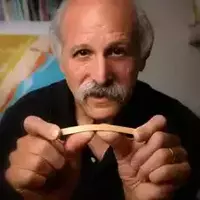 Scott Brande, University of Alabama at Birmingham
Scott Brande, University of Alabama at Birmingham
Demonstration
- Free account registration at www.ezsnips.com and access to a public library of >1,000 geoscience related, vetted and curated video snips
- A workflow for discovering geoscience related video on YouTube.
- A workflow for using EZsnips to create video snips from YouTube videos, and the building of a personal video snip library.
- Workflow for making video tutorials.
- Workflow for deploying video snips and video tutorials in lecture and online environments.
Abstract
Multimedia video is recognized as a powerful medium for deploying applicable best practices in teaching and learning. I have discovered, vetted, and curated over 1,000 YouTube videos of interest relevant to introductory geoscience topics. I co-develop and use www.ezsnips.com, our web service, to "snip" source into searchable segments accessible through a public library and retrievable by geoscience keywords. I will distribute free EZsnips accounts to participants and provide access to my library of snips. I have formulated and created "video tutorials", student handouts created with directions that guide students when viewing a video snip. Tutorials also include questions for discussion and answering by students, either singly or in groups. Video tutorials are designed with a specific organization and sequence to scaffold student responses during the activity. Outcomes of these video viewing and tutorial writing activities include student engagement required for observation and recording of video descriptive/information content, peer discussion of challenging questions, and practice of higher cognitive skills needed for summarizing and evaluating dynamic processes. Student responses recorded on the video tutorial handout are also outcomes, particularly valuable in the immediate topic for formative assessment, and across a longer term (e.g., a semester) for summative assessment of progress.
Context
- I show multiple video snips (previously discovered, vetted, and curated) as part of each lecture presentation in an introductory geoscience course to reduce some of my speaking time in favor of cognitive breaks and active learning exercises. Video snips function to engage student attention, inform by conveying factual information, demonstrate dynamic processes, and challenge students to organize, evaluate, and integrate new information.
- When paired with video tutorials, students engage in a short (5 minute) learning exercise that requires attention and action on diverse cognitive levels.
Why It Works
- Vetted and curated video enhances existing instruction, and can displace or reduce some instructor lecturing and static imagery with multimedia that better informs, illustrates, and/or challenges student preconceptions about dynamic phenomena.
- The EZsnips web service lowers technology barriers and multimedia-use learning curves, thus enabling pedagogical resources and opportunities for teaching and learning that otherwise would be used less or not at all.
- The combination of video snip viewing and video tutorial is a multi-use instrument – powers multiple "active" components of learning (e.g., writing, discussing, drawing), documents data for formative assessment, and is aligned with emerging "best practices" for pedagogical multimedia.
Links
https://serc.carleton.edu/NAGTWorkshops/video/activities/98575.html
http://www.ezsnips.squarespace.com/more-topics/
