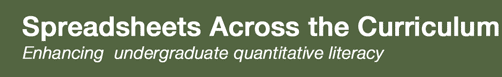Why Don't I Feel Better Yet? Examining the effect of dose, time interval, and elimination rate on attaining a therapeutic drug level
Summary
In this Spreadsheets Across the Curriculum activity, students create spreadsheets to examine the effect of changing the dose size, the dosing interval, and the elimination rate on the time required to reach a steady-state maximum and minimum drug level. Students perform several "what-if" analyses, changing each of the parameters, in order to understand how the desired drug level can be attained in a patient. Graphs are created and used to help interpret the effect of changing each parameter.
Learning Goals
- Create spreadsheets that calculate the time required to reach steady-state drug levels.
- Create graphs of drug level vs. time using an XY scatter plot.
- Make predictions about the effects of changing the dose, the dosing interval, and the eliminaiton rate.
- Build a two-way table of drug level vs. time and elimination rate given values for dosage amount and time interval.
- Continue to learn to use Excel to do calculations easily.
- See that in the context of modeling multivariable functions some non-constant quantities are "variables" and others are "parameters".
- Use graphs to visualize the effect of changing parameters.
Context for Use
This module is intended for use in an introductory pharmacology course for nursing students or other science majors.
Description and Teaching Materials
Why Don't I feel Better Yet? (PowerPoint 347kB Nov5 07)
The module is a PowerPoint presentation with embedded spreadsheets. If the embedded spreadsheets are not visible, save the PowerPoint file to disk and open it from there.
This PowerPoint file is the student version of the module. An instructor version is available by request. The instructor version includes the completed spreadsheet. Send your request to Len Vacher (vacher@usf.edu) by filling out and submitting the Instructor Module Request Form.
Students will need computers to complete this assignment.
Teaching Notes and Tips
The module is constructed to be a stand-alone resource. It can be used as a homework assignment or as the basis of an interactive classroom activity.
An optional introduction to the use of Excel spreadsheets is included in the activity for novice Excel users.
Assessment
The last slide contains an end-of-module assignment that can be used to examine student understanding and learning gains.
The instructor's version also includes a pretest/posttest that can be used to evaluate the effectiveness of the module in helping students improve their quantitative literacy skills.