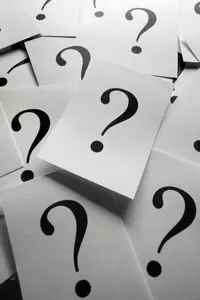FAQs about Contributing an Activity or Course
Initial Publication Date: October 9, 2012
Do I need a SERC account to contribute a resource?
No, you do not need a SERC account to contribute a resource. But, you will need one if you would like to edit your activity or course submission. Creating an account is quick and easy - just visit the
account page to create an account.
Can I fill out part of the form and come back to it later?
No, there is no way to save what is in the form and come back to it later. However, you can add and edit information on the web page that is created from your submission form - you just need to complete at least a title, your name, and your email address on the submission form. You will also need to create a SERC account so you can add the additional information at a later time. If you do not want to create a SERC account and/or edit your page at a later time, we ask that you complete as much of the form as possible before hitting the submit button.
You may choose to enter the information on the form directly into the form, or you can compose your responses to form questions in Word and copy and paste them into the form.
What happens after I hit the submit button on this form?
After hitting the submit button on this form, you can choose to transfer the information from the form directly to a web page, which you can then edit, OR you can wait for a member of the SERC staff to transfer the information to a web page for you (this can take up to one week and you will receive an email when it has been done). You will need to have a SERC account if you choose to create the web page yourself immediately after hitting the submit button. Follow the link on the confirmation page that comes up after you press the submit button for further instructions on this.
Once your web page is as complete as it can be, it will be reviewed by Curriculum for Bioregion staff to determine if it meets the criteria for addition to the collection. If it does, it will be added to the public collection.
How do I edit my submission, and if I make a mistake on the form, can I change it?
You can edit your submission at any time, even after it becomes publicly available. You will need a SERC account to edit your web page (see above). Comprehensive editing instructions can be found on this page for
authors of single web pages.
Can I use copyrighted material on my pages?
You retain all rights to your contributed work and are responsible for referencing other people's work and for obtaining permission to use any copyrighted material within your contribution. You MUST have written permission from the copyright holder to use images and files of copyrighted material on your web page. However, you may link to external web pages that host the image or reference (e.g. a link to a PDF of a journal article).
By contributing your work to this website, you give the Curriculum for Bioregion project a license for non-commercial distribution of the material, provided that we attribute the material to you. View our
license policy for more details about this kind of
Creative Commons license.
I don't see my question above; where can I find assistance?
If you have a question about any technical aspect of contributing a resource including how to use the contribute form, what happens after you press the submit button, or how to edit your resulting page, you can contact Monica Bruckner at mbruckne AT carleton.edu. If you have a question regarding any content aspect, such as the criteria for adding a resource to the public collection, please contact Jean MacGregor at macgjean AT evergreen.edu.