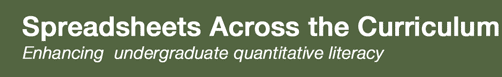The Digital Divide: A Data Analysis Activity Using Subtotals
Summary
In this Spreadsheet Across the Curriculum activity, students will use Excel to explore the digital divide within the United States. Students will be given data from the US Census as an embedded spreadsheet and asked to analyze it. They will be introduced to the subtotal tool in Excel and will use it as a data analysis tool on the US Census data. Students will also be taught about weighted averages by the use of spreadsheets in Excel. When finished, students will learn the value of Excel when calculating large data sets.
Learning Goals
Students will:
- Download data from an embedded Excel file and develop a spreadsheet.
- Use the spreadsheet to calculate rates.
- Use the spreadsheet to calculate weighted averages.
- Use the Subtotal function.
- Gain knowledge of entering equations in Excel spreadsheets.
- Understand the meaning and importance of weighted averages.
- Understand how errors can be avoided when calculating averages.
- Analyze digital divide data from various regions in the United States.
Context for Use
Description and Teaching Materials
- Microsoft Office 1997-2003 version: PowerPoint SSAC2007:HN49.MA1.2 (PowerPoint 974kB Aug2 08)
- Microsoft Office 2007 version: PowerPoint SSAC2007:HN49.MA1.2 (PowerPoint 2007 (.pptx) 579kB Aug2 08)
The module is a PowerPoint presentation with embedded spreadsheets. If the embedded spreadsheets are not visible, save the PowerPoint file to disk and open it from there.
The above PowerPoint files are the student version of the module. An instructor version is available by request. The instructor version includes the completed spreadsheet. Send your request to Len Vacher (vacher@usf.edu) by filling out and submitting the Instructor Module Request Form.