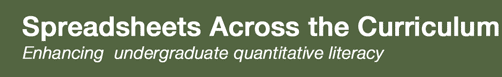Illegal Software Installation: Tracking software piracy rates around the world
Summary
In this Spreadsheets across the Curriculum activity, students analyze software piracy data with Microsoft Excel using the Pivot Table tool. Students will compare the degree of piracy as measured by absolute dollars lost, and rates of piracy. In addition, students also gain experience with graphical data presentation by making a Pivot Chart.
Learning Goals
- Develop a spreadsheet to calculate rates.
- Use the Pivot Table function.
- Create a Pivot Chart of a Pivot Table.
- Understand the difference between measures of absolute quantities and rates.
- Understand the difference between data and information.
- Analyze software piracy data from various regions around the world.
Context for Use
Description and Teaching Materials
The module is a PowerPoint presentation with embedded spreadsheets. If the embedded spreadsheets are not visible, save the PowerPoint file to disk and open it from there.
This PowerPoint file is the student version of the module. An instructor version is available by request. The instructor version includes the completed spreadsheet. Send your request to Len Vacher (vacher@usf.edu) by filling out and submitting the Instructor Module Request Form.
Teaching Notes and Tips
This activity can be used as an independent homework assignment, or as an in-class activity where creation of the PivotTable and PivotChart is led by the instructor. The activity takes approximately 45 minutes to complete, with additional time needed to answer the End of Module Questions.