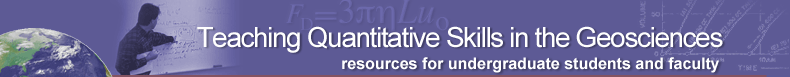Teaching with Spreadsheets Across the Curriculum
 This material was originally developed by
Spreadsheets Across the Curriculum
This material was originally developed by
Spreadsheets Across the Curriculum as part of its collaboration with the SERC Pedagogic Service.
Ask students a quantitative question in non-mathematics context -- a question that requires consideration of numbers, tables or graphs, and/or a calculation or estimate. Then ask the students to build a spreadsheet to answer the question. What mathematics applies? How do you do the mathematics? How do you design the spreadsheet to calculate an answer? What cell equations belong in the cells? In short, ask students to figure out How to Solve It using the software that resides in the technology sitting on their desks.
Teaching to promote quantitative literacy, the habit of mind where one engages quantitative problems in relevant context.
The first two principles of SSAC:
- Every course that uses tables and graphs is an opportunity for students to become more quantitatively literate. Every field that bases its arguments on quantitative relationships is an opportunity for students to think quantitatively.
- Students develop QL skills when they work through (solve) problems that engage them.
What is Teaching with SSAC?
-- Students build spreadsheets and apply relevant mathematics to solve problems in context.
Teaching with Spreadsheets Across the Curriculum means teaching with SSAC modules. SSAC modules are short PowerPoint presentations that guide students to build spreadsheets to solve one or more mathematical problems in the context of their courses. The students determine the cell equations that produce the calculated numbers shown on the spreadsheets.
- What is Teaching with SSAC? - A more detailed description.
Why Teach with SSAC?
-- To help students develop know-how of mathematics that is relevant to them.
The Third Principle of SSAC: Building spreadsheets to solve a problem is problem-solving.
"The most effective way you have found to make me do math. Every orange cell is a @#$% problem." (Geology student, referring to the cells that require a cell equation.)
-- The question is not how much mathematics the students know; it is how easily they access it.
- Why Teach with SSAC? - An assessment of the benefits of using SSAC.
How do you use SSAC?
-- Find relevant modules and adapt them to your class. Have your students work through your modules to enhance their mathematical know-how. They will better understand the content of your course. They will become more quantitatively literate.
Because the modules are in PowerPoint, they can be easily tailored to the specific needs of the instructor or class by adding or subtracting slides. Modules can be mixed and matched with other modules.
- How to Use SSAC - Tips for instructors and students using SSAC.
SSAC Examples
The modules posted at this site are student versions. Spreadsheets in the student versions of the modules are embedded as pictures, not worksheets. Thus clicking on the spreadsheets of the student versions does not activate Excel. Instructor versions, in which the spreadsheets can be activated to reveal the equations, are available on request. An online request form can be activated via a link under "Teaching Materials" in the module descriptions available at the "access to the modules" link.
References and Resources for Spreadsheets in Education
- Review article with more than 200 references: "Spreadsheets in Education: The First 25 Years", (Baker and Sugden, 2003)
- Essay: "Spreadsheets for Numeracy" (includes a history of the SSAC project), (Vacher, 2005 in the Newsletter of National Numeracy Network)
- Research article: "A Survey of First Year Students' Ability to Use Spreadsheets", (Lim, 2005a)
- Early history: "A Brief History of Spreadsheets", (D J Power, 2004)
- Book review of The Active Modeler: Mathematical Modeling using Microsoft Excel, by Eric Neuwirth and Deane Arganbright, (Lim, 2005b)
- Extensive compilation of links and references: Eric Neuwirth's Website on Spreadsheets in Education
- Encyclopedic dictionary on spreadsheets: Mathsnet's "The A to Z of Spreadsheets"
- Collected links to Excel tutorials: Starting Point Excel tutorials
- Excel tutorial for beginning users: Microsoft Office Tutorials for Teachers
- Tutorial on basic Excel operations: Clemson physics lab Excel tutorials