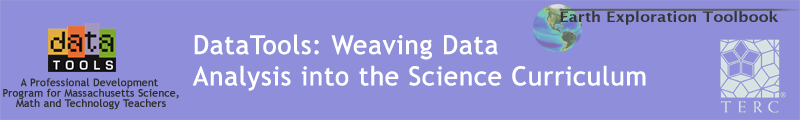Navigating the DataTools Web site
There are three main ways to navigate the DataTools Web site:
- By clicking the lefthand navigation menu items
- By clicking the breadcrumbs navigation just beneath the banner at the top of each Web page
- By clicking on the Previous Page and Next Page buttons in the lower right hand corner of each Web page, moving through the site in a linear fashion as you would the pages of a book
The top most left menu item, DataTools, takes you back to the investigation and career resources.
Information about scheduled Meetings, Teleconference Online Workshops, Summer Workshop Resources, and Online Events is accessed through the Calendar menu item. Clicking on Calendar, displays the scheduled events and reveals the lefthand menu navigation for those events.