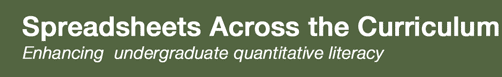The "Perfect" Date: Ranking and Rating Decisions with a Spreadsheet
Summary
In this Spreadsheet Across the Curriculum activity, students will build a spreadsheet to apply a ranking and rating scheme using weighted averages to help them decide which person to date. In the activity they will explore the difficulties involved in rating systems. One of the main issues is to decide how to measure and rank the quantitative and qualitative factors that affect their decision.
Learning Goals
- Explore difficulties involved in measuring and rating qualitative data.
- Rate certain attributes according to their own personal preferences.
- Assign weights to these attributes.
- Use an equation for the weighted average to perform a calculation in Excel
- Use the sort function in Excel.
- Gain experience with Excel equations.
- Gain experience with weighted averages and how they can apply to real-life situations.
Context for Use
Description and Teaching Materials
- Microsoft Office 1997-2003 version: PowerPoint SSAC2007:BF448.SKB1.3 (PowerPoint 506kB Aug2 08)
- Microsoft Office 2007 version: PowerPoint SSAC2007:BF448.SKB1.3 (PowerPoint 2007 (.pptx) 284kB Aug2 08)
The module is a PowerPoint presentation with embedded spreadsheets. If the embedded spreadsheets are not visible, save the PowerPoint file to disk and open it from there.
The above PowerPoint files are the student version of the module. An instructor version is available by request. The instructor version includes the completed spreadsheet. Send your request to Len Vacher (vacher@usf.edu) by filling out and submitting the Instructor Module Request Form.
Teaching Notes and Tips
Assessment
- Basic Skills - procedural math skills
- Basic Concepts - questions geared towards understanding the conceptual context of the math skills
- Application:
- 1) Can students apply the math skills in the context of the module?
- 2) Can they "transfer" these skills to a similar problem in a different context?
- Pre and Post tests
- End of Module Assignments
- End of module feedback questions
For the class overall, I will use a student attitude survey at the beginning and end of the semester. The survey, which focuses on self-confidence, value, enjoyment, and motivation, is part of the Colby-Sawyer Quantitative Across the Curriculum project