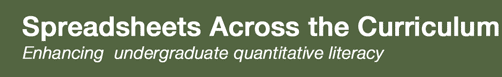A Healthier You: Modeling a Healthier Weight from Dietary Improvement and Exercise
Summary
In this Spreadsheets Across the Curriculum module, students develop an Excel spreadsheet to calculate how many days it would take for an overweight person to come down to a healthy weight. The context is a community weight-loss program, and the presumption is that the student is designing a weight loss plan for the participants in the program. The weight-loss plan incorporates the effect of both dietary changes and increases in activity. The student's spreadsheet takes into account information relating to age, sex, height, weight, body mass index, resting energy expenditure, caloric content of food, and metabolic equivalents.
Learning Goals
- Rearrange an equation to calculate each participant's ideal weight from the ideal body mass index (BMI) and the participant's height.
- Convert between inches and meters and between pounds and kilograms to use the definition of BMI.
- Apply a multivariable equation to evaluate each participant's resting metabolic rate (RMR) given the participant's height (m), weight (kg) and age (years).
- Apply the concept that there is a quantitative relationship between pounds of fat and accumulated net caloric intake.
- Apply the concept that different foods result in different quantities of caloric intake.
- Learn in context that "calories" on food labels are kilocalories in a physics class.(/li>
- Apply the concept of Metabolic Equivalent Units (MET) to calculate the increase in caloric expenditure from sitting at rest to various activities such as walking at 4 mph.
- Rearrange the rate equation to find the time that it takes for a decrease in caloric intake or increase in caloric expenditure to produce a desired reduction in total accumulated calories (and pounds of fat).
- Develop a spreadsheet to do the calculations.
- Construct participant-specific bar graphs to compare the amount of time to reach the goal weight from (a) a given dietary change, (b) a given exercise schedule, (c) a combination of the two.
- Model the effects of dietary change and exercise on the time to achieve a target weight reduction.
- See by example that school algebra (rearranging a linear equation) is useful.
- Be impressed with the effectiveness of spreadsheets to carry out repeated calculations (each participant is in a row).
- Understand through problem solving the meaning of BMI, RMR, MET, and calories, and the distinction between pounds vs. kilograms and inches vs. meters.
- Learn of Websites that provide METs for various activities and calories of various foods.
- Learn that one can calculate a desired weight and, if relevant, various options to achieve it.
Context for Use
While it would be helpful for students to have some familiarity with concepts relating to the health benefits of exercise, the composition of a healthy diet, Body Mass Index, or Resting Metabolic Rate, it is not absolutely necessary.
Description and Teaching Materials
The module is a PowerPoint presentation with embedded spreadsheets. If the embedded spreadsheets are not visible, save the PowerPoint file to disk and open it from there.
This PowerPoint file is the student version of the module. An instructor version is available by request. The instructor version includes the completed spreadsheet. Send your request to Len Vacher (vacher@usf.edu) by filling out and submitting the Instructor Module Request Form.
Teaching Notes and Tips
Assessment
The end-of-module questions can be used for assessment.
The instructor version contains a pre-test.
References and Resources
- From the Centers for Disease Control and Prevention (CDC), the Website, BMI -- Body Mass Index: About BMI for Adults.
- From Penn Health, a 52-page pdf table, USDA National Nutrient Database for Standard Reference (Release 17) to look up the energy content (kilocalories) of selected foods (alphabetized).
- From the CDC, a pdf table, General Physical Activities Defined by Level of Intensity to look up MET levels of various exercise choices.
- From the CDC, the Website, Overweight and Obesity .
- From the National Institutes of Mental Health, an electronic booklet, Eating Disorders: Facts about Eating Disorders and the Search for Solutions .