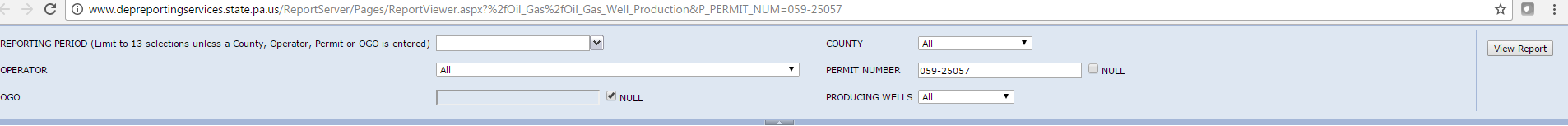How Pennsylvania Disposes of Brines Safely
Introduction
Conceptual Outcomes
Students will also learn how to specifically review production, waste and violation data.
Practical Outcomes
Time Required
Computing/Data Inputs
Computing/Data Outputs
Hardware/Software Required
Instructions
· Open a new browsing window in Internet Explorer and then Open the PA Oil and Gas Mapping Tool by typing in the following url: http://www.depgis.state.pa.us/PaOilAndGasMapping/
Read the disclaimer and click Continue.
· Unconventional Active Gas Wells are displayed when you open the mapping tool.
Note: Conventional and unconventional wells are distinguished by their producing stratigraphic intervals. Wells drilled to produce black shale formations below the Elk Sandstone are classified as unconventional. These wells typically are stimulated by hydraulic fracturing, have horizontal well bores, or employ some other technique to expose more of the formation. While hydraulic fracturing is often associated with unconventional wells, this technology has been in use for over half a century at conventional well sites and most wells drilled in the state require hydraulic fracturing to produce economic quantities of oil or gas.
· We will now use the "Search for Oil and Gas wells" function located below the Oil and Gas Well Layers querying on the left-side tool panel.
o Click on Search for Oil and Gas Wells
o Click on by Permit Number
o In the "Search by Permit Number" call-out box located in the upper right corner enter the following: 059-25057
o Click Find: This will reveal the well by zooming down to its location on the map
· To explore some of the datasets accessible using this tool, we will review this well's inspection, production and waste data. Click on the identify tool located on the vertical tool bar.
· Next, click on the well and it will bring up that well's basic attribute data. Using the scroll down function on the right side of the attribute box, you will see display buttons to access that well's inspections, production and waste reporting information.
· Click on the Display Inspections button.
o Client Inspections: these represent administrative reviews of documents and data pertaining to statewide activities of the operator. One example of a violation would be not reporting production data.
o Site Inspections: these represent a geographical area pertaining to oil and gas operations and may involve an inspection of the entire site or partial site. For example, an inspection on a well pad, but not the wells themselves.
o Primary Facility Inspections: these represent well inspections.
o Well Operator History: this displays basic information relevant to the operator.
· Please take time to review the different types of inspections. Anything colored in blue can open other documentation. Once you have had a chance to review the inspections, close the inspection box by clicking the "x" in the upper right corner.
· Next, click on the "Display Production Report" button. This will lead to the production report page with the well auto populated in the Permit Number field. Take some time to review the information. Once finished, close the production report tab and return to the Oil and Gas Mapping tool located on the previous tab.
· You now have a basic idea of what data is available at each well. Let's learn how to use the basic searching functionality and look at where storage wells and abandoned/orphan wells are located in the state.
o Click the "x" in the attribute data for the well.
o Click on the "Globe" button to zoom out to the extent of Pennsylvania.
o Next, on the left-side panel, scroll up to the top of the Oil and Gas Well Layer tab.
o Currently only one well on the map is showing up due to our initial query. To show Active Unconventional Gas Wells again, click the "Submit Request" button in red.
· We would like to explore where storage fields / wells are located.
o Check "Conventional wells," and "Storage Wells," and "Active," in the pertinent boxes on the left and make sure no other designations are selected (for example, unclick "Gas"), and then click "Submit Request." You should now see where these wells are located.
Note: Storage wells are wells that have been drilled in depleted reservoirs or former production wells that have been repurposed to serve as storage wells. They allow for the seasonal injection and extraction of natural gas, as supply and demand warrants. Pennsylvania currently produces more natural gas than any other state aside from Texas, and so storage fields provide an important resource for managing the distribution of that supply. There are storage wells associated with 63 individual fields in the state at this time.
· Next, let's take a look at Conventional, Abandoned, and Orphan Wells.
o Check Conventional Wells, and then click the "Select All Types" button under the Well Type section and check, Abandoned, DEP Orphan and DEP Abandoned under Well Status. Once this is done, click on Submit Request. You should now see where the selected well categories are located throughout the state.
Note: Pennsylvania is the state where the domestic, commercial oil industry originated and has a long history of oil and gas development that dates back to 1859. For most of this period, there were no laws, regulations, or policies governing well permitting, bonding, construction and plugging in accordance with engineering standards, or environmental protection requirements. As a result, thousands of "legacy" wells have become the responsibility of DEP. Recent research suggests that many more undiscovered legacy wells may exist – up to approximately 600,000 statewide, in fact. When such wells are not plugged properly, they may pose environmental and safety risks.
· Now we will use some of the Task functions to investigate specific areas and extract data.
o Click on the Tasks tab located to the right of the Oil and Gas Layer tab in the upper left corner.
o Click on Locate on Map.
o Click on Address and a search box should appear in the upper right corner of the map viewer
§ Enter Jeannette in the City search box and click Locate.
o Double click on Jeannette in the Address Candidates box. This is a city in Westmoreland County that has an active storage field. You can close both address boxes by clicking the "x" in the upper right corner of the Address Candidates box. After doing so, close the Address information box.
· There are some abandoned wells in this area, but let's take a look at what other well types are found in this area.
o Going back to the Oil and Gas Well Layer tab, do the following:
§ Following the procedure from before, turn on the storage wells to view the approximate location of the storage field in this area.
o Next, we want to look at all wells in this area.
§ Click Select Both under Well Designations.
§ Click Select All Types under Well Type.
§ Check every status.
§ Click "Submit Request"
Note: We have thus far explored the distribution of unconventional wells, storage wells and legacy wells in the state. As the data show, many portions of the state are currently characterized by fairly high densities of wells, both present and past. The location of these wells does place some limitations on future development of both oil and gas and underground waste-management infrastructure.
· You also have the option to turn on other layers. This feature is located under the Other Map Layers and is on the same tab row as Oil and Gas Well Layer and Tasks
o Scroll over and click on the Other Map Layers.
o You will note many options. For this exercise, check "Historical Oil and Gas Well Locations."
§ These data came from a collaboration between the Bureau of Oil and Gas and Bureau of Mining. For the project, well locations were digitized from historic Work Program Mine Maps of the 1930s. These wells have not been field verified.
o You can see there has been a lot of historical activity in this area.
· Now that you have a clear picture of what the area looks like, we will review how to extract information into a CSV format that can be used in Excel and other mapping tools such as Google Earth.
o Go back to the Tasks tab and click on the Proximity Buffer.
o Next, check Unconventional Wells, Conventional Wells and Historical Wells.
o Change the buffer distance to 1.5 and type to miles.
o Click Create Buffer and then click anywhere on the map to create the proximity buffer.
o This will also bring up the Information window of wells selected within the buffer and allow you to download this information into CSV format, by selecting "Export all Attributes to CSV"
· In the future, consider experimenting with the proximity buffer tool and try turning on other layers. To close out the attribute table of layers selected within the buffer, click the "x" in the upper right corner. To remove the buffer, click on the eraser icon on the vertical tool bar where the identify tool is located.
· Finally, when it comes to other information available to help with the review of an area respective of oil and gas activity, there is also a Resources tab that allows access to a significant number of external, public sites where you can obtain information.
o On the tabs where Tasks and Other map layers are located, click on the right arrow button to scroll over to the Resources tab. Here you will have access to sites that have historical aerials, a mine map viewer where some historical oil and gas wells have been derived from and historical topographic maps to name just a few of the available resources. These represent valuable sources of information to explore further.
Note: This module has introduced you to DEP's PA Oil and Gas Mapping tool and other sources of information accessible from the site. As demonstrated, thousands of unconventional wells have been drilled throughout the state and currently produced brine waste in addition to natural gas. Depleted oil and gas reservoirs, which in many cases represent ideal waste injection/disposal locations for brine, must compete with gas storage horizons in the state, which are also a valuable resource. Additionally, if a depleted reservoir is being considered for disposal, it is critical than any legacy wells which penetrate the horizon are plugged properly to protect water resources.