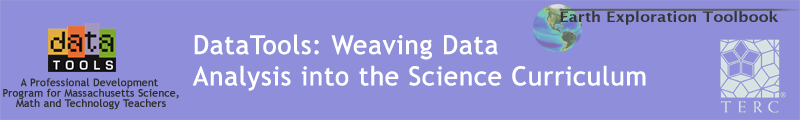Diane asked this question in an email:
Hi Carla,
I was wondering if you might help me out on some images I would like to use in the mini lesson. The 7th grade science class is discussing global warming and I found images of Warming Island on USGS, web site as follows:
http://landsat.usgs.gov/gallery/detail/441/
I have 2 questions:I can only stack the 02 & 05 because 85 is a different size. Is there a way I can change the size to be able to stack all three for animation? I would like the students to be able to measure the distance of the ice melt but I don't seem to find any reference to pixel vs measurement (m,km). Do know if that is possible to find on these image?
Thanks for your help.
Here is my response when it comes to making the images the same size:
Hi Diane,
These are great images. Yes. You can get them all the same size in a couple of ways. Two of your images are 450 X 450 pixels wide and high. One of them is 450 X 446. The easiest thing to do is to create a new image window that is 450 X 450 and then paste the 450 X 446 image into it.
Alternatively, you can crop the two larger images down to 450 X 446. Make the smaller image (450 X 446) active and choose Edit/Selection/Select All. Then make one of the larger images active and choose Edit/Selection/Restore Selection. Then choose Image/Duplicate... This will result in a new image that is 450 X 446. You can repeat this process for the other 450 X 450 image.
Thanks,---Carla
Hi Carla,
I was wondering if you might help me out on some images I would like to use in the mini lesson. The 7th grade science class is discussing global warming and I found images of Warming Island on USGS, web site as follows:
http://landsat.usgs.gov/gallery/detail/441/
I have 2 questions:I can only stack the 02 & 05 because 85 is a different size. Is there a way I can change the size to be able to stack all three for animation? I would like the students to be able to measure the distance of the ice melt but I don't seem to find any reference to pixel vs measurement (m,km). Do know if that is possible to find on these image?
Thanks for your help.
Here is my response when it comes to making the images the same size:
Hi Diane,
These are great images. Yes. You can get them all the same size in a couple of ways. Two of your images are 450 X 450 pixels wide and high. One of them is 450 X 446. The easiest thing to do is to create a new image window that is 450 X 450 and then paste the 450 X 446 image into it.
Alternatively, you can crop the two larger images down to 450 X 446. Make the smaller image (450 X 446) active and choose Edit/Selection/Select All. Then make one of the larger images active and choose Edit/Selection/Restore Selection. Then choose Image/Duplicate... This will result in a new image that is 450 X 446. You can repeat this process for the other 450 X 450 image.
Thanks,---Carla
507:1706