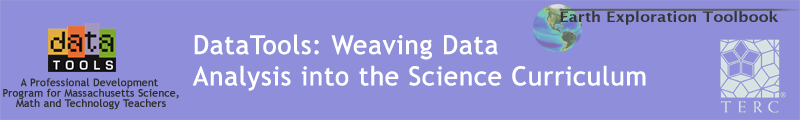Online 1: Applying Analysis Techniques
Introduction
Hello and welcome to our first Web-based collaboration of the DataTools program. This event will run from Thursday, September 13 through Sunday evening, September 23. Its focus will be on Data Analysis. You'll choose an analysis technique, locate appropriate data, and describe how you will apply this technique to a topic you teach. Throughout the event, you'll share and discuss your ideas with your colleagues.
For example, as a way to explore changes in ecosystems over time (and as an introduction to ImageJ), you might decide to have students animate a time-series set of deforestation images or you might use this technique in a demonstration you give to students. We are thinking of these short applications as "mini-lessons" that you might use frequently during the school year, especially as you introduce spreadsheets, GIS, and image analysis to your students.
In order to engage in a discussion with your colleagues, it is important for you to make sure you have posted your description of your mini-lesson, along with the dataset or a URL to the dataset no later than Thursday, September 20. That way, others will be able to try out your technique and provide comments.
A Summary of Data Analysis Techniques
Here is a list of techniques (listed by tool) that you have learned so far in the DataTools program. Look over the list and choose one analysis technique that you would like to apply to a dataset related to a topic you teach this year. If you have already begun to plan one of the two larger investigations that you will implement this school year, then feel free to select and describe one of the techniques from it. Our goal with this first online event is to provide you with a little review and practice with these analysis techniques. As an added bonus, you'll end up with a suite of mini-lessons that you can use with your students. While it is perfectly fine for everyone to choose the same analysis technique, you'll have a greater variety of mini-lessons if you try to choose different ones.
- Excel
- Analyze a single variable (i.e. pie chart, histogram)
- Analyze two variables
- Relate two variables to each other across time (i.e. column-line graph)
- Use formulas to simplify calculations (i.e. averaging a column of data)
- Graph data in "real-time" (setting up a graph, erasing the data, and leaving a template)
- Import data from a table and format in columns (i.e. text to columns feature)
- Export data into different formats (i.e. comma separated values, csv) as a preparation step for using the data in a GIS
- ImageJ
- Measure distance and area on an image
- Save and export measurements so they can be graphed in Excel
- Annotate an image
- Adjust the brightness and contrast of an image
- Analyze the frequency distribution of the pixels in an image (i.e. histogram)
- Animate a series of images
- Create an animation from an image montage
- Select pixels in an image that fall within a specific range of pixel values (i.e.thresholding)
- AEJEE GIS
- Layer GIS data (in point, line, or area format) appropriately to build a GIS map
- Turn GIS data layers on and off or move layers up and down on a GIS map
- Add image data to a GIS map
- Identify features on a GIS map
- Select features on a GIS map
- Sort and select records of an attribute table linked to a GIS map
- Change the projection of a GIS map
- Import lat/long data into a GIS
- Query GIS data to find features matching a given criteria
- Buffer GIS data to find features within a distance of other features
Locate a Dataset Relevant to Your Teaching Needs
Gather numeric data, image data, or GIS data on which to apply your analysis technique. This can be data that you have created or collected yourself or it might be data that comes bundled with a program, such as the shape files and ready-made projects within AEJEE. If you need help finding specific data, please post a message in the discussion area and describe what you are looking for.
Click here to access the discussion area
Details of the Week's Assignment
Between Thursday 9/13 and Thursday evening 9/20/2007
- Post the data that you will use directly to the discussion area (such as a spreadsheet) or post a link(s) to the data.
Here is an example:
Deforestation of Rondonia, Brazil, from 1975 to 2001
https://svs.gsfc.nasa.gov/2116 - Briefly describe the mini-lesson you will use with your students. State the analysis tool and the analysis technique you will be using.
Here is an example:
This mini-lesson uses ImageJ and the analysis technique of animation. While studying changes in ecosystems over time in life science, students will download a set of four images, showing deforestation of an area of Brazil. The images were taken across a twenty-six year period. Students will use ImageJ to stack, animate, and explore the set of images.
Between Thursday 9/13 and Sunday evening 9/23/07
- Download the dataset and try out the mini-lesson of at least one other participant. Share your thoughts or ideas about the activity. Can you find any applications for the technique in your subject area? When you post to the discussion area, provide comments first to anyone who has not yet received them. If we follow this procedure, then by the end of the event, everyone will receive at least one comment.
A Reminder About Help
Throughout the event, please ask for help as you may need it. In particular, if you have forgotten the specific steps involved in an analysis technique, then please post a "help" message. TERC team members will also be checking the discussion area daily to provide assistance.