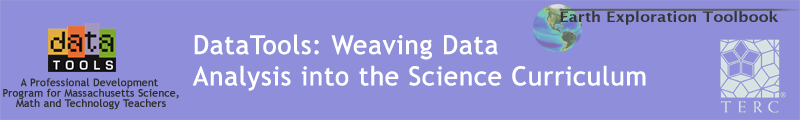Initial Publication Date: May 11, 2007
Telecon 4: Investigating Earthquakes with AEJEE GIS, session 2
Fourth Teleconference Online Workshop Using AEJEE
You can particpate in our fourth Teleconference Online Workshop on either Tuesday, May 15 from 4:00 PM to 6:00 PM or on Saturday, May 19, 1:00 PM to 3:00 PM. Please make arrangements to be at a relatively quiet telephone connection with access to an Internet connection at the same time.
Getting Ready for the Workshop
- To get to the EET chapter, Investigating Earthquakes with ArcExplorer GIS, go to the
Title Page - To prepare for the workshop, review the basic tools and functions of AEJEE by repeating Steps 3 & 4 of Part 2. Practice loading one of the shape files that comes with AEJEE. Save your project file and be prepared to share your new map with others at the beginning of the workshop.
Part 2 - Download the cleaned up datafiles at the bottom of Steps 7 and 8 of Part 1.
Part 1 - Optional: Go back to Part 1 and download an earhtquake dataset of interest to you, cleaning it up and brining it into AEJEE.
Part 1 - Once again, please make sure your browser can support the Eluminate Web-conferencing software.
Elluminate Configuration Check - Last, we have found that school firewalls can sometimes prevent participants from accessing Elluminate. To test your ability to connect to an Elluminate Classroom, click the link below. You can ignore the instructions for configuring your audio. We will be using the telephone, rather than Elluminate to talk to each other.
- If you have any difficulties getting ready for the workshop, please contact Carla.