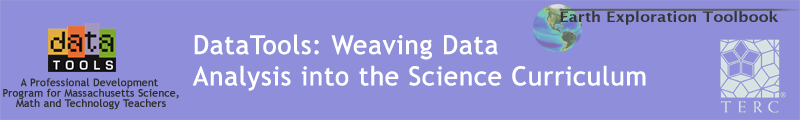Initial Publication Date: March 24, 2007
Telecon1: Measuring Distance and Area in Satellite Images
First Teleconference Online Workshop Using ImageJ
You can particpate in our first Teleconference Online Workshop on either Tuesday, March 27 from 4:00 PM to 6:00 PM or on Saturday, March 31, 1:00 PM to 3:00 PM. Please make arrangements to be at a relatively quiet telephone connection with access to an Internet connection at the same time.
Getting Ready for the Workshop
- To preview Measuring Distance and Area in Satellite Images, go to the
Title Page - To prepare for the workshop, acquaint yourself with the chapter by looking over the Title Page, Teaching Notes, and Case Study.
- Next, complete all steps of Part 1, downloading the two MODIS images plus downloading and installing ImageJ.
Part 1 - Then, complete Step 1 of Part 4, downloading the Landsat Triptych image.
Part 4 - Consider printing out each of the four Parts of the Step-by-Step instructions.
Step-by-Step Instructions
This will allow you to focus your attention during the workshop on ImageJ and the images of the Aral Sea plus the Elluminate space. Instead of constantly switching between the EET directions in your browser and the actual data analysis you will be doing in ImageJ, you will be able to refer to the paper printout of the steps. - If you have not already done so, make sure your browser can support the Eluminate Web-conferencing software.
Elluminate Configuration Check - Last, we have found that school firewalls can sometimes prevent participants from accessing Elluminate. To test your ability to connect to an Elluminate Classroom, click the link below. You can ignore the instructions for configuring your audio. We will be using the telephone, rather than Elluminate to talk to each other.
- If you have any difficulties getting ready for the workshop, please contact LuAnn, Carla, or Nick.